Luminance key and self key – Grass Valley Zodiak v.6.0 Mar 15 2006 User Manual
Page 58
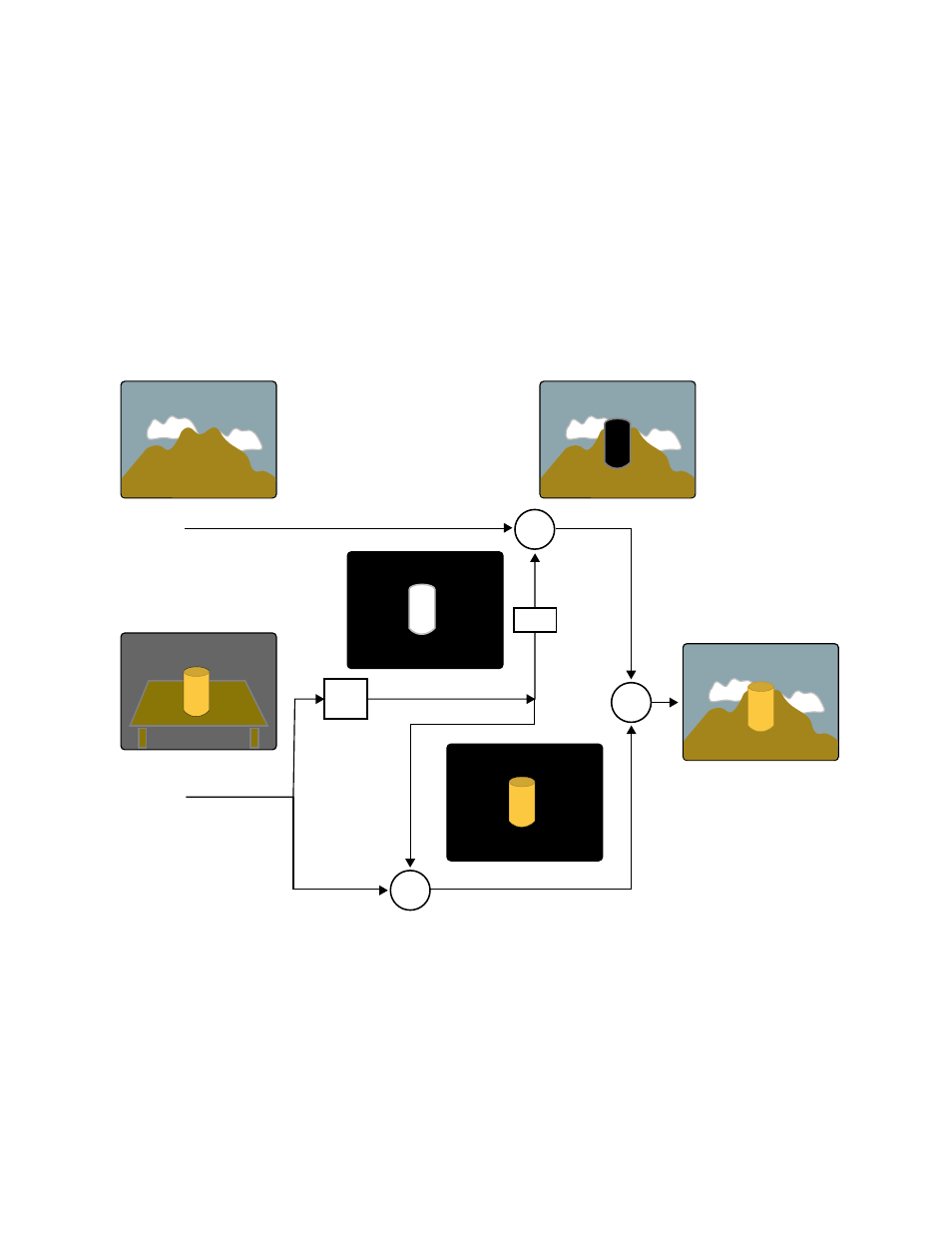
58
Zodiak — User Manual
Section 2 — Concepts
Luminance Key and Self Key
A luminance key uses the luminance of an incoming source to specify
where to cut the hole in the background. The earlier example of a matte fill
key is a type of luminance key. Luminance keying is typically done on
sources that do not have an accompanying key cut signal, like a video
camera. The key cut signal must be generated from the incoming video
signal, using clip and gain controls. When only one source is used for both
key cut and key fill, the key is called a Self key or Video key. The same key
source signal is multiplied by the key cut signal to create the key fill, and
then the signals are summed (
).
Figure 21. Luminance Keying (Self Key)
Clip and Gain (or Clip Hi/Lo) controls for luminance keys offer wide
adjustment ranges. On the Zodiak system, an S-shaping function is also
applied to the edges of luminance keys.
Background Video
Key Source
(video only)
Key Control
Completed
Luminance Key
Key Fill
+
Key Hole in Background
x
Clip
Gain
Invert
x
0619_00_62
