Secondary color suppression – Grass Valley Zodiak v.6.0 Mar 15 2006 User Manual
Page 410
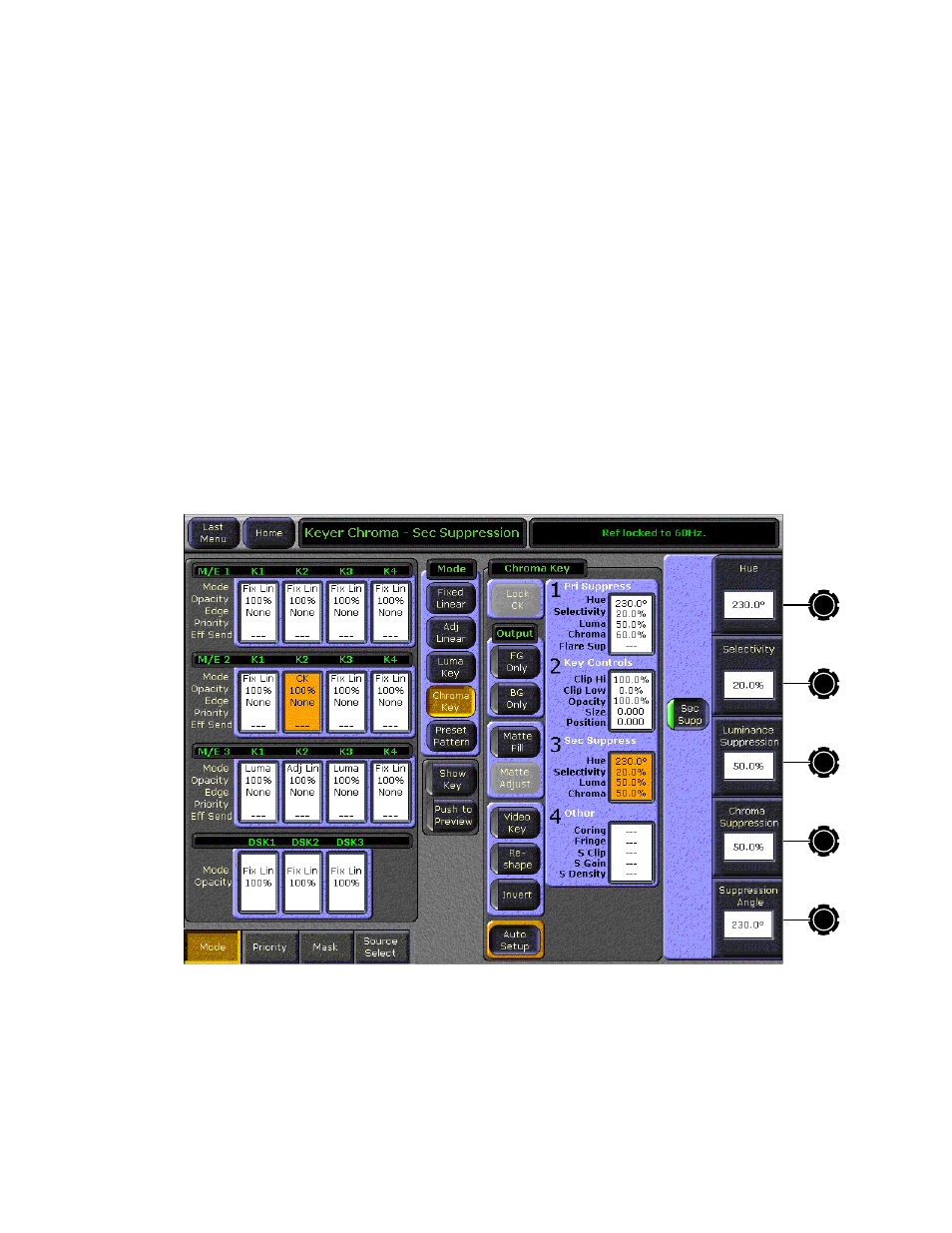
410
Zodiak — User Manual
Section 5 — System Operation
Secondary Color Suppression
Secondary color suppression is intended to improve the color of translu-
cent areas (e.g., glass or smoke) or fine detail near the edge of a foreground
subject (e.g., hair). These areas can be take on some of the backing color.
Much less secondary suppression will be needed than is used for primary
suppression, because the foreground color is only partially corrupted by
the backing color. Because there is a mixture of backing color and fore-
ground color, the secondary suppression Hue and the direction (Angle)
will be different from primary suppression. Primary suppression removes
the backing color, while secondary suppression corrects the color in trans-
lucent areas.
Note
If Reshape has been applied, it is unlikely enough edge detail will remain to
use secondary color suppression.
1.
Touch the stage 3
Sec Suppress
data pad and then touch the
Sec Supp
button to activate this feature (
).
Figure 286. Sec Suppress Controls
2.
Adjust secondary suppression
Hue
and
Selectivity
so that the translucent
area is affected, but opaque areas of the foreground are not. The final
hue will lie somewhere between the backing color (primary
suppression hue) and the uncorrupted foreground color.
