Re-entry prefs menu – Grass Valley Zodiak v.6.0 Mar 15 2006 User Manual
Page 164
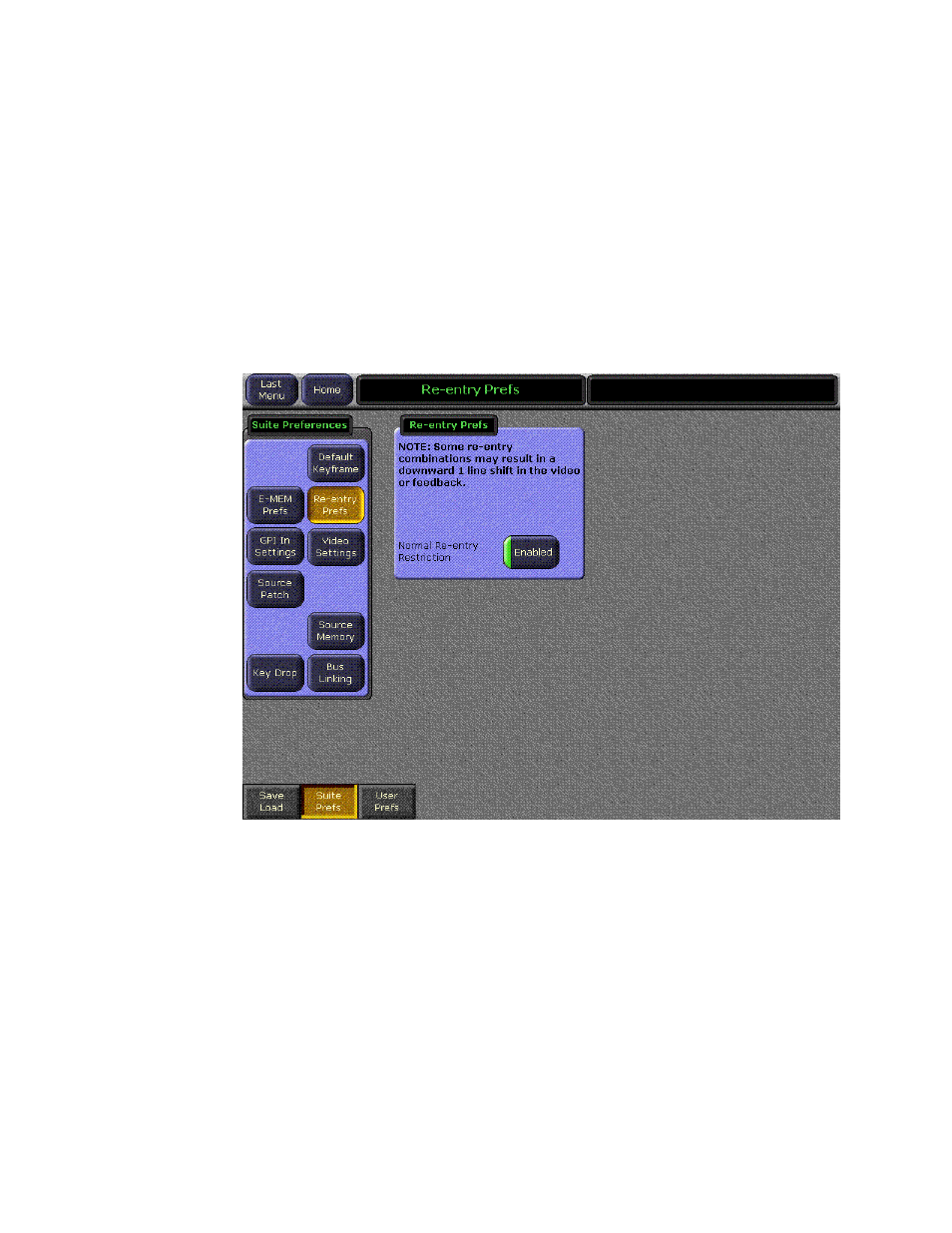
164
Zodiak — User Manual
Section 4 — Menus Overview
Re-Entry Prefs Menu
The Zodiak system normally restricts the re-entry of the outputs of an M/E
back into the same M/E. This prevents the timing related one line down-
ward shift of the video, and also prevents video feedback. However, this
restricts some useful modes of operation. You can remove this restriction
by touching
Daily Setups
,
Suite Prefs
,
Re-Entry Prefs
and turning off the
Enabled
button.
Note
If a re-entry is active when the restriction is imposed, the current re-entry
path remains, but will not be permitted if deselected and then reselected.
Figure 106. Re-entry Prefs Menu
This manual is related to the following products:
