Hue modulation – Grass Valley Zodiak v.6.0 Mar 15 2006 User Manual
Page 322
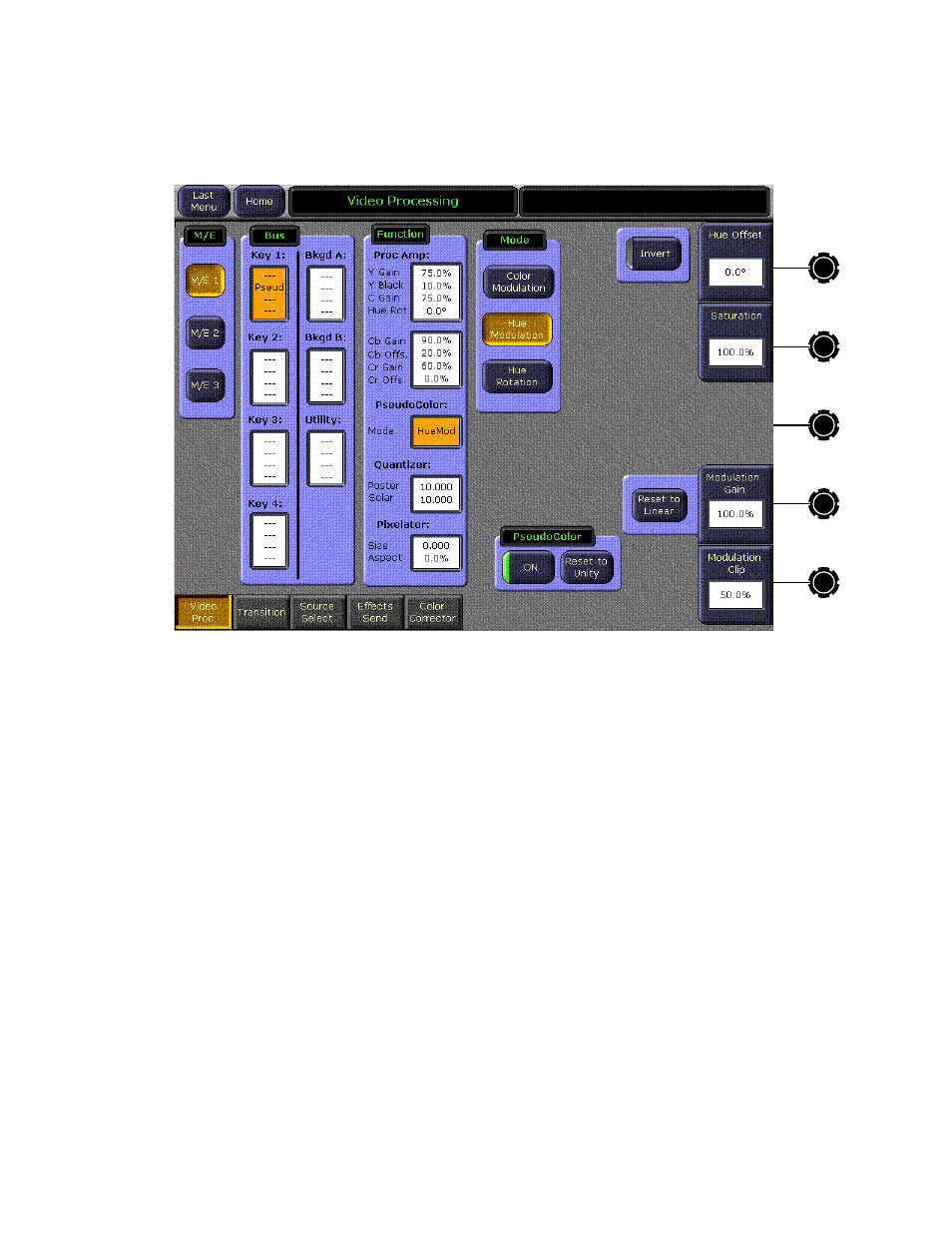
322
Zodiak — User Manual
Section 4 — Menus Overview
Hue Modulation
Figure 225. PseudoColor – Hue Modulation Controls
Hue Modulation operates like Color Modulation, but instead of mixing
between two color mattes, the modulating signal maps incoming lumi-
nance to matte hue. As the instantaneous luminance value of the incoming
video changes from black to white, the instantaneous hue of the processed
picture changes in hue angle. As the luminance increases, the hue value
increases toward magenta, red, etc., counterclockwise on the vectorscope.
The direction of the lookup table is reversed by pressing the
Invert
button.
When Invert is active, increasing luminance decreases the hue angle, clock-
wise toward cyan and green.
The
Hue Offset
control sets the hue angle derived from a black input. A Hue
Offset of zero means that black would produce a matte with hue angle of
zero, or approximately dark blue. As the Hue Offset is increased, the hue
angle for a black input also increases. The range for the Hue Offset control
is 0 to 359 degrees, and it wraps at 360 degrees and 0. The hue angle
derived from a white input is approximately 180 degrees from that for the
black input.
The
Saturation
control can be adjusted from 0 to 100%. 100% means the
chroma levels are the same as 100% SMPTE bars. 0% means black and
white. The luminance values pass through the Hue Modulation processor
unaffected.
