Master e-mem subpanel, Is organized in a, Additional master e-mem keypad functions – Grass Valley Zodiak v.6.0 Mar 15 2006 User Manual
Page 136: L0 23 effectname, Keypad button, when shifted with the, Button, is used in place of the, Master e-mem
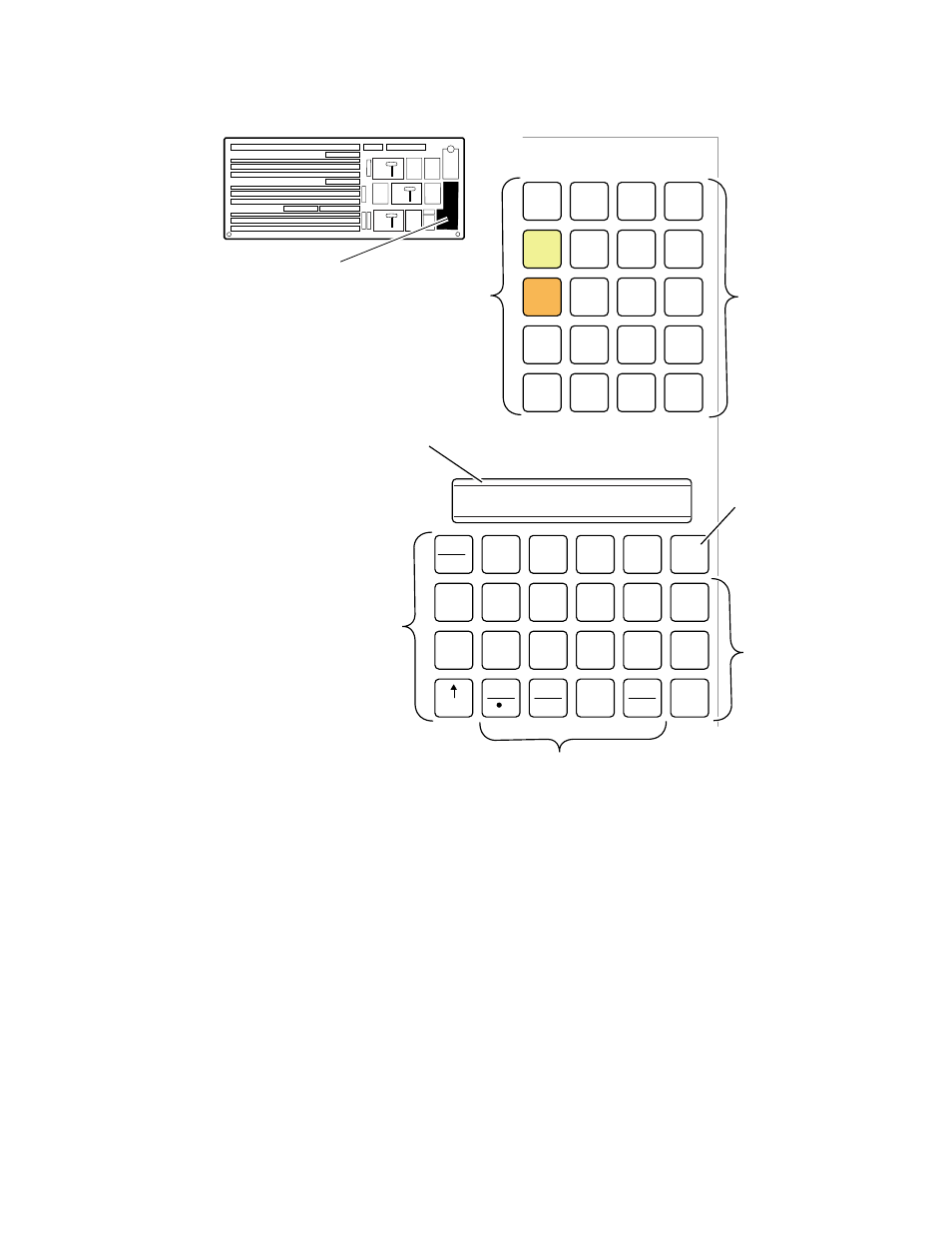
136
Zodiak — User Manual
Section 3 — Control Surface Description
Figure 87. Master E-MEM Subpanel
Additional Master E-MEM Keypad Functions
Two of the Master E-MEM keypad buttons have added shifted function-
ality not available on the M/E E-MEM keypads.
The
Trim | Enter
keypad button, when shifted with the ↑
Bank
button, is used
in place of the
Enter
button to change the parameter by a specific value. The
value of the trim is generally typed on the keypad first, and then enacted
by pressing the
Trim
button. The sign of the trim value can be changed with
the
+/-
button (see below). The last trim value is retained in memory, how-
ever, so pressing
Trim
repeatedly will make successive changes to the
parameter by the last specified trim value.
Auto
Recall
Pgm
Pst
Auto
Run
Clear
Work
Buffer
Go
To
KF
M/E
1
Still
Store
Previous
Next
Misc
1
Misc
2
Modify
Paste
Cut
Copy
Misc
3
Insert
Before
Insert
After
DSK
M/E
2
Recall
Enables
Keyframe
Edit
Master E-MEM
Run
Stop
Next
KF
Hold
Input
Reverse
Rewind
Undo
Effects
Dis
1
Learn
Seq
4
+/-
0
Tran
Rate
Trim
Enter
2
3
5
6
Bank
1
Bank
0
Lock
7
8
9
Bank
8126_00_13_r0
Master E-MEM
Subpanel
Readout
Display
Hold Input
Button
Enable Buttons
(9)
Keyframe Edit
Controls Button
Group (11)
Run Control
Button Group (4)
Prefix
Button Group
(4 of 7)
Keypad Numeric Buttons (12)
and Prefix Buttons (3 of 7)
L0 23 EffectName
