D digital effects concepts, Translation and transformation – Grass Valley Zodiak v.6.0 Mar 15 2006 User Manual
Page 80
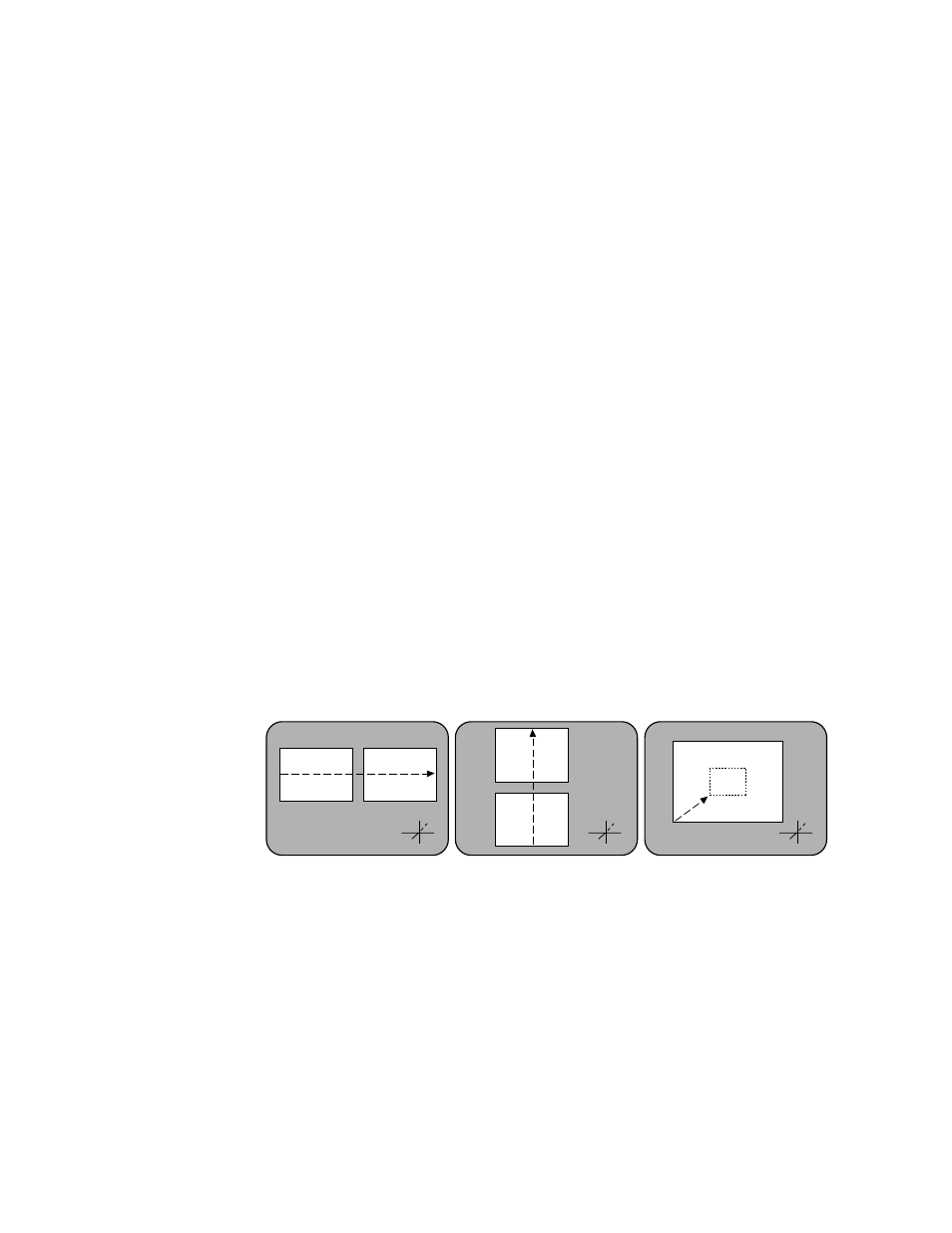
80
Zodiak — User Manual
Section 2 — Concepts
Default Source Memory and Factory Default Source Memory
Default source memory settings can be set for every Zodiak source, and
these defaults can be restored by an operator when desired (
defaults for a source are not bus specific. The same default values for a
source are used on every Zodiak bus. Default source memory is a Suite
Preference.
A fixed factory default source memory that cannot be changed by the end
user is also included in every Zodiak system. Factory default source
memory is provided to be a starting point for building a custom source
memory set.
3-D Digital Effects Concepts
The Zodiak Transform Engine options provide 3-D planar image transla-
tion and transformation from within the Zodiak system. Image translation
has special basic concepts and terminology you should understand in
order to get the most out of using the option.
Translation and Transformation
Translation is a subset of transformation, and involves picture movement
along the X, Y, and Z axis. The picture is simply relocated to a different
place and does not change in actual size or shape (
Figure 46. Picture Translation
Transformation includes translation, and also includes these other func-
tions:
Size
— Enlargement and reduction of the picture area while it remains in
the same plane in 3-D space. This is different from picture translation in the
Z axis, where the picture retains its original size, but appears smaller when
moved away, and larger when moved closer.
X Axis Translate
Y Axis Translate
Z Axis Translate
(moved farther away)
Y
Z
X
0865_10
Y
Z
X
Y
Z
X
