Caching times, Cache management, Item numbers, storage locations, and folders – Grass Valley Zodiak v.6.0 Mar 15 2006 User Manual
Page 423: Approximate animation clip load and save times
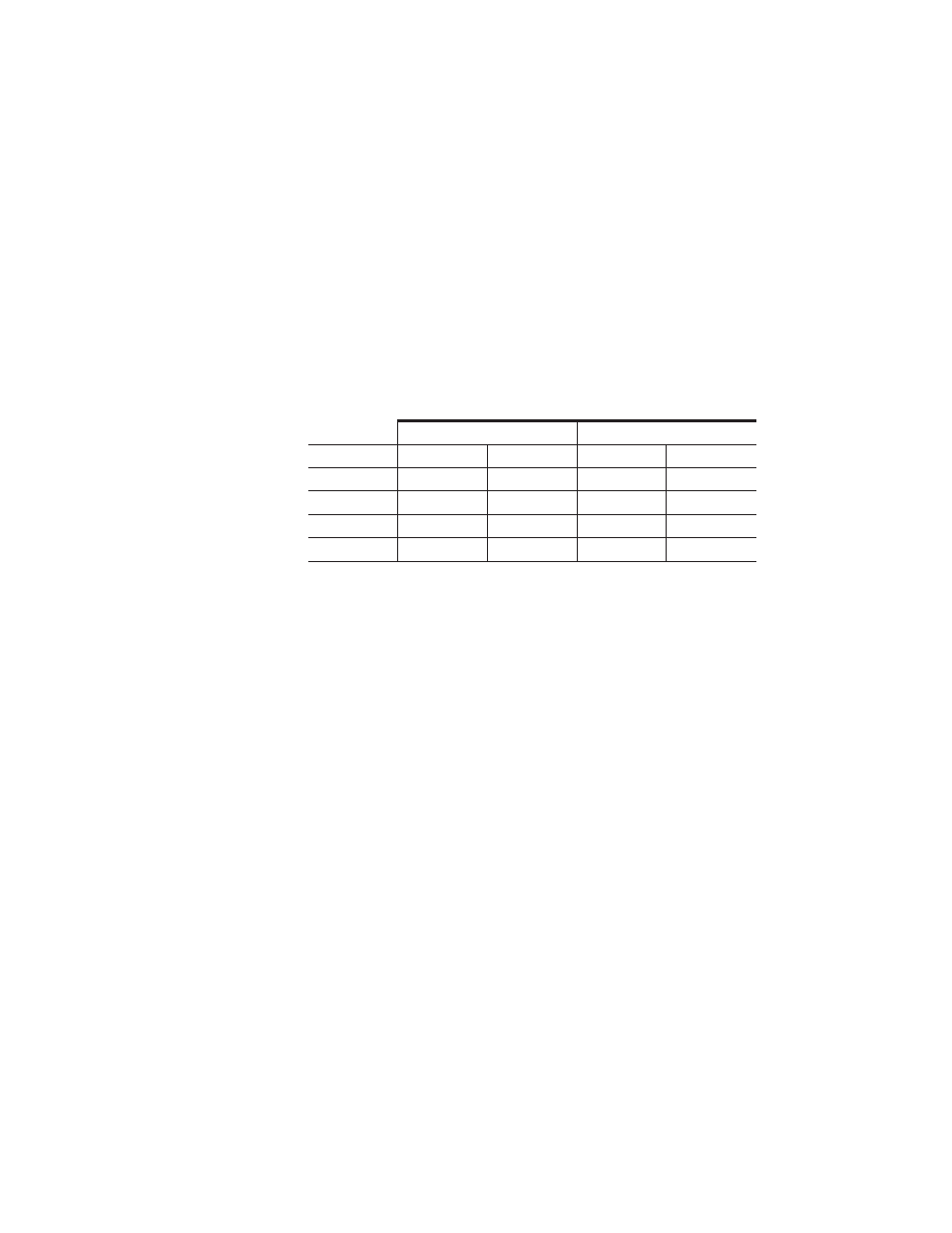
Zodiak — User Manual
423
Still Store Operations
Caching Times
Still Store images and clips are stored on disk. Some time is required to load
the data from disk for display or playback. The Zodiak Still Store uses a
cache to permit immediate image display and clip playback. Images on
disk are transferred to the cache automatically during normal operation.
The time required to transfer files between the cache and disk varies. Stills
images transfer fairly rapidly, requiring about two seconds or less. Anima-
tion clips, however, may contain large amounts of data and can take con-
siderably longer to load and save. The approximate clip load and save
times listed in
are multiples of real time. For example, a one
second full frame clip with an accompanying key takes 36 seconds to load
from disk, and 150 seconds to save to disk.
Cache Management
Items are cached from the currently accessed folder automatically when
they are loaded to Still Store outputs. When the cache becomes filled, some
existing cached stills and clips will need to be uncached to make room for
new material. In general, items that have not been loaded to an output for
the longest time will be the first to be uncached.
When items are loaded to a Still Store output, they are automatically locked
to prevent them from being uncached during use.
Item Numbers, Storage Locations, and Folders
Stills and clips are identified by number (0001 - 2000). Each number repre-
sents a unique storage location in the current directory, but does not
specify any particular amount of storage. A prefix identifying the item type
(Still or Clip) is added to the number, and this name is displayed for that
item in the Still Store menus. Saving an item as particular number over-
writes any item previously stored to that location, regardless of whether it
was a Still or Clip.
The Zodiak Still Store system can access different directories, or folders.
Each folder has its own independent set of storage location numbers. Only
the currently accessed folder is used for save and cache from disk opera-
Table 12. Approximate Animation Clip Load and Save Times
a
a
These are the best case times. Load/Save times may be longer using the 550 Mhz CPU board, or
if effects, such as Transform Engine or E-MEM, are running.
Video Only
Video and Key
Raster Size
Load Time
Save Time
Load Time
Save Time
Full
18 x
75 x
36 x
150 x
1/4
6 x
12.5 x
12 x
25 x
1/9
2.7 x
4.5 x
5.4 x
9 x
1/25
1.8 x
2 x
3.6 x
4 x
