Grass Valley Zodiak v.6.0 Mar 15 2006 User Manual
Page 69
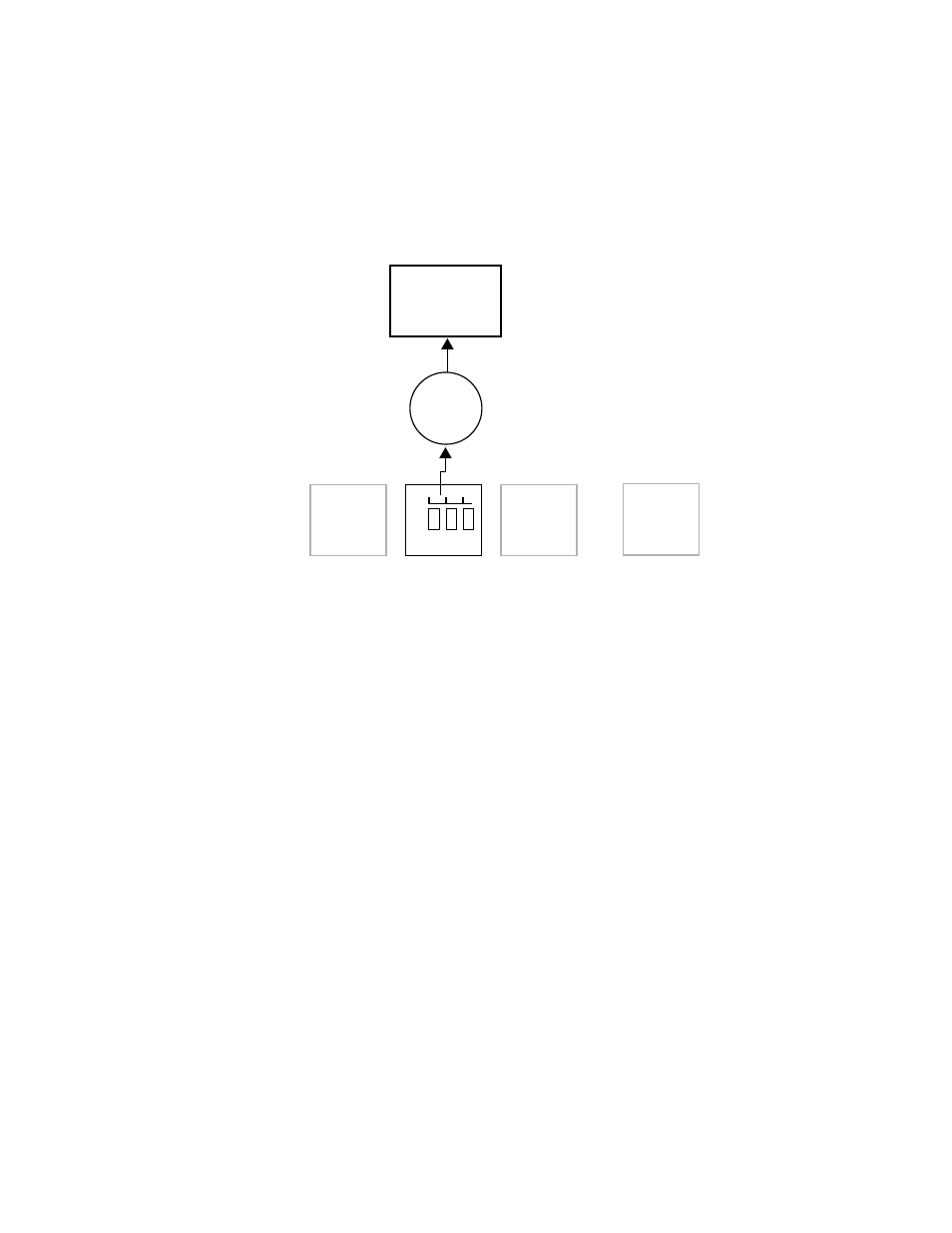
Zodiak — User Manual
69
E-MEM (Effects Memory)
The only difference between a single and multiple keyframe effect is a mul-
tiple keyframe effect can be run after it has been recalled. Running an effect
changes the state of the system from keyframe to keyframe. During the
effect run the values between the keyframes are usually interpolated
(
).
Figure 35. Keyframe Effect Run
The interpolated Work Buffer values created during the effect run do not
exist in the effect register. Instead, path information saved in the effect
determines the type of interpolation to be used between each pair of key-
frames.
As each keyframe location is encountered on the timeline, the Work Buffer
values at that moment in time will exactly match those specified by that
keyframe in the effect register. Note that this is very similar to an effects
dissolve and effects sequence of multiple registers, but keyframing uses
only one register and also offers path control.
A keyframe in an effect can be changed by applying Work Buffer values
back to the current effect register (Modify). The new values can modify an
existing keyframe, or they can be inserted between keyframes (called
inserting on the path). It is also possible to Learn, rather than Modify, an
existing effect. However, the Learn operation overwrites all existing key-
frames in the effect with one new set of work buffer values. A single key-
frame effect is the result, and all the other keyframes in that effect are lost.
Current
Effect
Effect
Registers
0
1
2
0618_02_45_r1
99
Interpolator
KF 1 2 3
Work
Buffer
Current Effect
Run Between
KF 1 and KF 2
Effect 1
KF 1 - 2
Interpolated
