Source button tally, Pvw/aux bus source selection, Bus delegation – Grass Valley Zodiak v.6.0 Mar 15 2006 User Manual
Page 107: Figure 73
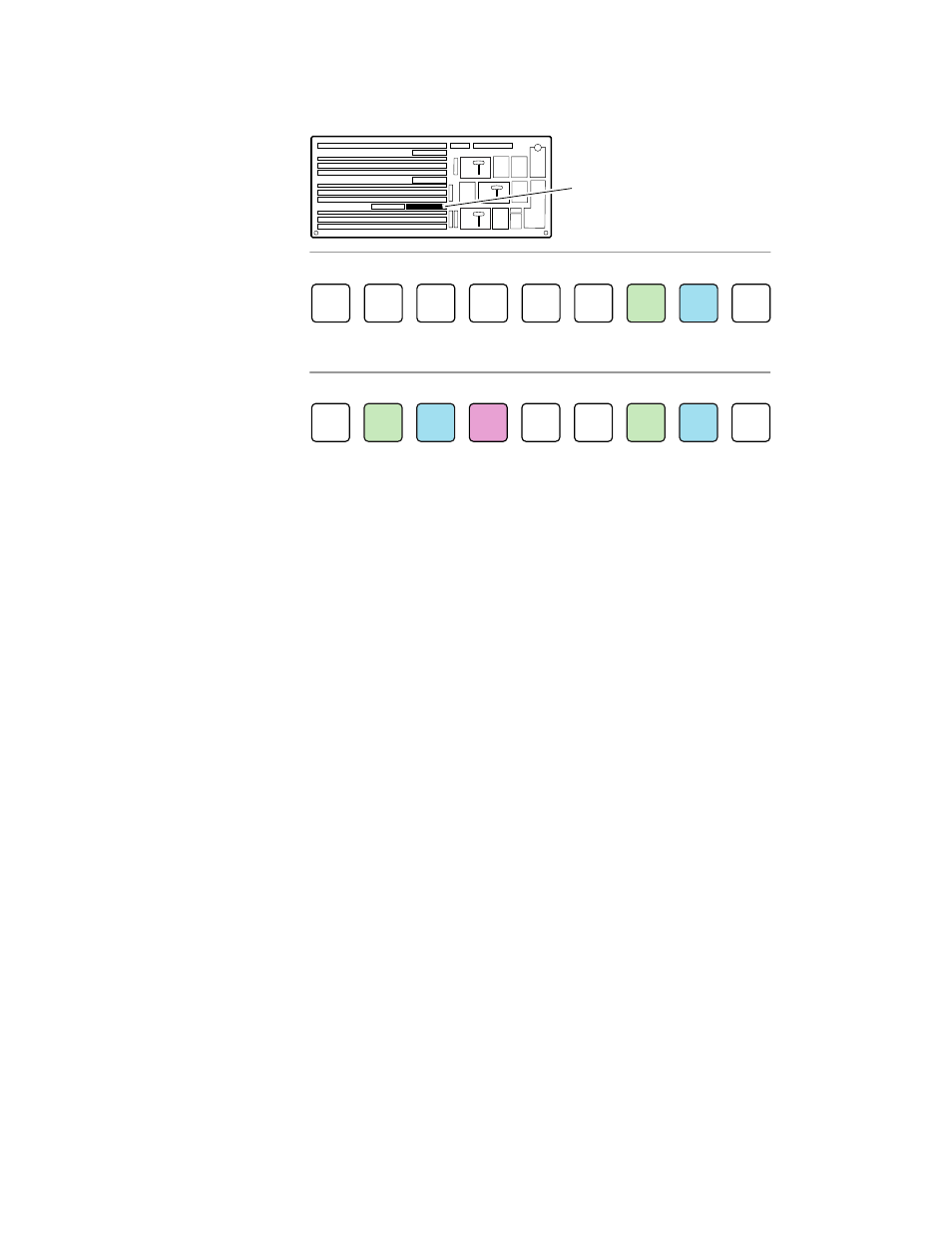
Zodiak — User Manual
107
2.5-M/E and 3-M/E Main Panel
Figure 73. PGM/PST or M/E 3 Key Bus Delegate Subpanel
Source Button Tally
A source button only lights if the selected source is mapped to a button on
the bus and the correct shifted/unshifted bank is selected by the source
select modifiers and shift preference. That entire source select button row
will be dark otherwise. Pressing a button on a dark row will continue to
select its mapped source, however.
PVW/AUX Bus Source Selection
A single, local PVW/AUX bus is provided at the top of the Zodiak control
panel for delegating Aux bus, Still Store and switched preview control and
selecting sources on the nine (2.5-M/E system) or thirteen (3-M/E system)
Aux buses.
The available Aux buses (or video/key aux signal pairs) can be delegated
for control by this panel. The PVW/AUX system has three subpanels for
Aux bus delegation, Bus Delegate selection, primary source selection, and
secondary source selection.
Bus Delegation
) delegates the source selection
buttons on that bus to the primary preview (
PVW
), Still Store (
Still Store
), or
an Aux bus (
Aux 1-9
).
A 2.5-M/E system has 9 Aux Buses, that can be configured for control by
the
Aux 1-9
delegation buttons. In a 3-M/E system, there are 13 Aux Buses,
nine of which can be configured for control with the Aux Bus delegation
panel.
Macro
DSK
1
DSK
2
DSK
3
Key Bus Delegate
Macro
DSK
1
Key
1
Key
2
Key
3
Key
4
Util
DSK
2
DSK
3
Key Bus Delegate
2.5-M/E System
3-M/E System
PGM/PST or M/E 3
Preview Bus Delegate
Subpanel
8126_00_07_r0
