Copy swap me menu – Grass Valley Zodiak v.6.0 Mar 15 2006 User Manual
Page 266
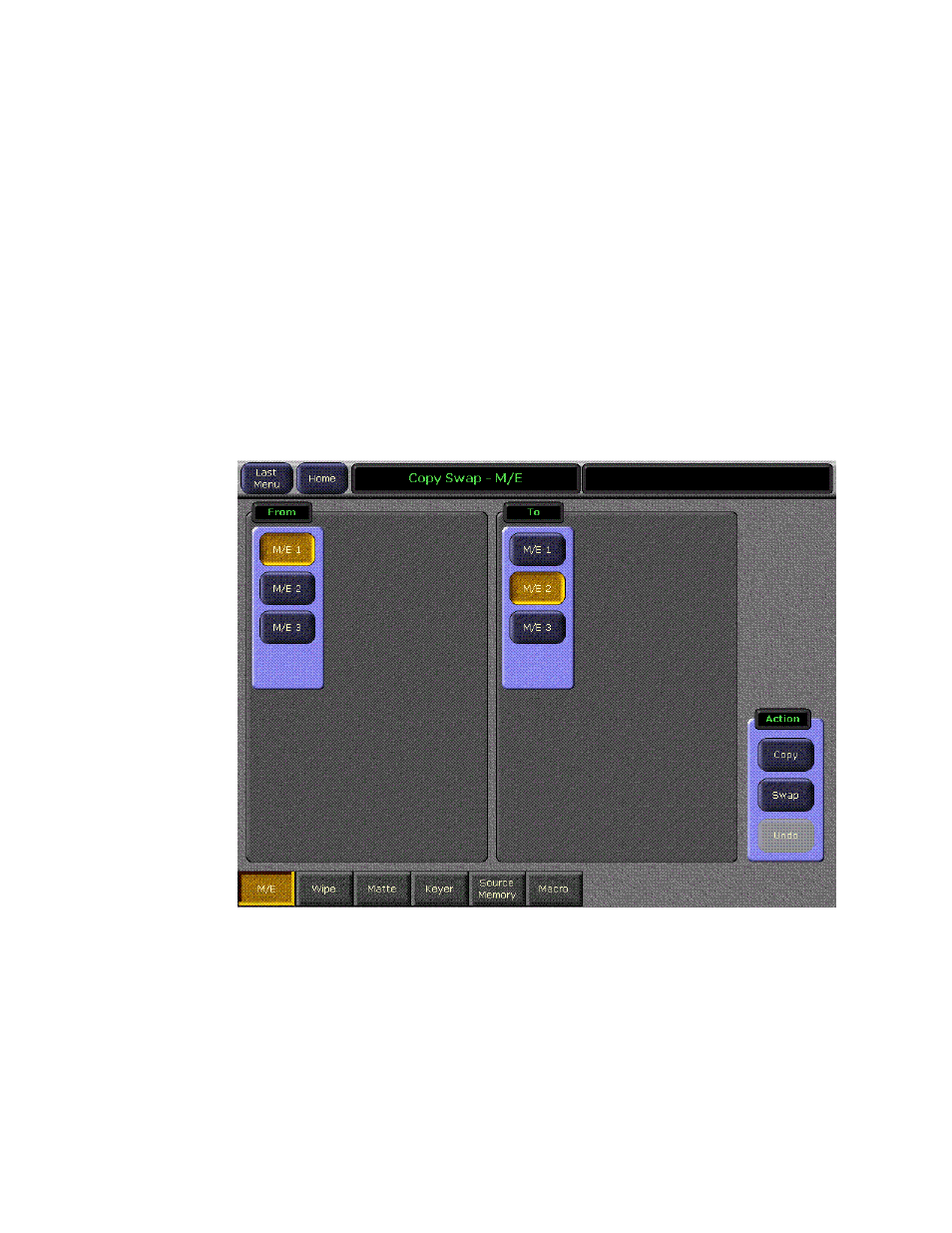
266
Zodiak — User Manual
Section 4 — Menus Overview
The set of menus for Copy and Swap use a common layout. The
Copy/Swap M/E menu, shown in
, typifies the layout shared by
the others. Choose a source in the From pane, choose a destination in the
To pane, and an action in the Action pane. After performing a Copy or
Swap, one level of Undo is available until another button on the menu is
pressed.
Copy/
Swap
operations immediately affect values of selected sources,
even if they are on-air.
Copy Swap ME Menu
The Copy Swap ME menu is used to copy a setup from one M/E to
another. Touch
Copy Swap
,
M/E
to access the menu (
).
Figure 187. Copy Swap ME Menu
This manual is related to the following products:
