E-mem menus, E-mem - save-load menu, E-mem save & load – Grass Valley Zodiak v.6.0 Mar 15 2006 User Manual
Page 255: E-mem – save-load menu
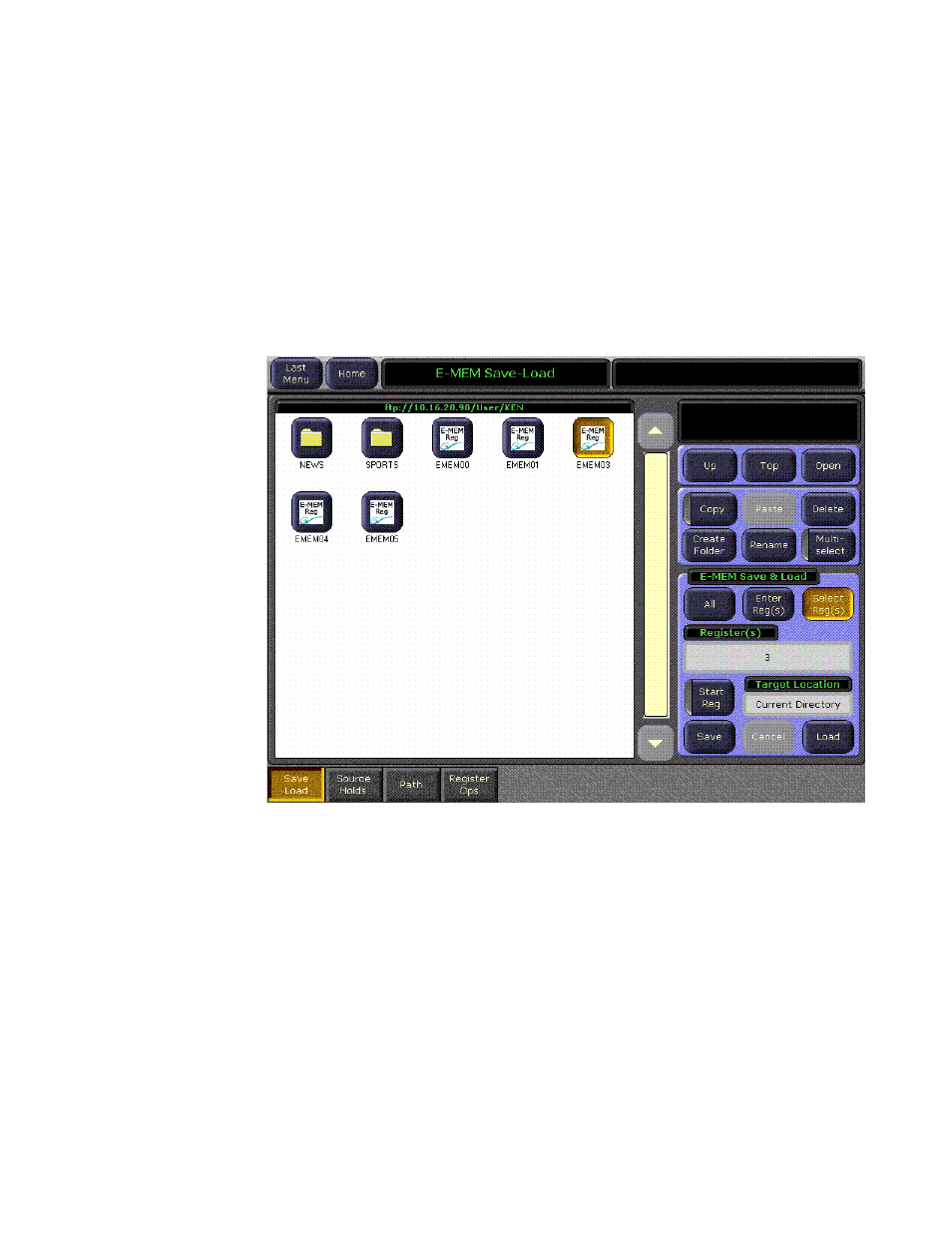
Zodiak — User Manual
255
E-MEM Menus
E-MEM Menus
E-MEM – Save-Load Menu
The E-MEM Save-Load menu employs the Zodiak file browser and is used
to save and load E-MEM files. Only this file format is supported in the
menu. Other types of files saved in the same directory will not be visible.
The menu is accessed by touching
E -MEM
,
Save-Load
(
Figure 175. E-MEM Save-Load Menu
The pane on the left and the navigation and other controls on the upper
right side of the screen operate the same the File Ops All Files menu (see
E-MEM Save & Load
The E-MEM Save & Load pane on the lower right permits the saving and
loading of all E-MEM registers, a range of registers, or individually
selected registers.
This manual is related to the following products:
