Home menu window management buttons – Grass Valley Zodiak v.6.0 Mar 15 2006 User Manual
Page 157
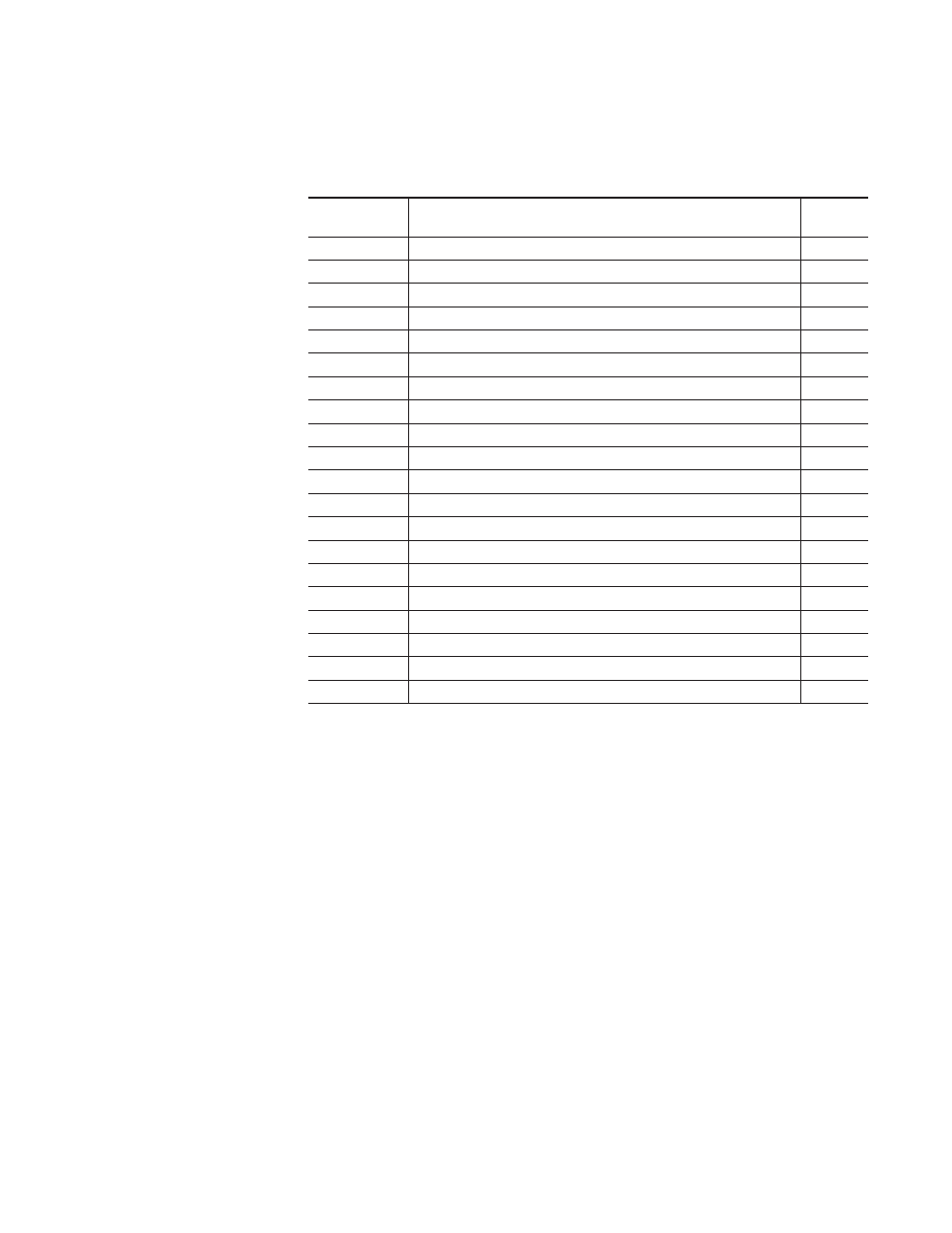
Zodiak — User Manual
157
Home Menu
lists the purposes of each menu selection soft button. A link to the
page number for each menu summary is also given in the table.
Home Menu Window Management Buttons
The four window management buttons in the pane on the right of the
screen perform the following functions when touched:
Splash Screen
– Brings up the Zodiak splash screen and top menu line shown
. Touch anywhere in the Zodiak title to return to
the Home menu. To return to the splash with top menu line, touch the
Grass Valley Group logo on the bottom of the screen.
Minimize Menu
– Minimizes the Zodiak Menu down to the Windows Task
Bar. A mouse or keyboard will be needed to restore the menu from the
Task Bar. Use the keyboard
Alt Tab
keys to cycle through open applications.
Exit Menu
– Shuts down the Zodiak Menu application completely. Touch the
Zodiak Menu icon on the desktop to restart.
Shutdown OS
– Takes you to a pull down menu where you can Log Off, Shut
Down or Restart the Windows 2000 application.
Table 4. Home Menu Soft Button Functions
Home Menu
Buttons
Purpose
Page
Number
Daily Setups
User and Suite Preferences configuration
Eng Setups
Engineering Setup including inputs, Aux bus outputs and Remote Aux panels
Macro
Macro recording, attachment and playback
File Ops
File Operations controls
Status & Diag
Software Versions, memory usage gauge
Extern Device
Provides control of configured external devices such as DDRs and VTRs
R-MEM
Router Interface control
PBus & GPI
Provides peripheral b us and GPI output trigger and enable controls
DSK
Set the Clean Feed configuration for Program A and B outputs
Aux Bus
Aux Bus B channel video/key selection and Near/Far side control
Timeline
E-MEM effect timeline display
E-MEM
E-MEM registers load and save, source holds, interpolation paths, register ops
Copy Swap
Copy or swap settings
Still Store
Grabbing, saving and displaying stills
Matte
Matte adjustment controls for all mattes in the system
Transform
Control of M/E Key Transform Engine effects
M/E
User transition definition menu
Keyer
Keyer type and adjustment controls
Wipe
Wipe pattern generator selection and pattern modifier adjustment controls
Last Menu
Returns to the last menu viewed
