Grass Valley Zodiak v.6.0 Mar 15 2006 User Manual
Page 223
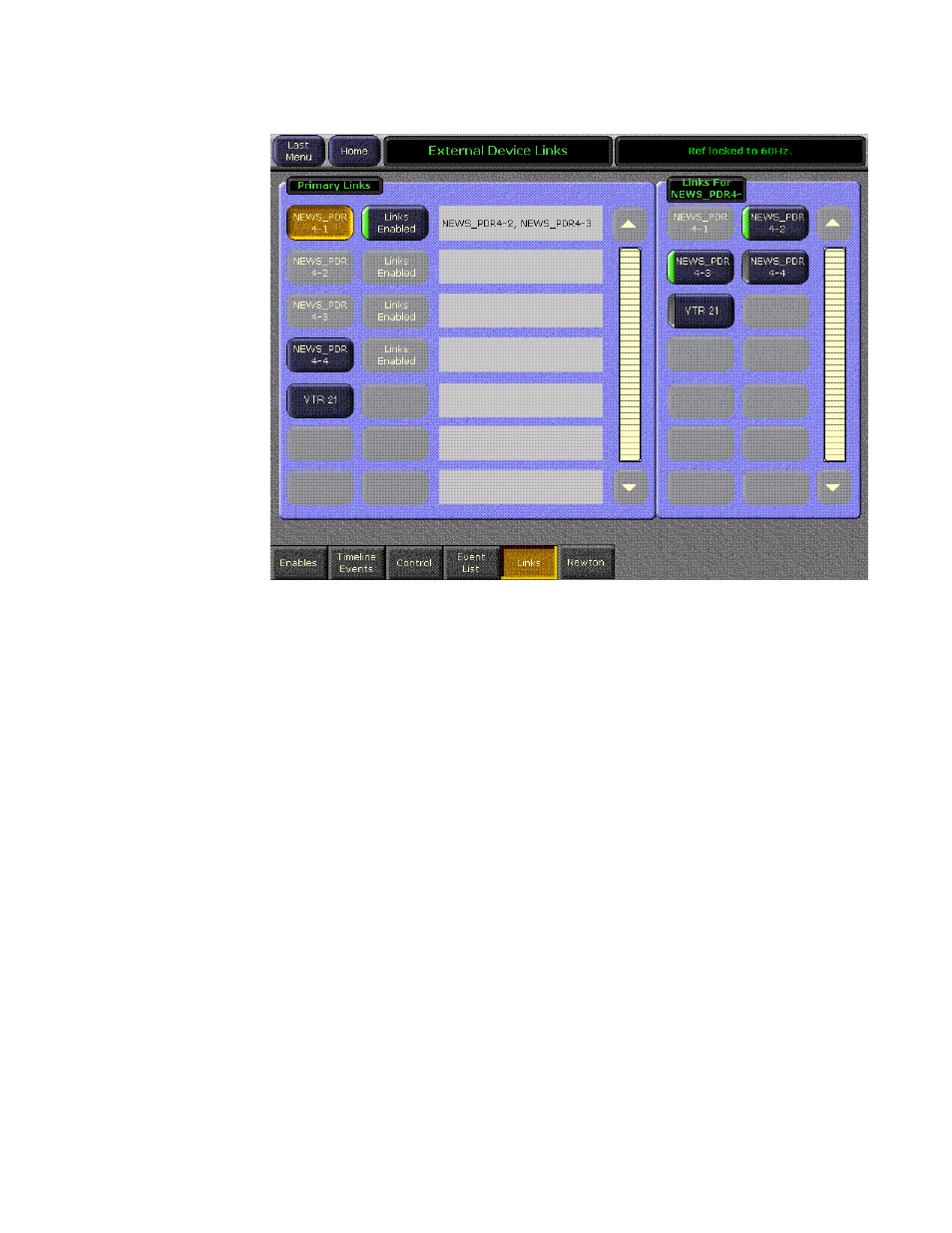
Zodiak — User Manual
223
External Device Menus
Figure 154. External Device Links Menu
The External Device Links menu has two panes with scrolling lists, each
listing the devices setup for Zodiak system control. A primary device is
selected in the Primary Links pane on the left, and the devices that are to
be linked to that primary device are selected in the pane on the right.
Each device in the left pane has a button labeled with the name of the
device, and a text field that lists the links currently associated with that
primary device. Selecting a device button in the left plane illuminates that
button, and delegates the right scrolling list to allow selecting and de-
selecting links for that primary device. The
Links Enabled
button in this pane
activates or deactivates the links that have been established between the
devices.
With a primary device selected in the left pane, the remaining devices
available for linking are displayed as active buttons in the right pane.
Devices not available for linking are grayed out and inactive. Touching one
of the active buttons in the right pane illuminates its indicator, and that
device’s name is added to the text field of links for the primary device.
Touching an illuminated button disassociates the link and removes that
device’s name from the text field.
