Source patch menu – Grass Valley Zodiak v.6.0 Mar 15 2006 User Manual
Page 168
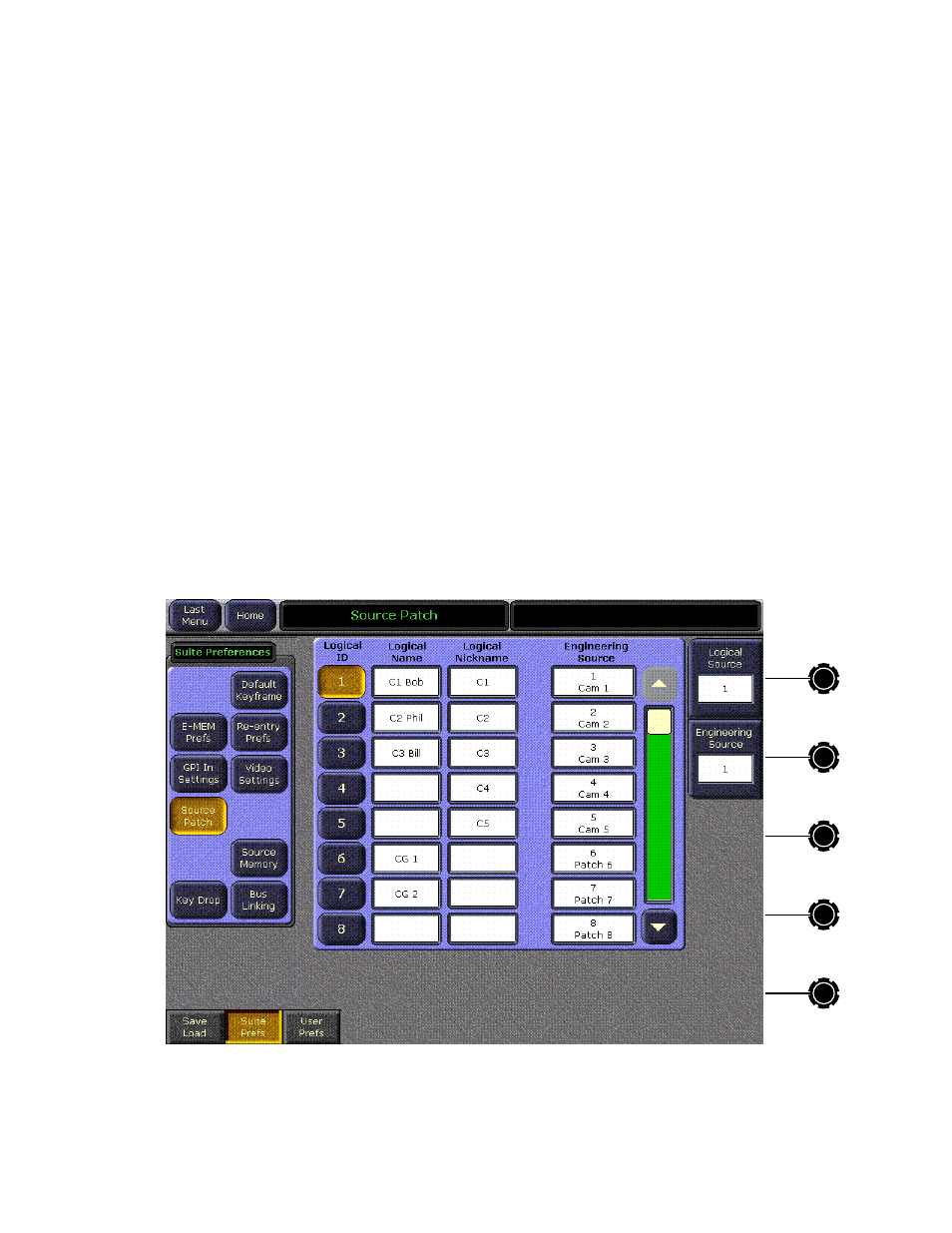
168
Zodiak — User Manual
Section 4 — Menus Overview
If an image smaller than expected is transformed, black lines can occur at
its edges, which are now visible because they have moved inside the visible
picture area. SMPTE has published recommended practices for standard
image sizes (production aperture, clean aperture). If a facility conforms to
these practices, the system default values will be correct and no adjustment
should be necessary. To compensate for variations in your facility's
nominal blanking, you should adjust the default crops so they just remove
black edges on the facility’s normal image.
Source Patch Menu
Logical source name definitions and source patching are accomplished in
the Source Patch menu, accessed by touching
Daily Setup
,
Suite Prefs
,
Source Patch
(
Note
Source Patching is the bridge between engineering sources and logical
sources. Both TD and EIC should make reference to this menu when
resolving source issues. The mechanism is similar in concept to a physical
patch panel. Effects and all source selections are based on logical sources.
Tally and associations with external devices are based on engineering
sources.
Figure 109. Source Patch Menu
