Matte menus, Matte - m/e menu, Matte – m/e menu – Grass Valley Zodiak v.6.0 Mar 15 2006 User Manual
Page 292
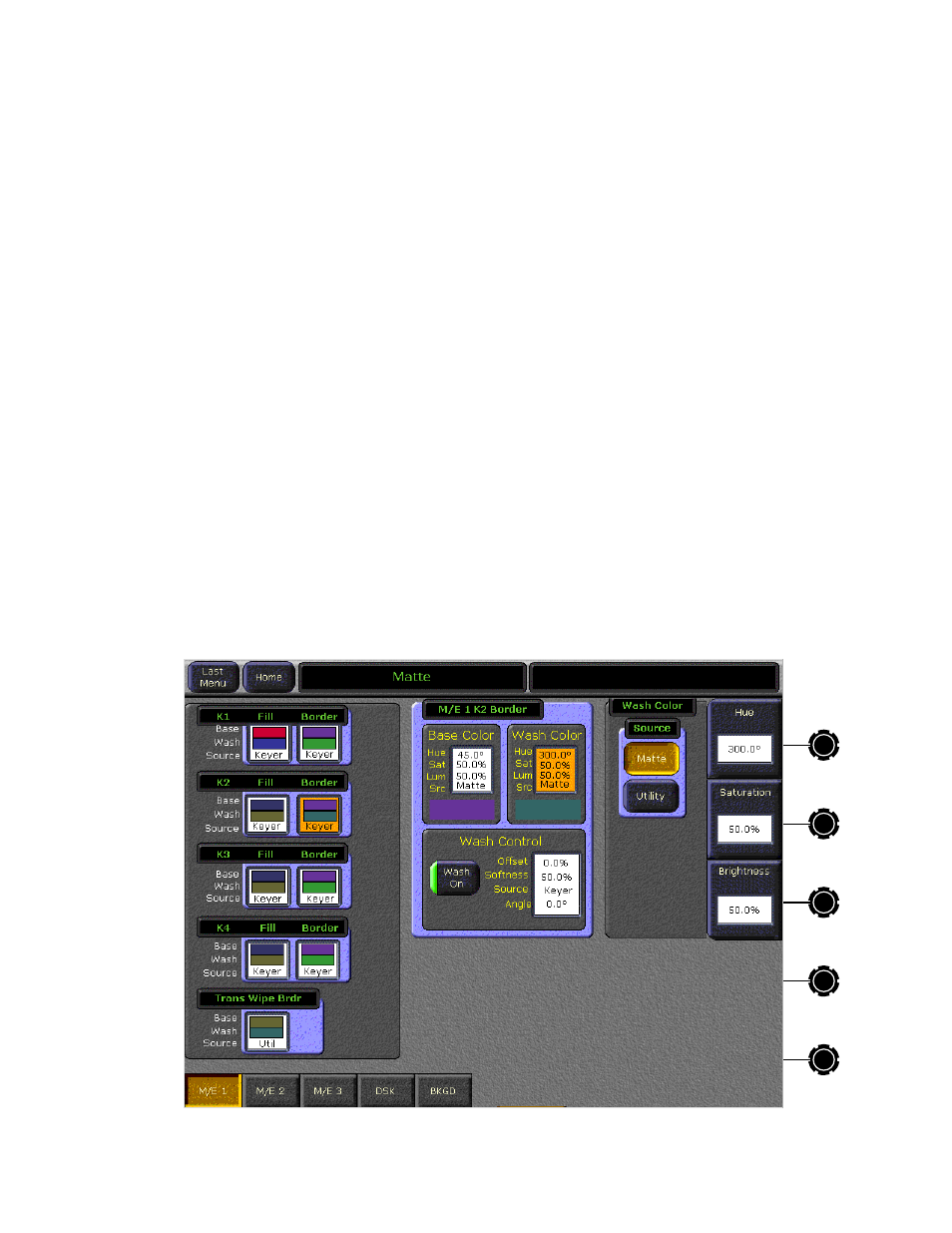
292
Zodiak — User Manual
Section 4 — Menus Overview
Matte Menus
The Matte menus give you control over matte color, type, and appearance.
There are no local matte controls on the Main panel; all matte adjustments
are made in the menus. Category selection buttons exist at the bottom of
each menu, allowing you to select M/E, DSK, or Background mattes. Soft
knobs are provided on the right side of the menu for adjustment of matte
parameters.
In general, each matte generator is represented by a color swatch that
approximately matches the currently selected color or the matte generator.
A washed matte is represented by a pair of swatches, one the base color
and one for the wash color.
The matte generator delegation buttons with swatches are organized by
key level and by columns for key fill, preset pattern border, and borderline
fill (not yet available.
Matte – M/E Menu
When M/E 1, M/E 2, or M/E 3 (3-M/E system only) is selected
(
), touch pads are displayed for each keyer, and for the wipe in
that M/E. Touching any of these pads displays the current parameters in
the remainder of the menu, with soft knob control.
Figure 205. M/E Matte Menu
