M/e menus, Video processing menu – Grass Valley Zodiak v.6.0 Mar 15 2006 User Manual
Page 316
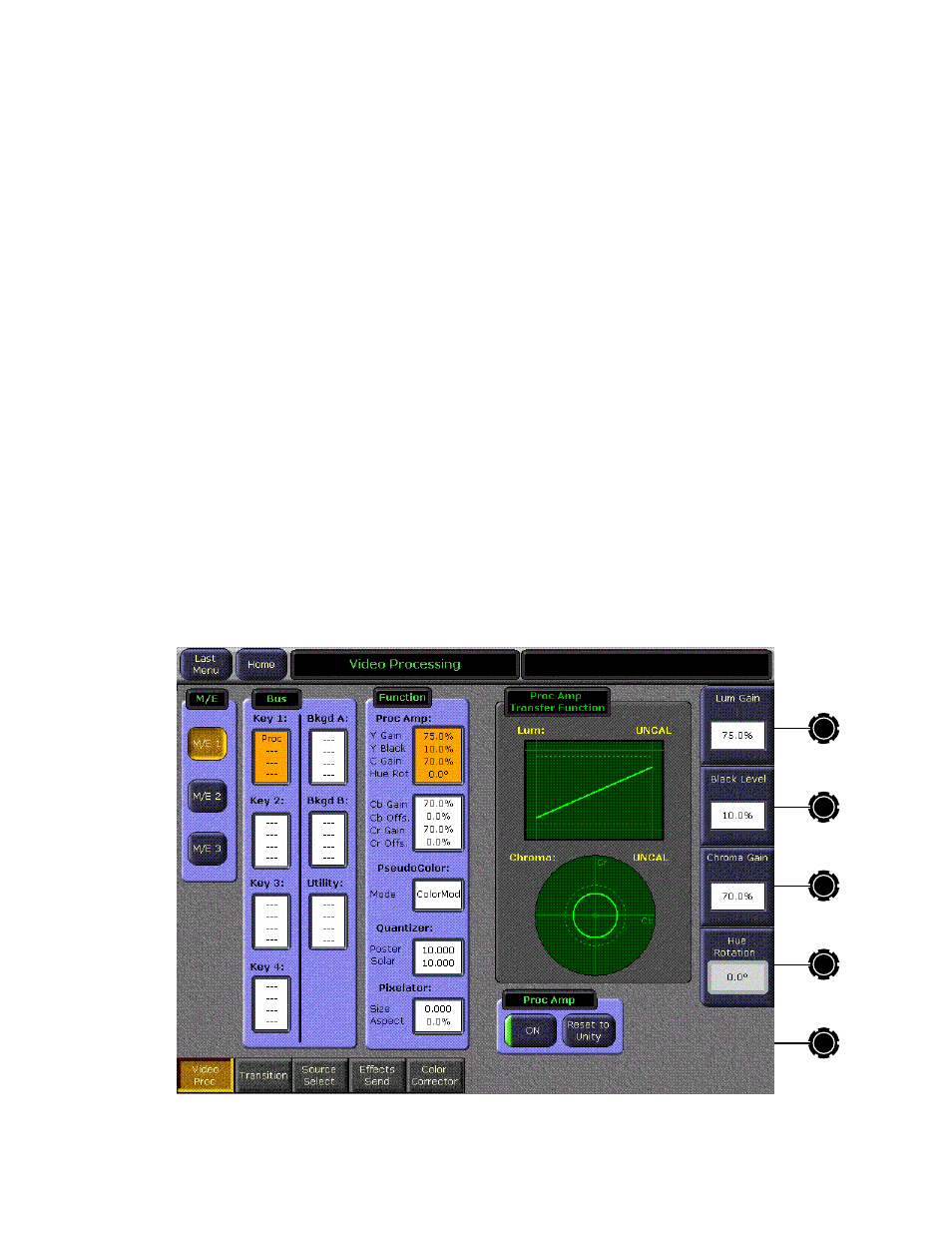
316
Zodiak — User Manual
Section 4 — Menus Overview
M/E Menus
There are five Mix Effects menus:
•
Video Processing (Proc Amp, Pseudocolor, Quantizer, and Pixelator),
•
Transition controls for selecting and customizing a user transition type,
•
Source Select changes sources in real-time,
•
Color Corrector adjusts RGB color on a selected bus and input, and
•
Effects Send.
Video Processing Menu
Video Processing controls are available for all keyer fill, background, and
utility bus sources. Each bus has its own video processor. Video processing
settings are stored for each source on each bus in source memory. When
source memory is on, the specific video processing settings for each source
are applied when that source is selected on a bus. Video processing settings
can be saved to E-MEM keyframes. Continuously variable video pro-
cessing parameter values interpolate between keyframes.
Video processing is controlled with the Video Processing menu, accessed
by touching
M/E
,
Video Proc
).
Figure 222. Video Processing Menu – Luminance Proc Amp Controls
