Pattern pane – Grass Valley Zodiak v.6.0 Mar 15 2006 User Manual
Page 304
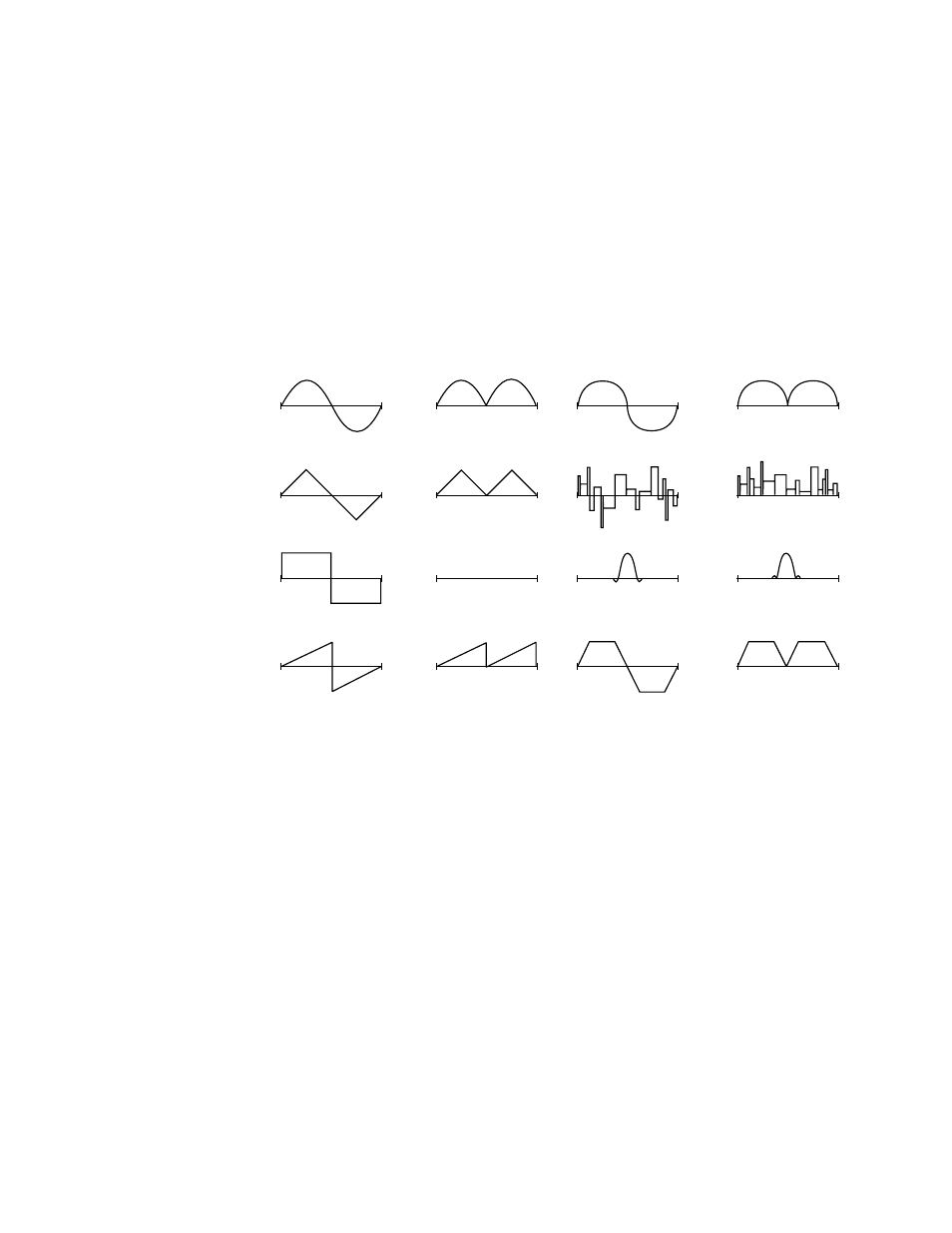
304
Zodiak — User Manual
Section 4 — Menus Overview
Pattern Pane
The type of wave pattern to be applied to the selected axis and modulation
type is selected in the Pattern pane.
Cycle Limiting
— activates the Cycles soft knob. This control can be used
to limit the number of wave pattern cycles.
Cycles + Only
— selects only the positive portion of the wave cycle. Rep-
resentative wave shapes are shown in
.
Figure 212. Available Wave Patterns
Normal
+ Only
+ Only
Sine
Normal
Circle
Triangle
Random
Square
(Illogical, pattern lost)
Pulse
Ramp
Trap
0721_08_83_r0
This manual is related to the following products:
