Proc amp controls – Grass Valley Zodiak v.6.0 Mar 15 2006 User Manual
Page 317
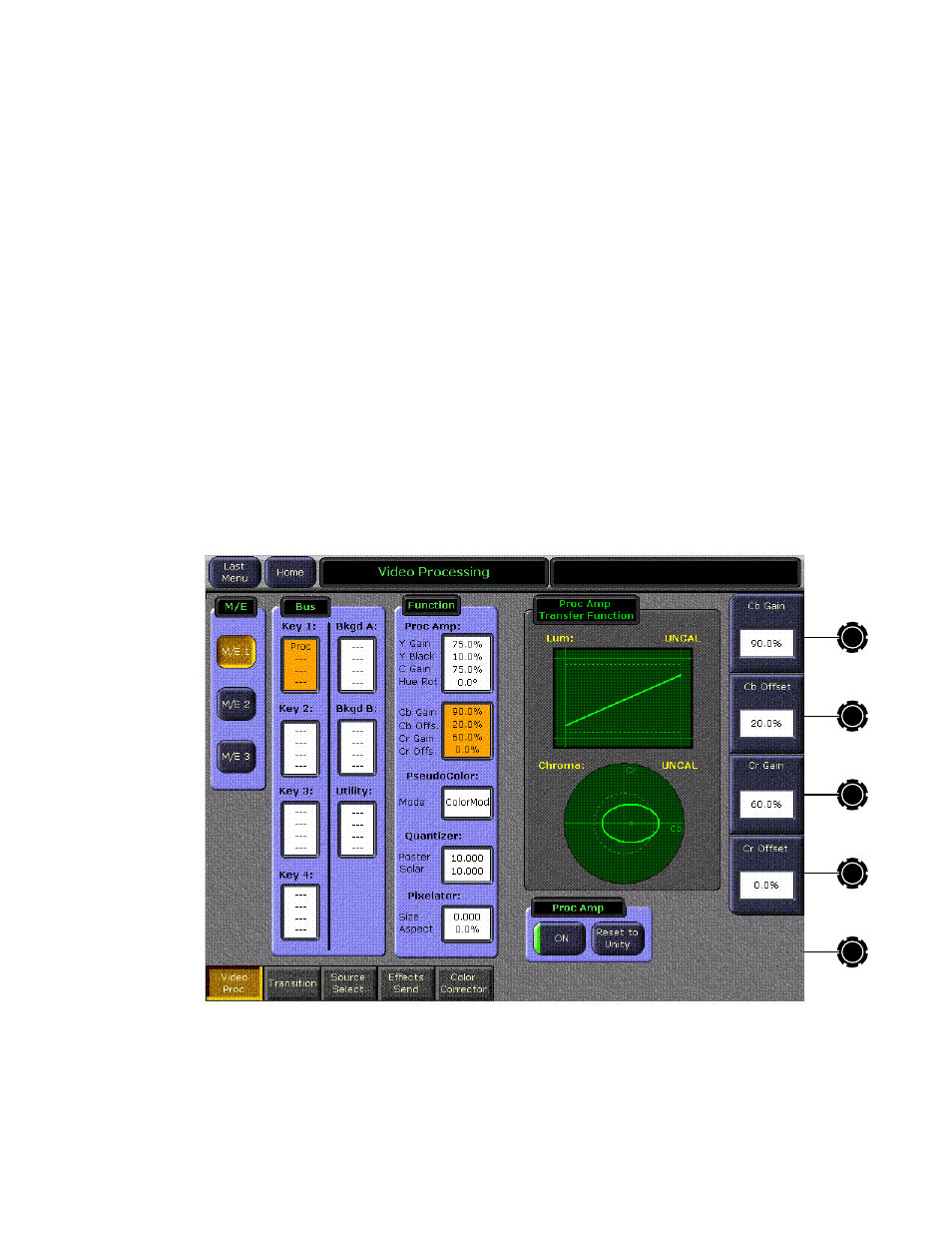
Zodiak — User Manual
317
M/E Menus
Menu delegation panes (M/E, Bus) on the left permit selecting which bank
and bus the menu’s video processing controls will be delegated to control.
A central Function pane selects the video processing function. Controls for
the selected function appear on the right. Soft knobs are available for con-
tinuously variable parameters, and touching a soft knob data pad permits
entry of exact values.
The data box for each of the delegation selectors in the Bus pane indicates
which video processing functions (
Proc
,
Pseud
,
Quant
) are turned on for that
bus and source. If a function is turned off
– – –
appears in place of the func-
tion name. Data boxes in the Function pane display the current parameter
values for each active function.
Proc Amp Controls
Proc Amp Luma and Chroma controls are available. Touching the upper
Proc Amp data box in the Function pane displays Luma controls
(
). Touching the lower Proc Amp data box displays
Chroma controls (
).
Figure 223. Chroma Proc Amp Controls
