Mix through video transition, And mix through video transition – Grass Valley Zodiak v.6.0 Mar 15 2006 User Manual
Page 413
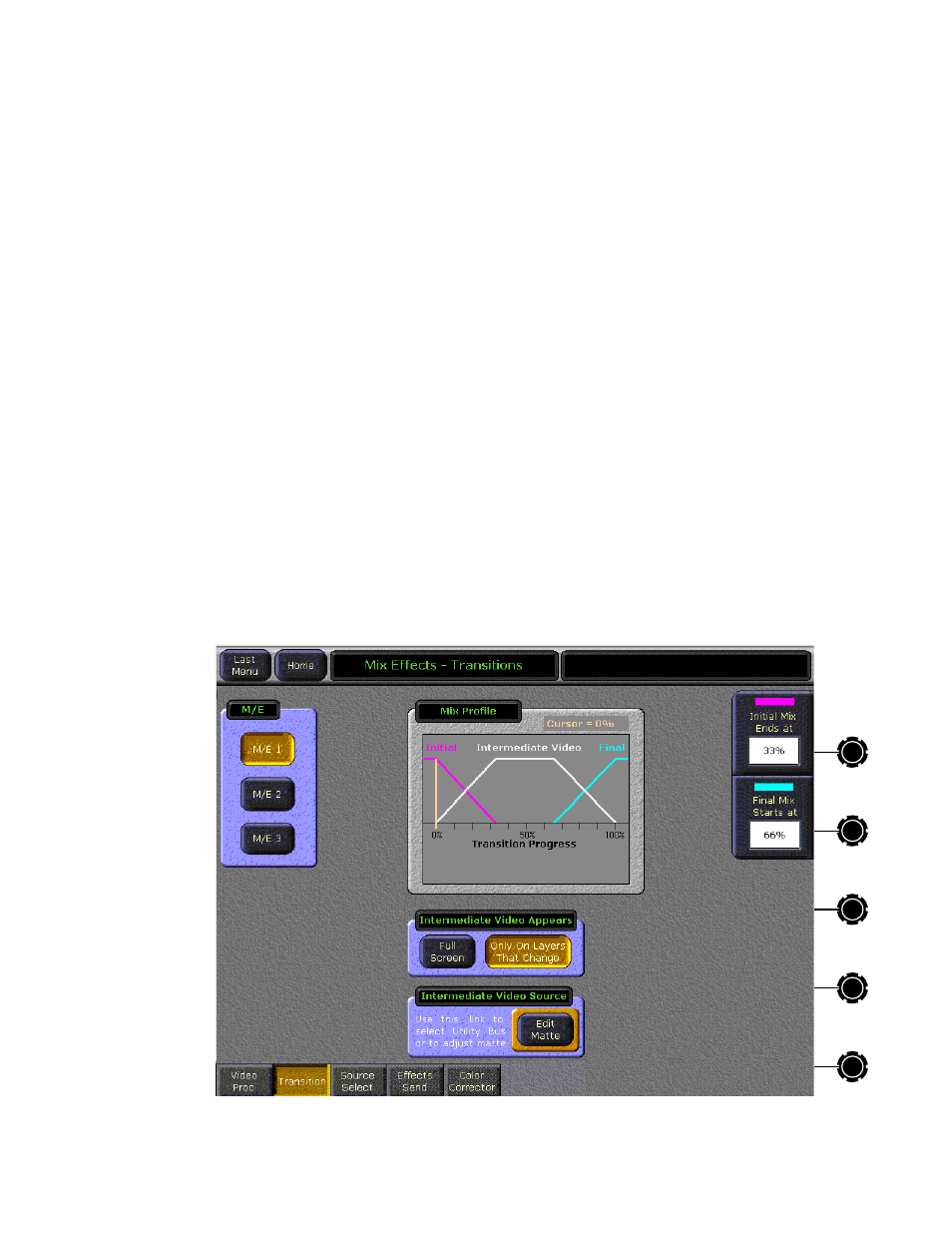
Zodiak — User Manual
413
Mix Through Video Transition
Mix Through Video Transition
In addition to the standard Mix and Wipe transition between an M/E A
and B bus, a customizable User Transition is available. The currently avail-
able User Transition is a Mix through Video (or Matte) effect. A Mix
Through Video transition incorporates a third or intermediate video in the
middle of a mix transition. This type of user transition allows mixing from
one video through a matte or video from the Utility bus to a final video.
The intermediate video or matte can be applied to the entire screen or just
the portion that will change during the transition. The desired intermediate
video can be taken from the M/E Utility bus or can be a matte value from
the matte generator.
There are a number of interesting effects that can be created using this tran-
sition type. One common application is to add a white “flash” in the
middle of a mix transition.
To set up a simple white flash effect do the following:
1.
Open the M/E menu (
application by selecting
M/E
in the Home menu.
2.
Select the M/E in which you wish to do the effect in the M/E data pad
on the left of the screen.
Figure 288. M/E Menu – Mix Through Video Transition
