Utility buses, Effects send – Grass Valley Zodiak v.6.0 Mar 15 2006 User Manual
Page 43
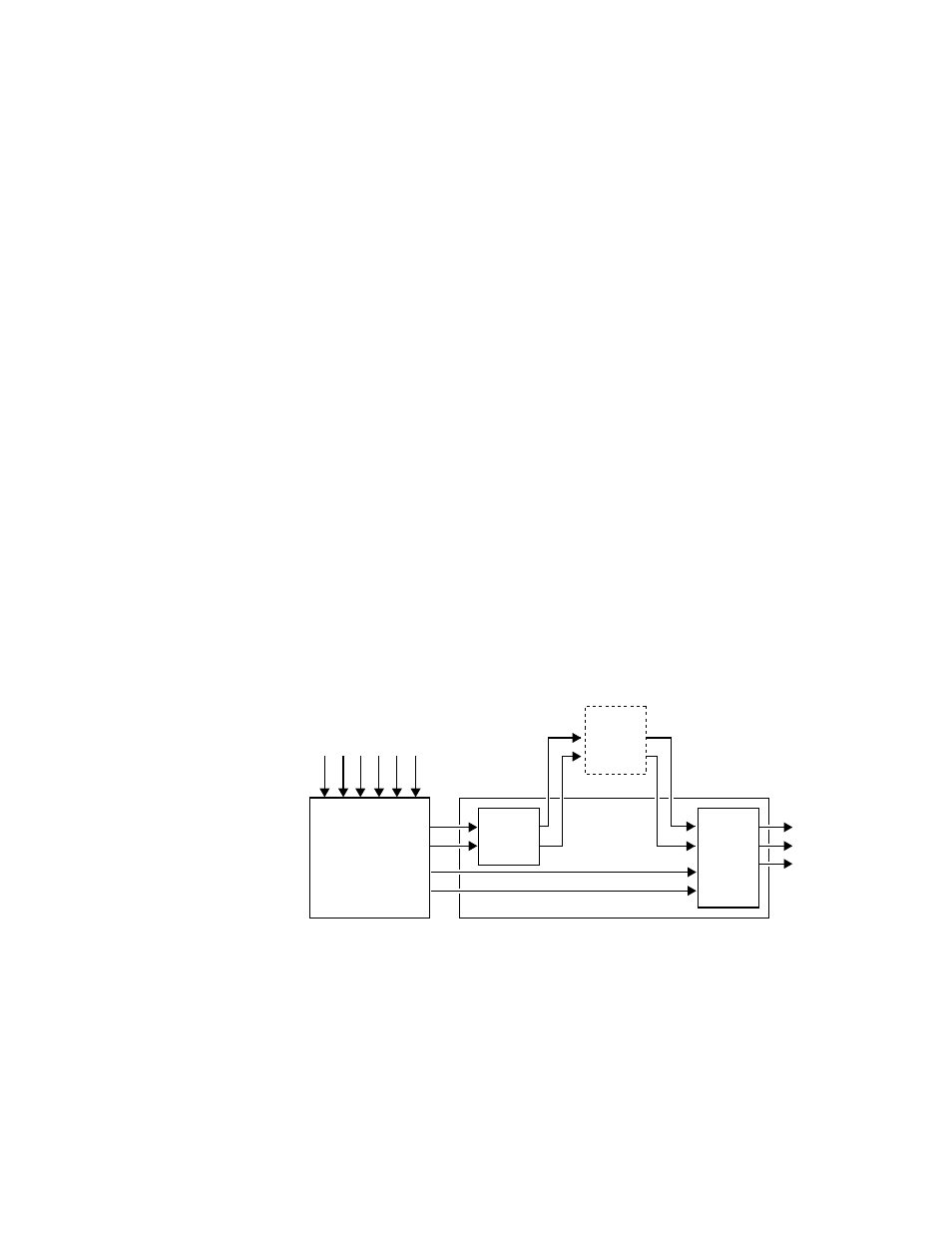
Zodiak — User Manual
43
Signal Routing
impractical, as the panel would become too large for an operator to reach
all the buses. For ease of use, Zodiak panels have alternate buses accessed
by delegation, using Key and PVW/AUX delegation subpanels.
Utility Buses
Besides the standard A and B background inputs, each Zodiak M/E also
accepts Utility inputs. The Utility bus can be used to select signals for
special purposes, and has no relation to the background buses. For
example, a video signal selected on the Utility bus can be used to feed a
custom pattern into a wipe generator, or create a custom border wash pat-
tern.
Effects Send
Effects Send provides a method of integrating digital effects devices into an
M/E subsystem. Effects Send switches the key cut and key fill outputs of
the keyer of an M/E to a digital effects device for manipulation. The
manipulated key cut and key fill outputs are then received and sent
directly to the inputs of the mixer circuits of the M/E. Effects Send allows
you to process a key effect as though the digital effects circuits were located
inside the M/E itself.
On the Zodiak system, Effects Send is integrated into each M/E and is an
extension of the keying control system (
).
Figure 13. Effects Send Diagram
The Zodiak system supports external Effects Send. External Effects Send
routes the key fill and key cut output signals from an M/E keyer to a sep-
arate, external digital effects system, like a Krystal DPM. The signals are
manipulated by the external device and then sent directly back to that
M/E’s mixer inputs. If the Zodiak system is equipped with the optional
Transform Engine option, the effects become part of the internal M/E’s
mixer.
Source Signal Inputs
0618_00_24
Source
Selection
Buses
Keyer
M/E
Mixer
Digital
Effects
System
M/E
Outputs
