Delta DVP-ES2 User Manual
Page 81
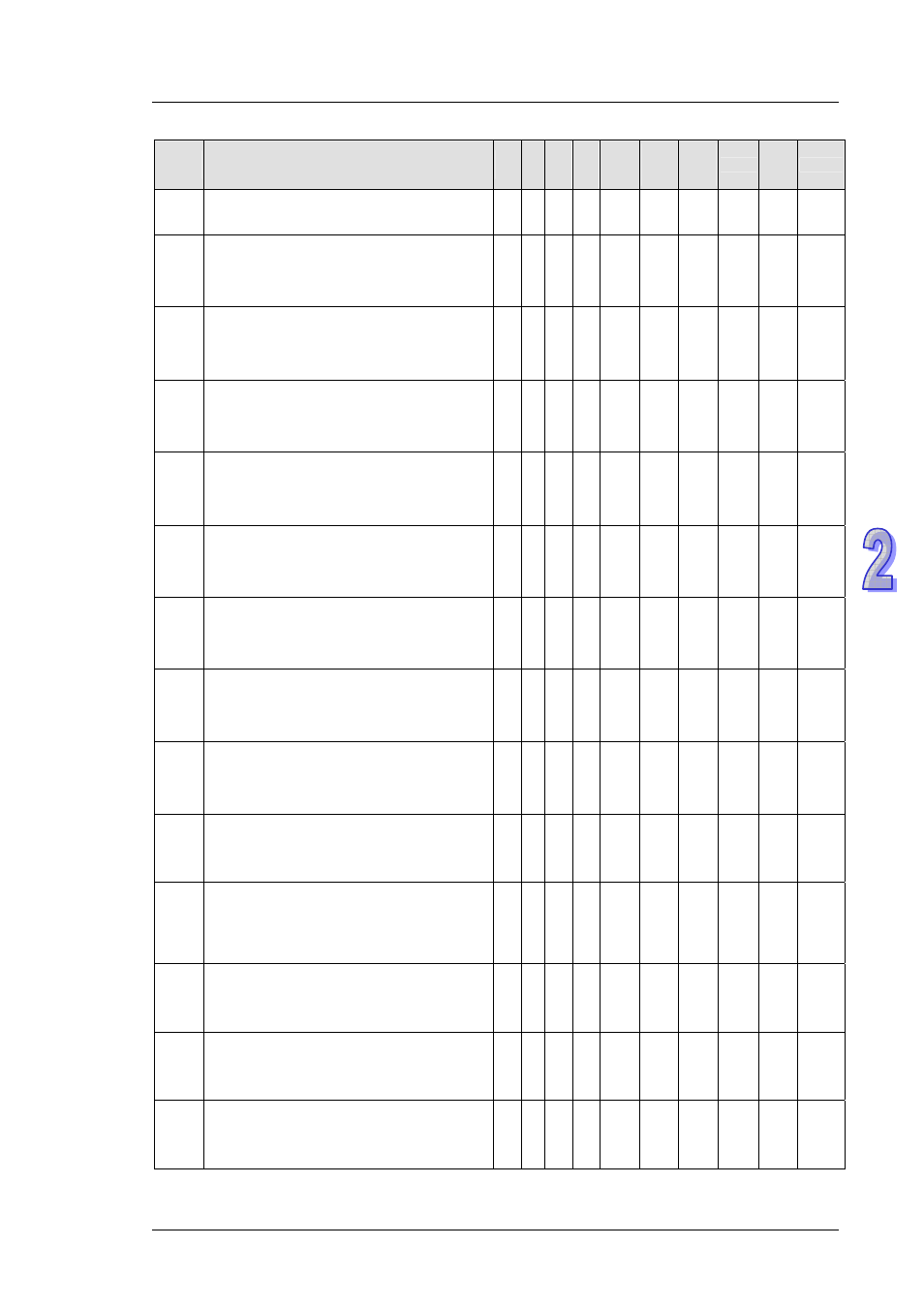
2 . P r o g r a m m i n g C o n c e p ts
Special
D
Content
ES2
EX2
SS
2
SA
2
SX
2
OFF
Ø
ON
STOP
Ø
RUN
RUN
Ø
STOP
Attrib.
Latch
Default
-ed
↓
PLC LINK
D1767*
D1768*
The data which is read from slave ID#10 in the
PLC LINK
R NO
0
↓
○
○
○
○
0 - -
D1783*
D1784*
The data which is written into slave ID#10 in the
PLC LINK
↓
D1799*
○
○
○
○
0 - -
R/W NO
0
D1800*
The data which is read from slave ID#11 in the
PLC LINK
R NO
0
↓
○
○
○
○
0 - -
D1815*
D1816*
The data which is written into slave ID#11 in the
PLC LINK
↓
D1831*
○
○
○
○
0 - -
R/W NO
0
D1832*
The data which is read from slave ID#12 in the
PLC LINK
R NO
0
↓
○
○
○
○
0 - -
D1847*
D1848*
The data which is written into slave ID#12 in the
PLC LINK
↓
D1863*
○
○
○
○
0 - -
R/W NO
0
D1864*
The data which is read from slave ID#13 in the
PLC LINK
R NO
0
↓
○
○
○
○
0 - -
D1879*
D1880*
The data which is written into slave ID#13 in the
PLC LINK
↓
D1895*
○
○
○
○
0 - -
R/W NO
0
D1896*
The data which is read from slave ID#14 in the
PLC LINK
R NO
0
↓
○
○
○
○
0 - -
D1911*
Specify the station number of Slaves for PLC-Link
when M1356 is ON. Consecutive station numbers
set by D1399 will be invalid in this case. Note that
the registers are latched only when M1356 is ON.
D1900*
0 - -
R/W
NO
↓
○
╳
○
○
D1931*
D1912*
The data which is written into slave ID#14 in the
PLC LINK
↓
D1927*
○
○
○
○
0 - -
R/W NO
0
D1928*
The data which is read from slave ID#15 in the
PLC LINK
R NO
0
↓
○
○
○
○
0 - -
D1943*
D1944*
The data which is written into slave ID#15 in the
PLC LINK
↓
D1959*
○
○
○
○
0 - -
R/W NO
0
2 - 4 9
