Delta DVP-ES2 User Manual
Page 361
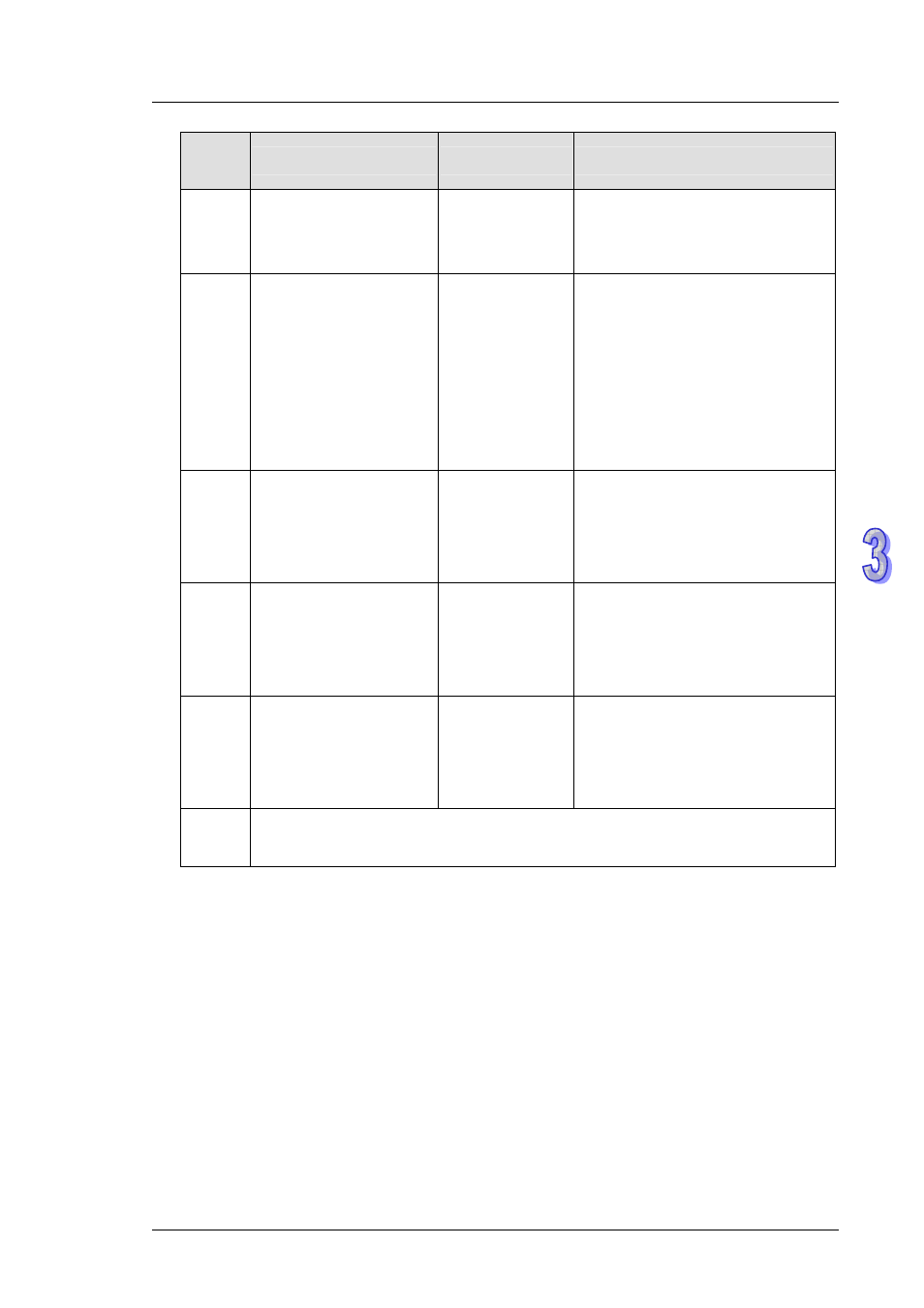
3 . I n s t r u c t i o n S e t
3 - 2 4 5
Device
No.
Function
Set-point range
Explanation
S
3
+9,
10:
Lower bound of output
value (MV) , 32-bit
-2,147,483,648
~
2,147,483,647
Ex: if S
3
+7 is set as -1,000, MV will
be -1,000 when it is smaller than
-1,000.
S
3
+11,
12:
Upper bound of integral
value, 32-bit
-2,147,483,648
~
2,147,483,647
Ex: if S
3
+8 is set as 1,000, the
integral value will be 1,000 when it
is bigger than 1,000 and the
integration will stop. S
3
+8 has to
be bigger or equal S
3
+9;
otherwise the upper bound and
lower bound value will switch.
S
3
+13,
14:
Lower bound of integral
value, 32-bit
-2,147,483,648
~
2,147,483,647
Ex: if S
3
+9 is set as -1,000, the
integral value will be -1,000 when
it is smaller than -1,000 and the
integration will stop.
S
3
+15,
16:
Accumulated integral
value, 32-bit
Available range
of 32-bit floating
point
The accumulated integral value is
usually for reference. Users can
clear or modify it (in 32-bit floating
point) according to specific needs.
S
3
+17,
18:
The previous PV, 32-bit
-2,147,483,648
~2,147,483,647
The previous PV is usually for
reference. Users can clear or
modify it according to specific
needs.
S
3
+19,
20
For system use only.
12. The explanation of 32-bit S
3
and 16-bit S
3
are almost the same. The difference is the capacity
of S
3
+5 ~ S
3
+20.
PID Equations:
1.
When control mode (S
3
+4) is selected as K0, K1, K2 and K5:
y
In this control mode, PID operation can be selected as Automatic, Forward, Reverse and
Automatic with MV upper/lower bound control modes. Forward / Reverse direction is
designated in S
3
+4. Other relevant settings of PID operation are set by the registers
designated in S
3
~ S
3
+5.
