Delta DVP-ES2 User Manual
Page 544
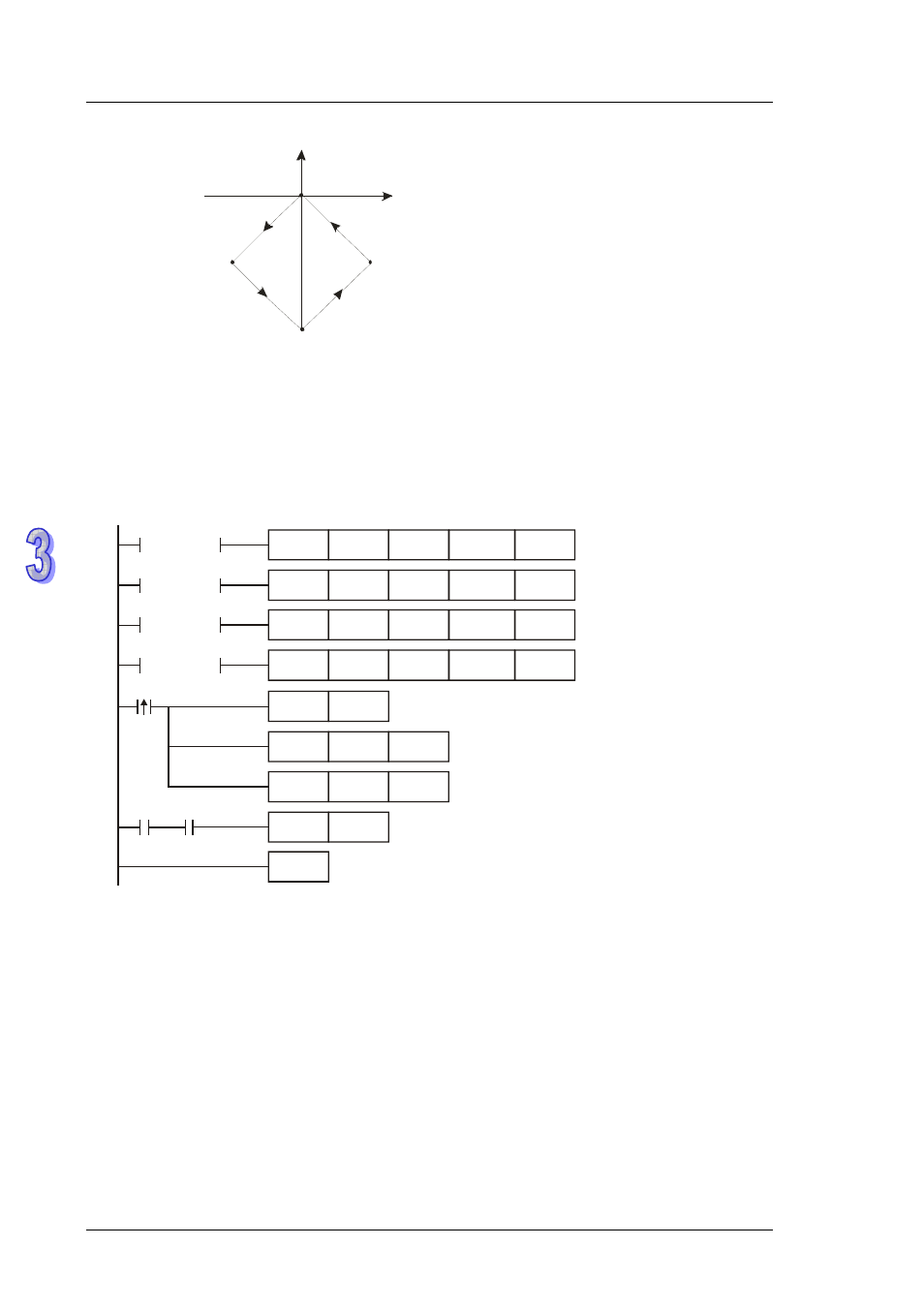
D V P - E S 2 / E X 2 / S S 2 / S A2 / S X 2 O p e r a t i o n M a n u a l - P r o g r a m m i n g
3 - 4 2 8
(0, 0)
(-2700 0,-27 000)
(0, -5 5000)
(270 00,-27 000)
X
Y
2. Steps:
a) Set the four coordinates (-27000, -27000), (0, -55000), (27000, -27000) and (0,0) (as the
figure above). Place them in the 32-bit registers (D200, D202), (D204, D206), (D208, D210),
(D212, D214).
b) Design instructions as follows.
c) RUN the PLC. Set ON M0 to start the 2-axis line drawing.
M0
RST
= D0 K1
DPPMA
D200
D202
K100000
Y0
= D0 K2
DPPMA
D204
D206
K100000
Y0
= D0 K3
DPPMA
D208
D210
K100000
Y0
= D0 K4
DPPMA
D212
D214
K100000
Y0
MOV
D0
M0
INCP
END
M1029
D0
M1029
K1
ZRST
D1336
D1339
3. Operation:
When PLC runs and M0 = ON, PLC will start the first point-to-point motion by 100KHz. D0 will
plus 1 whenever a point-to-point motion is completed and the second point-to-point motion will
start to execute automatically. The operation pattern repeats until the fourth point-to-point
motion is completed.
