Delta DVP-ES2 User Manual
Page 682
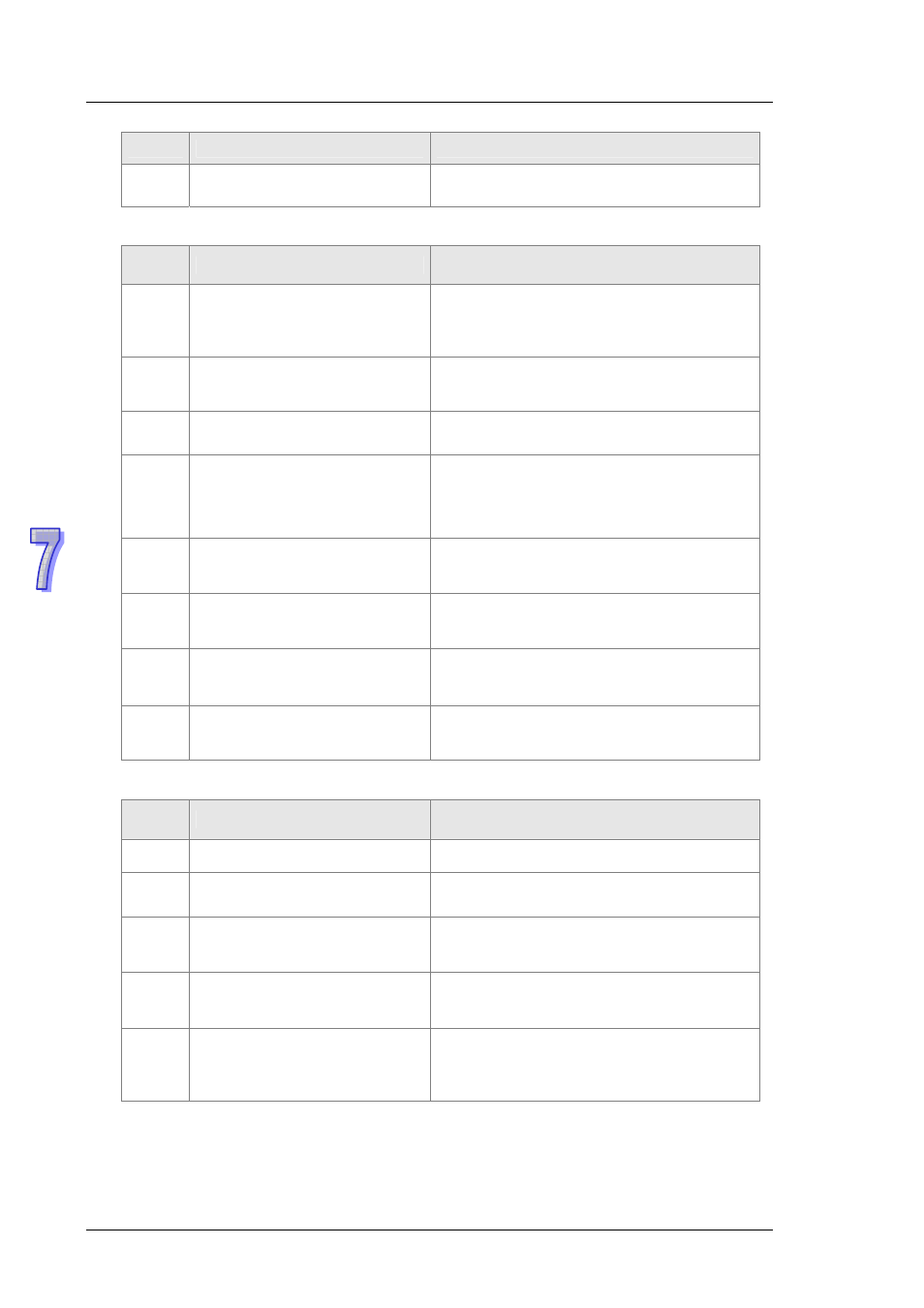
D V P - E S 2 / E X 2 / S S 2 / S A2 / S X 2 / S E O p e r a t i o n M a n u a l - P r o g r a m m i n g
7-26
Code
Indication
How to correct
E8
The node IDs of master and
slave repeat.
Set the node ID of master and slave again
and ensure their node IDs are sole.
¾
Code display in D9980 as DVP-ES2-C is in master mode:
Code
Indication
How to correct
F1
Slave has not been added to
node list of CANopen Builder
software
Add slave into the node list and then
re-download the configured data.
F2
The data are being downloaded
to DVP-ES2-C
Wait to finish downloading the configured
data.
F3
DVP-ES2-C is in error status
Re-download parameter configuration
F4
Bus-off is detected.
Check if CANopen bus cables are properly
connected and ensure that all the node
devices run at the same baud rate before
re-powering.
F5
DVP-ES2-C setting error such
as incorrect node address
The node address of DVP-ES2-C should be
set in the range: 1~127.
F8
Internal error; the error is
detected in the internal memory
After re-powering, change into a new one if
the error still exists.
FB
The sending buffer in
DVP-ES2-C is full.
Check if the CANopen bus cable is properly
connected and then re-power.
FC
The receiving buffer in
DVP-ES2-C is full.
Check if the CANopen bus cable is properly
connected and then re-power.
¾
Code display in D9980 as DVP32ES2-C is in slave mode:
Code
Indication
How to correct
A0
DVP-ES2-C is being initialized.
--
A1
DVP-ES2-C is pre-operational.
Check if the CANopen bus cable is properly
connected
A3
The data are being downloaded
to DVP-ES2-C
Wait to finish downloading the configured
data.
B0
Heartbeat message is timed-out
Check if the CANopen bus cable is properly
connected.
B1
PDO data length returned from
the slave is not consistent with
the length set in the node list.
Reset the PDO data length in the slave and
download the new setting to DVPCOPM-SL.
