Delta DVP-ES2 User Manual
Page 133
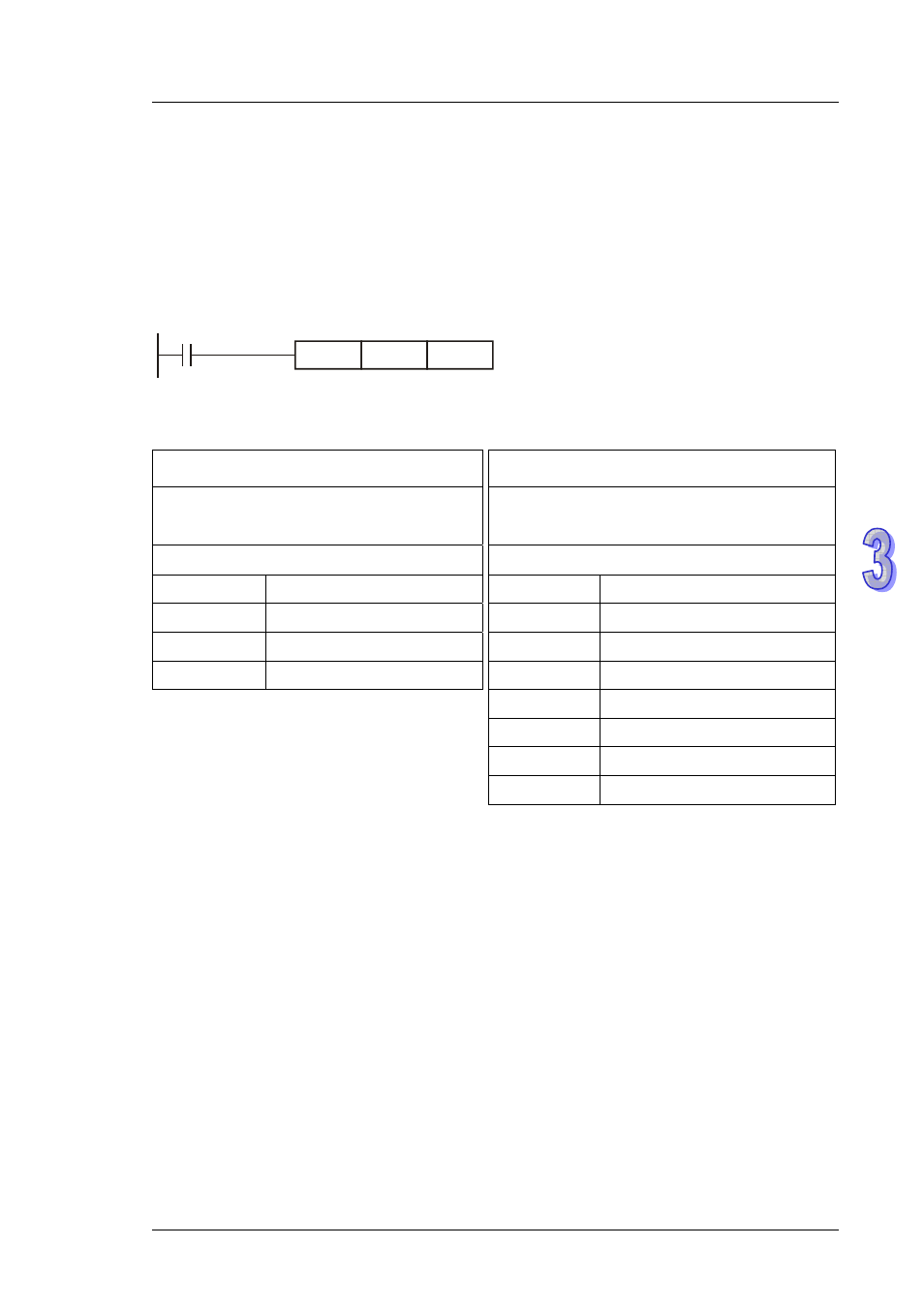
3 . I n s t r u c t i o n S e t
3 - 1 7
1. X, Y, M, and S are defined as bit devices which indicate ON/OFF status.
2. 16-bit (or 32-bit) devices T, C, D, and registers E, F are defined as word devices.
3. “Kn” can be placed before bit devices X, Y, M and S to make it a word device for performing
word-device operations. (n = 1 refers to 4 bits. For 16-bit instruction, n = K1 ~ K4; for 32-bit
instruction, n = K1 ~ K8). For example, K2M0 refers to 8 bits, M0 ~ M7.
X0
K2M0
D10
MOV
When X0 = ON, the contents in M0 ~ M7 will be
moved to b0 ~b7 in D10 and b8 ~b15 will be
set to “0”.
Kn values
16-bit instruction
32-bit instruction
Designated value: K-32,768 ~ K32,767
Designated value: K-2,147,483,648 ~
K2,147,483,647
16-bit instruction: (K1~K4)
32-bit instruction: (K1~K8)
K1 (4 bits)
0~15
K1 (4 bits)
0~15
K2 (8 bits)
0~255
K2 (8 bits)
0~255
K3 (12 bits)
0~4,095
K3 (12 bits)
0~4,095
K4 (16 bits)
-32,768~+32,767
K4 (16 bits)
0~65,535
K5 (20 bits)
0~1,048,575
K6 (24 bits)
0~167,772,165
K7 (28 bits)
0~268,435,455
K8 (32 bits)
-2,147,483,648~+2,147,483,647
Flags
1. General
Flags
The flags listed below are used for indicating the operation result of the application
instruction:
M1020: Zero flag
M1021: Borrow flag
M1022: Carry flag
M1029: Execution of instruction is completed
All flags will turn ON or OFF according to the operation result of an instruction. For example,
the execution result of instructions ADD/SUB/MUL/DVI will affect the status of M1020 ~
M1022. When the instruction is not executed, the ON/OFF status of the flag will be held. The
status of the four flags relates to many instructions. See relevant instructions for more
details.
