Delta DVP-ES2 User Manual
Page 177
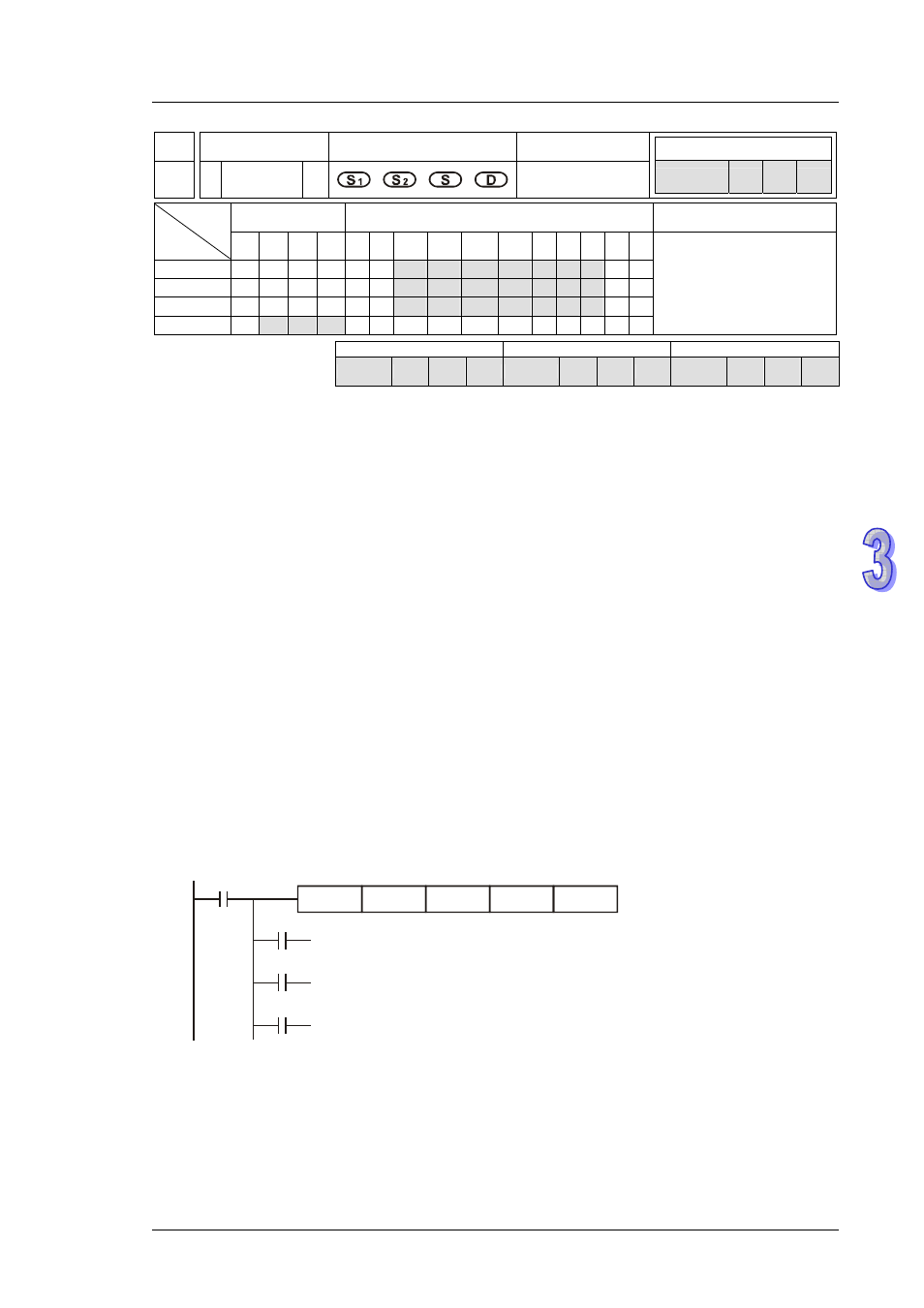
3 . I n s t r u c t i o n S e t
3 - 6 1
API Mnemonic
Operands
Function
11
D ZCP P
Zone Compare
Controllers
ES2/EX2 SS2
SA2
SE
SX2
Bit Devices
Word devices
Program Steps
Type
OP
X Y
M S K H KnX KnY KnM KnS T C D E F
S
1
* *
*
*
*
*
*
*
*
*
*
S
2
* *
*
*
*
*
*
*
*
*
*
S
*
*
*
*
*
*
*
*
*
*
*
D
*
*
*
ZCP, ZCPP: 9 steps
DZCP, DZCPP: 17 steps
PULSE 16-bit 32-bit
ES2/EX2 SS2
SA2
SE
SX2 ES2/EX2 SS2
SA2
SE
SX2 ES2/EX2 SS2
SA2
SE
SX2
Operands:
S
1
: Lower bound of zone comparison S
2
: Upper bound of zone comparison S: Comparison
value D: Comparison result
Explanations:
1.
S is compared with its lower bound S
1
and upper bound S
2
. D stores the comparison results.
2.
The comparison values are signed binary values. If b15=1 in 16-bit instruction or b31=1 in
32-bit instruction, the comparison will regard the value as a negative binary value.
3. Operand
S
1
should be smaller than operand S
2.
When S
1
> S
2
, the instruction takes S
1
as the
1
st
comparison value and performs normal comparison similar to CMP instruction.
4. If
operand
S
1
, S
2
, and S use index register F, only 16-bit instruction is available.
5. Operand
D occupies 3 continuous devices. D, D +1, D +2 hold the comparison results,
D = ON if S
1
> S, D +1 = ON if S
1
≦ S ≦ S
2
, D +2 = ON if S
2
< S
Program example:
1. If
D is set as M0, then M0, M1, M2 will work as the program example below.
2.
When X0 = ON, ZCP instruction is driven and one of M0, M1, M2 is ON. When X0 = OFF,
ZCP instruction is not driven and M0, M1, M2 remain in the previous status.
X0
M0
M1
M2
ZCP
If C10 < K10, M0 = On
If K10 < C10 < K100, M1 = On
If C10 > K100, M2 = On
X0
K10
C10
M0
K100
=
=
3.
Use RST or ZRST instruction to reset the comparison result.
