Delta DVP-ES2 User Manual
Page 255
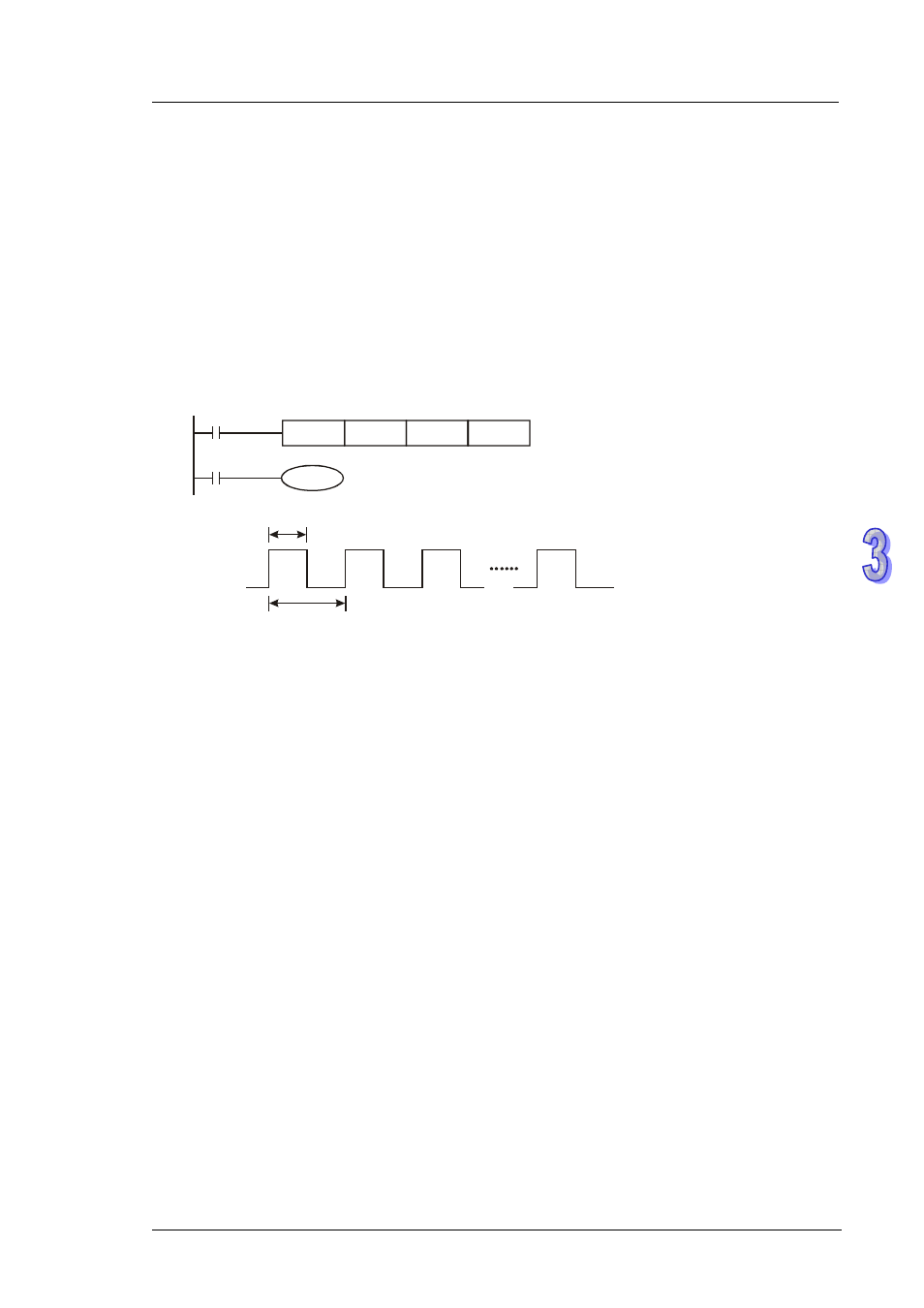
3 . I n s t r u c t i o n S e t
3 - 1 3 9
32. There is no limitation on the times of using this instruction, however the program allows only 4
instructions (PLSY, PWM, PLSR) to be executed at the same time. If Y1 is used for several
high speed pulse output instructions, PLC will output according to the execution order of these
instructions.
Program Example:
33. When X0 = ON, 200 pulses of 1kHz are generated from output Y0, after the pulse output has
been completed, M1029 = ON to set Y20.
34. When X0 = OFF, pulse output Y0 will immediately stop. When X0 turns ON again, the pulse
output will start from the first pulse.
X0
PLSY
K1000
K200
Y0
M1029
Y20
1
2
3
200
Output Y0
0.5ms
1ms
Points to note:
35. Description of associated flags:
M1029: M1029 = ON when Y0 pulse output is completed.
M1030: M1030 = ON when Y1 pulse output is completed.
M1102:
M1102 = ON when Y2 pulse output is completed.
M1103:
M1103 = ON when Y3 pulse output is completed.
M1078: Y0 pulse output pause (immediately)
M1079: Y1 pulse output pause (immediately)
M1104:
Y2 pulse output pause (immediately)
M1105:
Y3 pulse output pause (immediately)
M1190
Se t Y0 high speed output as 0.01~10Hz.
(DVP-SE does not support this function.)
M1191
Se t Y1 high speed output as 0.01~10Hz.
(DVP-SE does not support this function.)
M1192
Se t Y2 high speed output as 0.01~10Hz.
(DVP-SE does not support this function.)
M1193
Se t Y3 high speed output as 0.01~10Hz.
(DVP-SE does not support this function.)
M1347: Auto reset Y0 when high speed pulse output completed
