Delta DVP-ES2 User Manual
Page 182
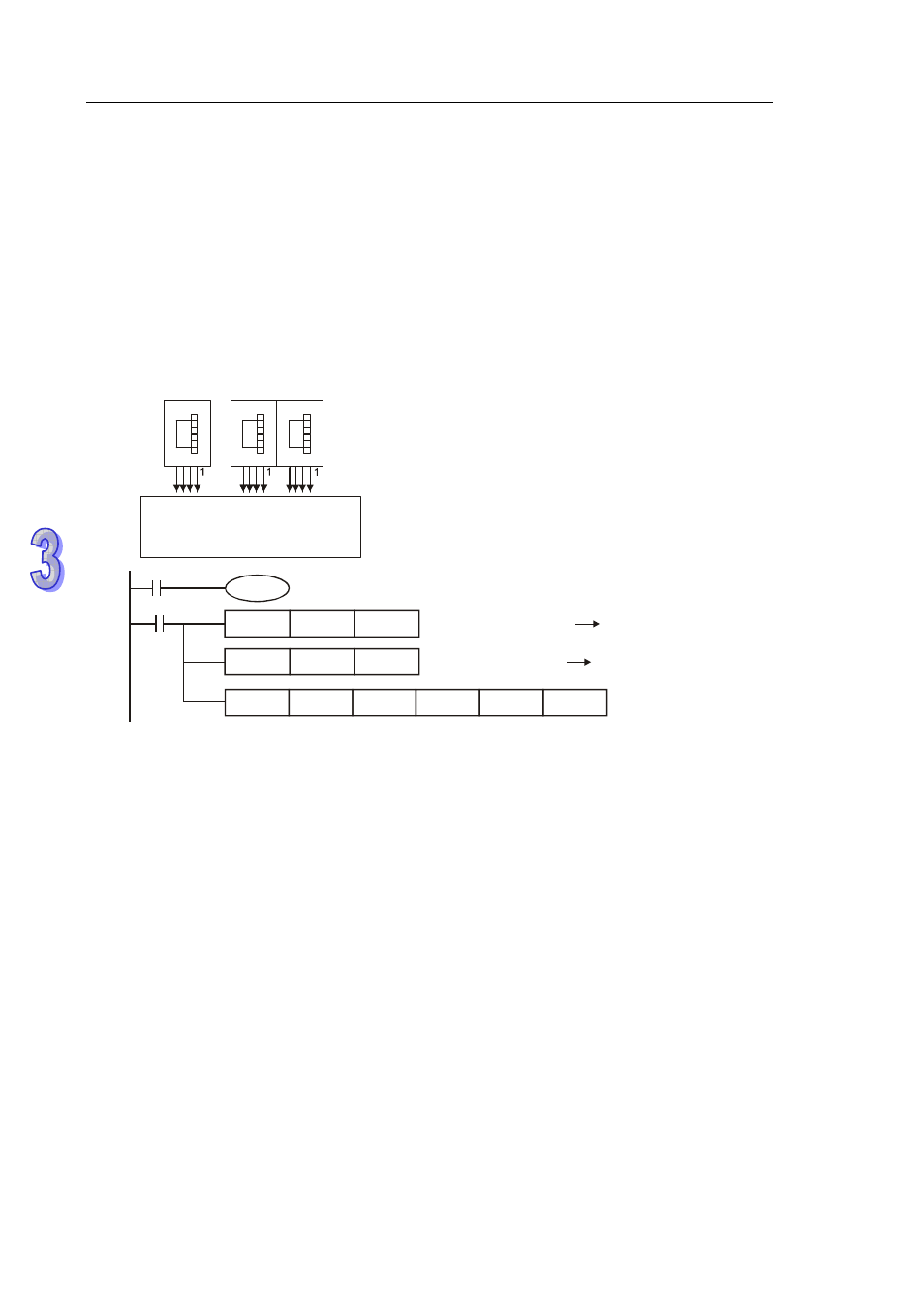
D V P - E S 2 / S A 2 / S S 2 / S A2 / S X 2 / S E O p e r a t i o n M a n u a l - P r o g r a m m i n g
3 - 6 6
Program example 3:
1.
This instruction can be used to combine the DIP switches connected to the input terminals
without continuous numbers.
2.
Move the 2 digits of the right DIP switch (X27~X20) to the 2 digits of D2, and the 1 digit of the
DIP switch (X33~X30) to the 1
st
digit of D1.
3.
Use SMOV instruction to move the 1
st
digit of D1 to the 3
rd
digit of D2 and combine the values
from two DIP switches into one set of value.
.
10
1
10
0
10
2
6
4
2
PLC
X33~X30
X27~X20
8
8
8
M1000
BIN
K2X20
D2
D1
SMOV
D1
K1
D2
K3
K1
K1X30
BIN
(X20~X27)BCD,
(X30~X33)BCD,
2 digits
D2(BIN)
1 digit
D1(BIN)
M1001
M1168
