Delta DVP-ES2 User Manual
Page 320
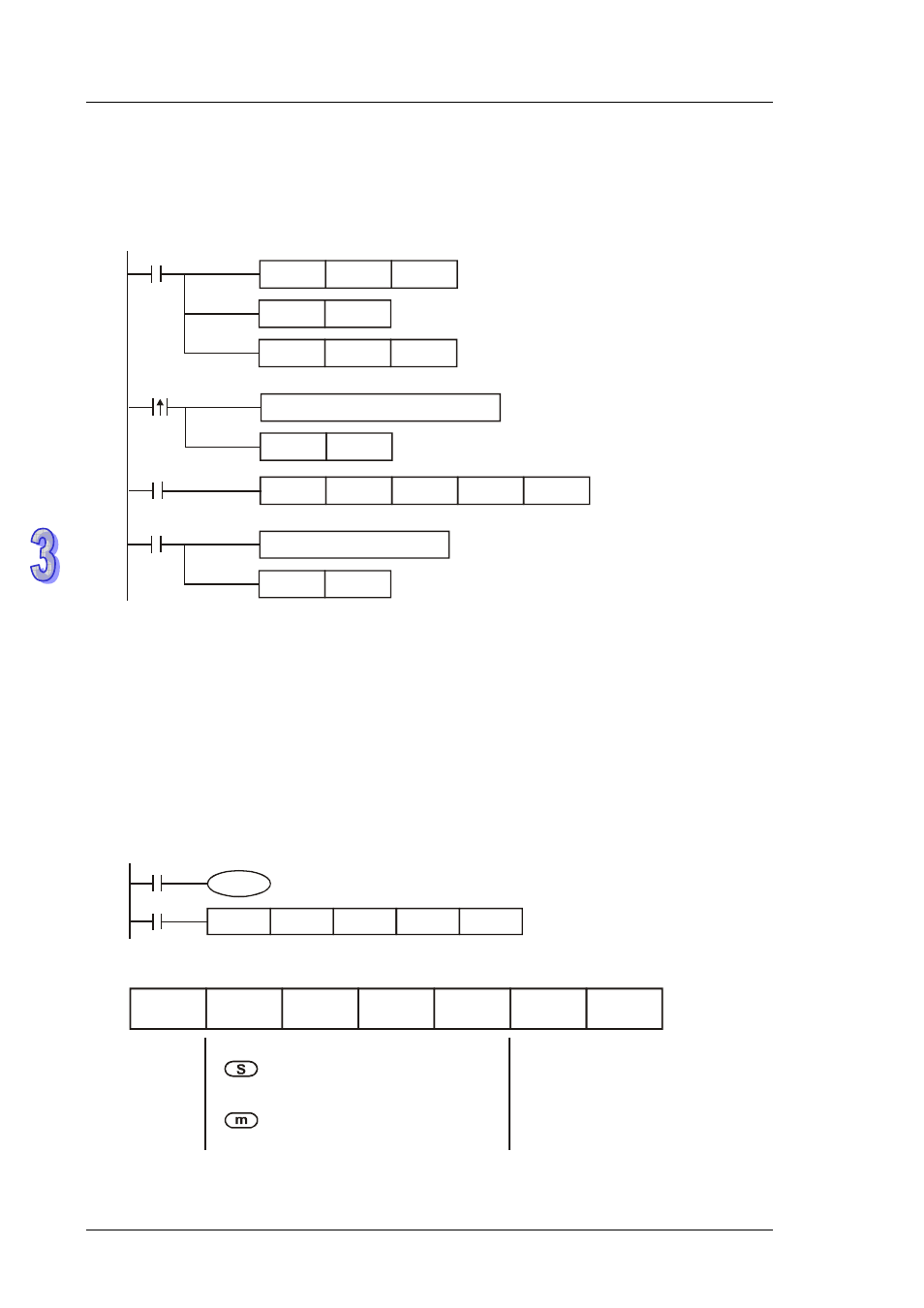
D V P - E S 2 / E X 2 / S S 2 / S A2 / S X 2 / S E O p e r a t i o n M a n u a l - P r o g r a m m i n g
3-204
3.
When data receiving is completed, M1123 will automatically be ON. When data processing on
the received data is completed, M1123 has to be reset (OFF) and the PLC will be ready for
communication again. However, DO NOT continuously execute RST M1123, i.e. it is
suggested to connect the RST M1123 instruction after the drive contact M1123.
MOV
D1120
H86
M1002
SET
M1120
MOV
D1129
K100
X0
M1123
RST
M1123
RS
D100
K10
D120
K10
Pulses for
sending request
Pulse
Receiving
completed
Set up communication protocol as
9600, 7, E, 1
Retain communication protocol
Set up communication time-out as 100ms
Write transmitting data in advance
Sending request
Processing received data
Reset M1123
SET
M1122
Program Example 2: COM2 RS-485
Switching between 8-bit mode (M1161 = ON) and 16-bit mode (M1161 = OFF)
8-bit mode:
1.
STX (Start of Text) and ETX (End of text) are set up by M1126 and M1130 together with
D1124~D1126. When PLC executed RS instruction, STX and ETX will be sent out
automatically.
2.
When M1161 = ON, only the low byte (lower 8 bits) is valid for data communication, i.e. high
byte will be ignored and low byte will be received and transmitted.
M1000
M1161
D100
D120
K4
K7
RS
X0
Sending data: (PLC -> external equipment)
STX
D100L
D101L
D102L
D103L
ETX1
ETX2
source data register, starting from
the lower 8 bits of D100
length = 4
