3 data structure of emergency request message – Delta DVP-ES2 User Manual
Page 675
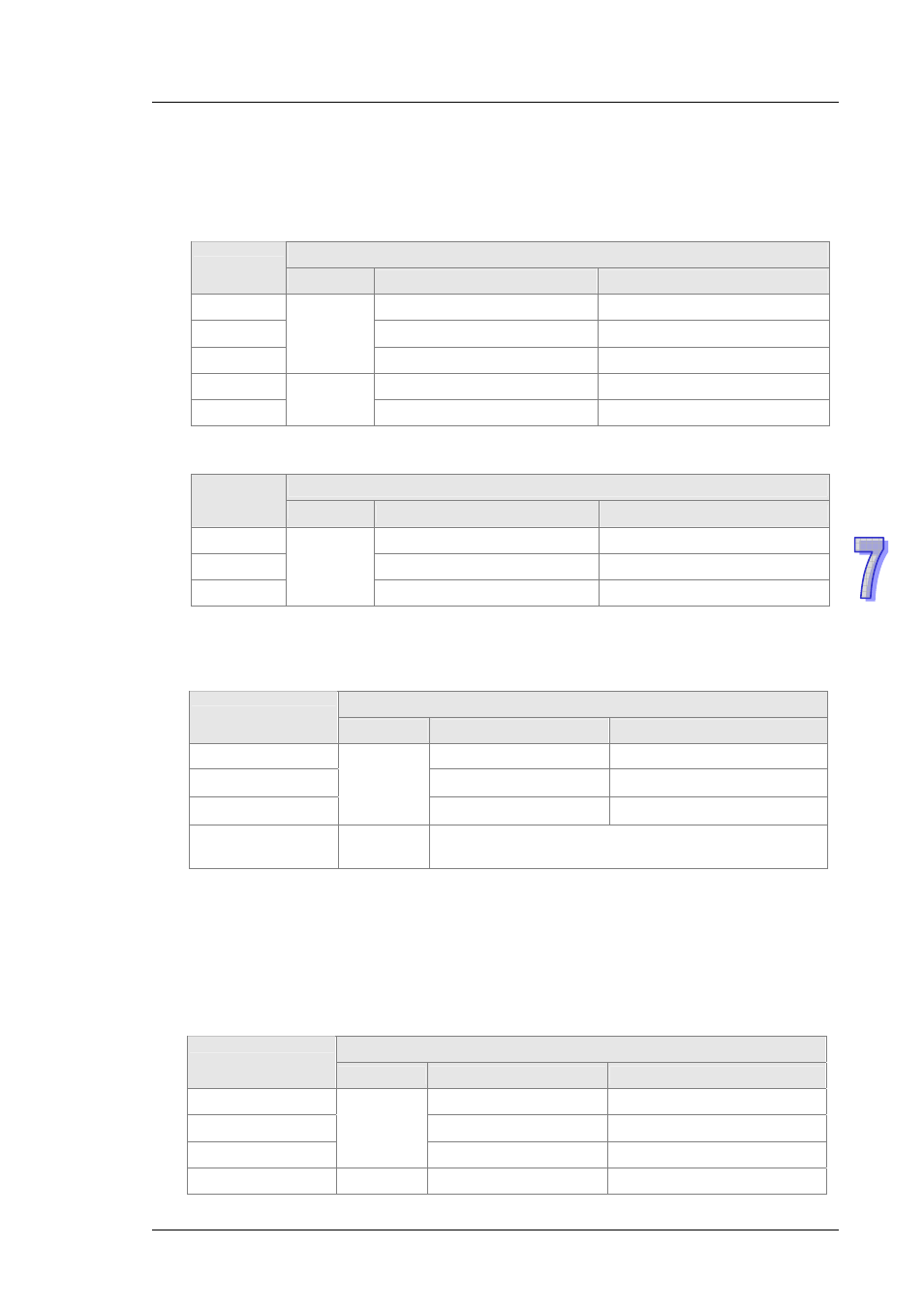
7 C AN o p e n F u n c t i o n a n d O p e r a t i o n
7 - 1 9
equal to1, it indicates that NMT operation fails and in the meantime, you should check if the
data in NMT request message are correct.
Node ID: The node address of the target equipment on CANopen network.
Example 1: Stop slave of No. 3 through NMT
Request
data:
Request message
PLC device
High byte(Hex)
Low byte(Hex)
D6250 ReqID
=01
Command
=01
D6251
Reserved =0
Size =04
D6252
Message
header
Type =03
Node ID =03
D6253
Reserved
NMT service code =02
D6254
Message
data
Reserved
Node ID =03
Response
data:
7.4.3 Data Structure of EMERGENCY Request Message
Through reading Emergency, the slave error and alarm information can be read.
¾
The data format of the Emergency request message:
Request message
PLC device
High byte
Low byte
D6250
ReqID
Command (Fixed to 1)
D6251
Reserved
Size (Fixed to 0)
D6252
Message
header
Type (Fixed to 04)
Node ID
D6253~D6281
Message
data
Reserved
Command: Fixed to 01.
ReqID: The request ID. Whenever an Emergency message is sent out, the message will be
given a ReqID for the CANopen master to identify. Before another Emergency request
message is sent out, the original ID number must be changed. In other words, to send out
the Emergency request message is triggered by changing of the value of “ReqID”. ReqID
range: 00 (Hex) ~ FF (Hex).
Node ID: The node address of the target equipment on CANopen network.
¾
The data format of the Emergency response message:
Response message
PLC device
High byte(Hex)
Low byte(Hex)
D6000 ResID
Status
code
D6001
Reserved
Size Fixed to 2A
D6002
Message
header
Type (Fixed to 04)
Node ID
D6003
Message
data
Total number of data
Number of data stored
Response message
PLC device
High byte(Hex)
Low byte(Hex)
D6000 ResID=01
Status
code
=01
D6001
Reserved =0
Reserved =0
D6002
Message
header
Reserved =0
Node ID =03
