Delta DVP-ES2 User Manual
Page 265
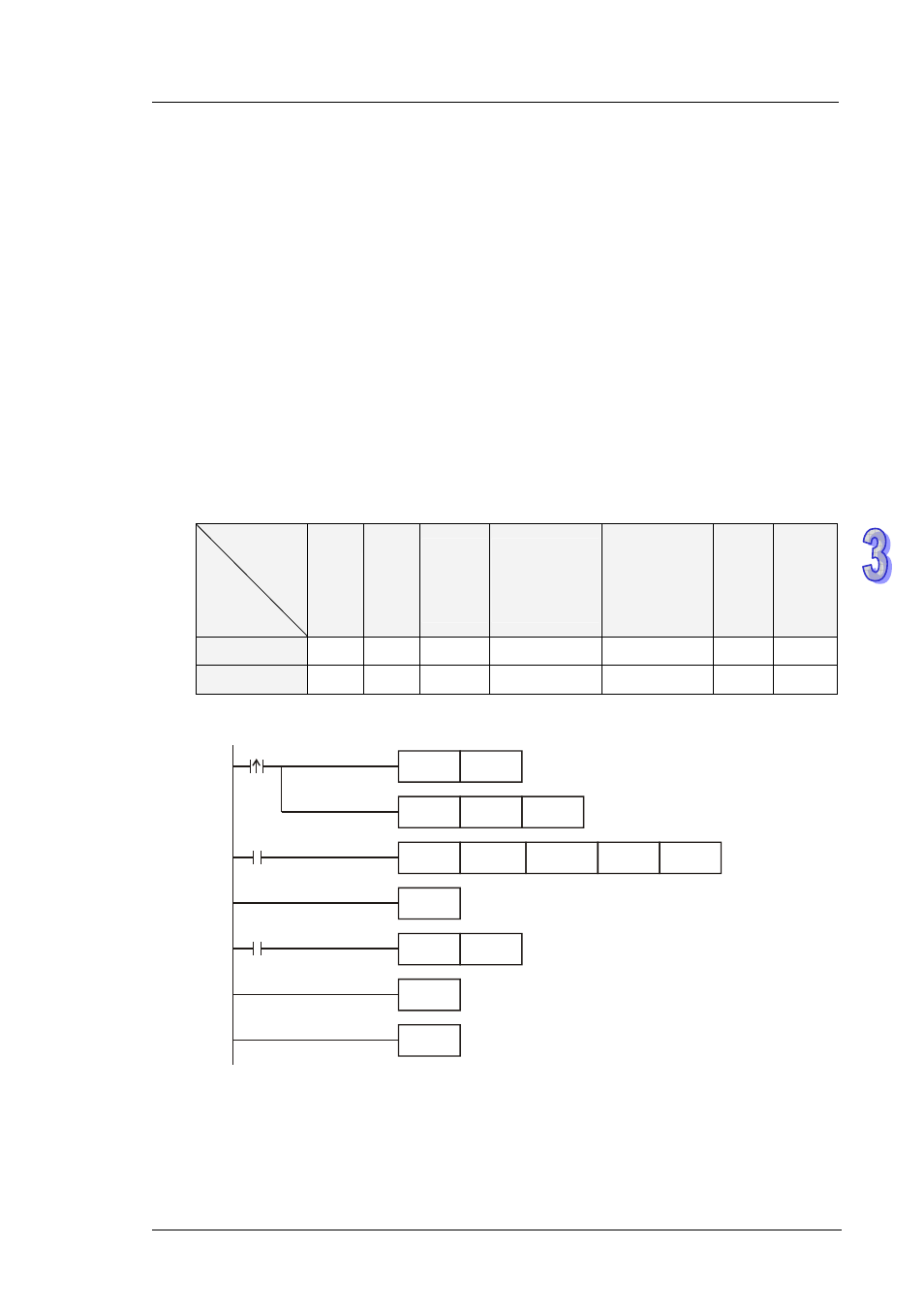
3 . I n s t r u c t i o n S e t
3 - 1 4 9
When M1156/M1158 = ON, enable ramp-down pause (Mark function) on Y0/Y2 when X4/X6
receives interrupt signals.
When Mark function is enabled, ramp down time is independent of the ramp up time. Users
can set ramp up time in
S
3
and ramp down time in D1348/D1349. (Range: 20ms~32767ms)
When Mark function is executed and the ramp-down stop pulses (DD1232/DD1234) are
specified, PLC will execute ramp-down stop with specified pulses after Mark is detected.
However, if DD1232/DD1234 are less than the specified ramp-down time (D1348 / D1349),
PLC will fill DD1232/DD1234 with the value of ramp-down time. In addition, if DD1232/DD1234
is more than the half of total output pulses, PLC will modify DD1232/DD1234 to be less than
half of the total output pulses.
Ramp-down stop pulses (DD1232/DD1234) are 32-bit value. Set value K0 will disable the
Mark function.
Y0,Y2 relative parameters for Mask and Alignment Mark function:
Parameter
Output
Mark
flag
Input
points
Ramp
down
time
Pulse number
for masking
output
Pulse number
for ramp-down
of Mark
function
Output
pause
(ramp
down)
Pause
status
Y0
M1156
X4
D1348
D1026, D1027 D1232, D1233 M1108 M1538
Y2
M1158
X6
D1349
D1135, D1136 D1234, D1235 M1110 M1540
Program example 1:
M0
Y0
M0
M1000
I401
SET
M1156
DMOV
K10000
D1232
DPLSR K100000 K1000000
K20
FEND
INCP
D0
IRET
END
Explanations:
When M0 is triggered, Y0 executes pulse output. If external interrupt is detected on X4,
pulse output will perform ramp down process for 10,000 pulses and then stop. M1108 will
be ON to indicate the pause status (ramp down). If no interrupt is detected, Y0 pulse
