Delta DVP-ES2 User Manual
Page 103
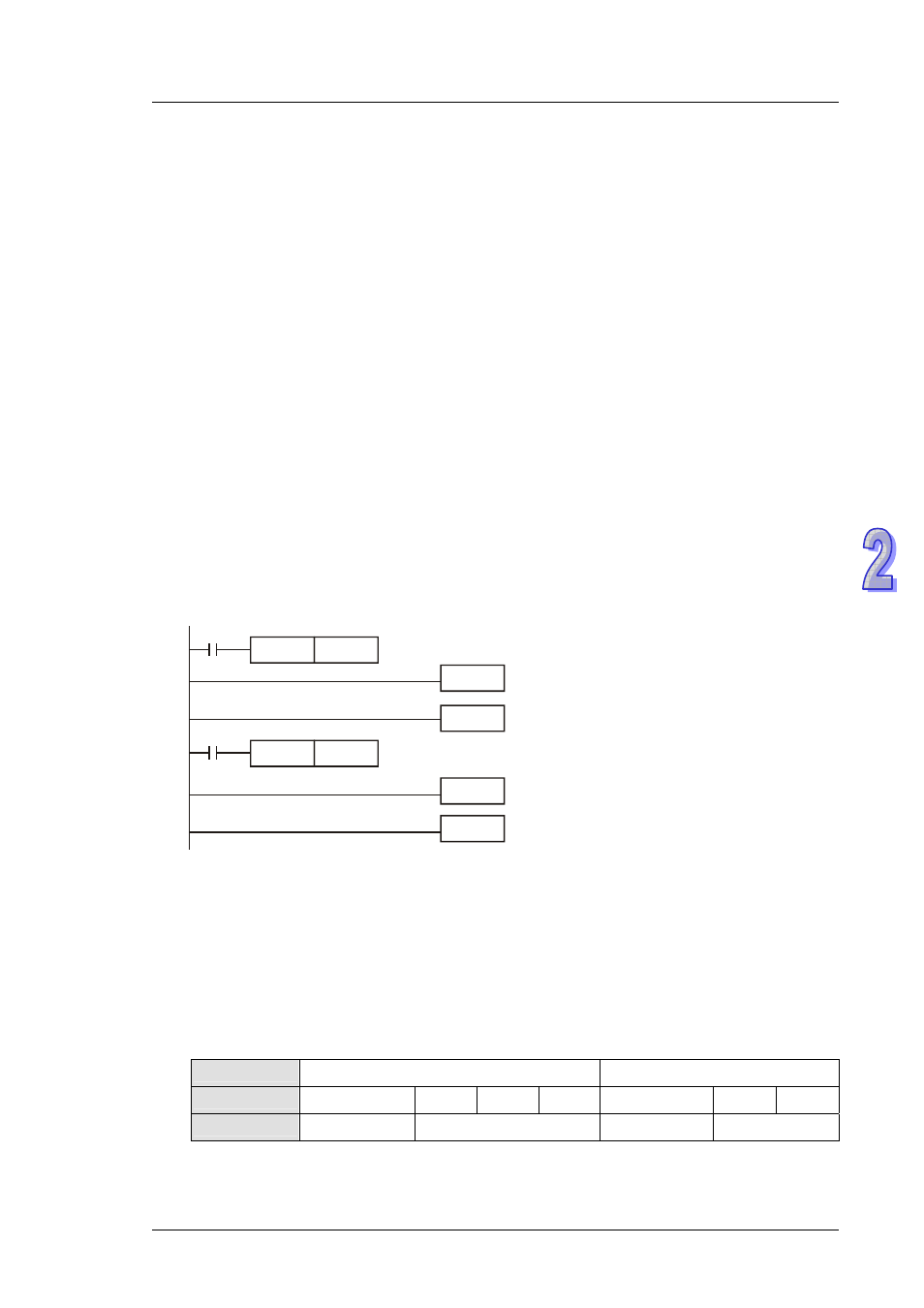
2 . P r o g r a m m i n g C o n c e p ts
D1140: Number of r
, TC, etc.), max. 8 modules can be connected.
mber of i
er of output points (Y) on DIO modules.
D1145: Number of left-side m
PT, TC, etc.),
d
n
(On
able
Function Group
lse Dir
Number
280, M1284, M1286
ed with EI instruction and should be inserted before EI instruction
2
g of interrupt I101 (X0) is rising-ed
d. If M1280 is ON and EI
ins
is execu
e trigger direction as falling-edge triggered. The
trig
se direction of X1 will be set as rising-edge again by resetting M1280.
3. Wh
= OFF, M
4. Wh
= ON, M
pt will be triggered by falling-edge pulse.
Users do not have
ight-side modules (AIO, PT
D1142: Nu
nput points (X) on DIO modules.
D1143: Numb
odules (AIO,
max. 8 mo ules can be co nected.
ly applic
for SA2/SX2).
Reverse Interrupt Trigger Pu
M1
ection
Contents:
1. The falgs should be us
. The default settin
ge triggere
truction
ted, PLC will reverse th
ger pul
en M0
1280 = OFF. X0 external interrupt will be triggered by rising-edge pulse.
en M0
1280 = ON. X0 external interru
to change I101 to I000.
M0
OUT
M1280
EI
FEND
M1000
I001
IRET
INC
D0
END
Function Group
Stores Value of High-speed Counter when Interrupt Occurs
umber
D1240~D1243
tertal inte
ut points for Reset, the interrupt instructions have the
in using the input points. In addition, PLC will move the current data in the counters to
N
Contents:
1.
If ex
rrupts are applied on inp
priority
the associated data registers below then reset the counters.
Special D
D1241, D1240
D1243, D1242
Counter C243
C246
C248
C252
C244
C250
C254
Interrupt signal X1(I100/I101)
X4(I400/I401)
X3(I300/I301)
X5(I500/I501)
2. Function:
2 - 7 1
