Delta DVP-ES2 User Manual
Page 662
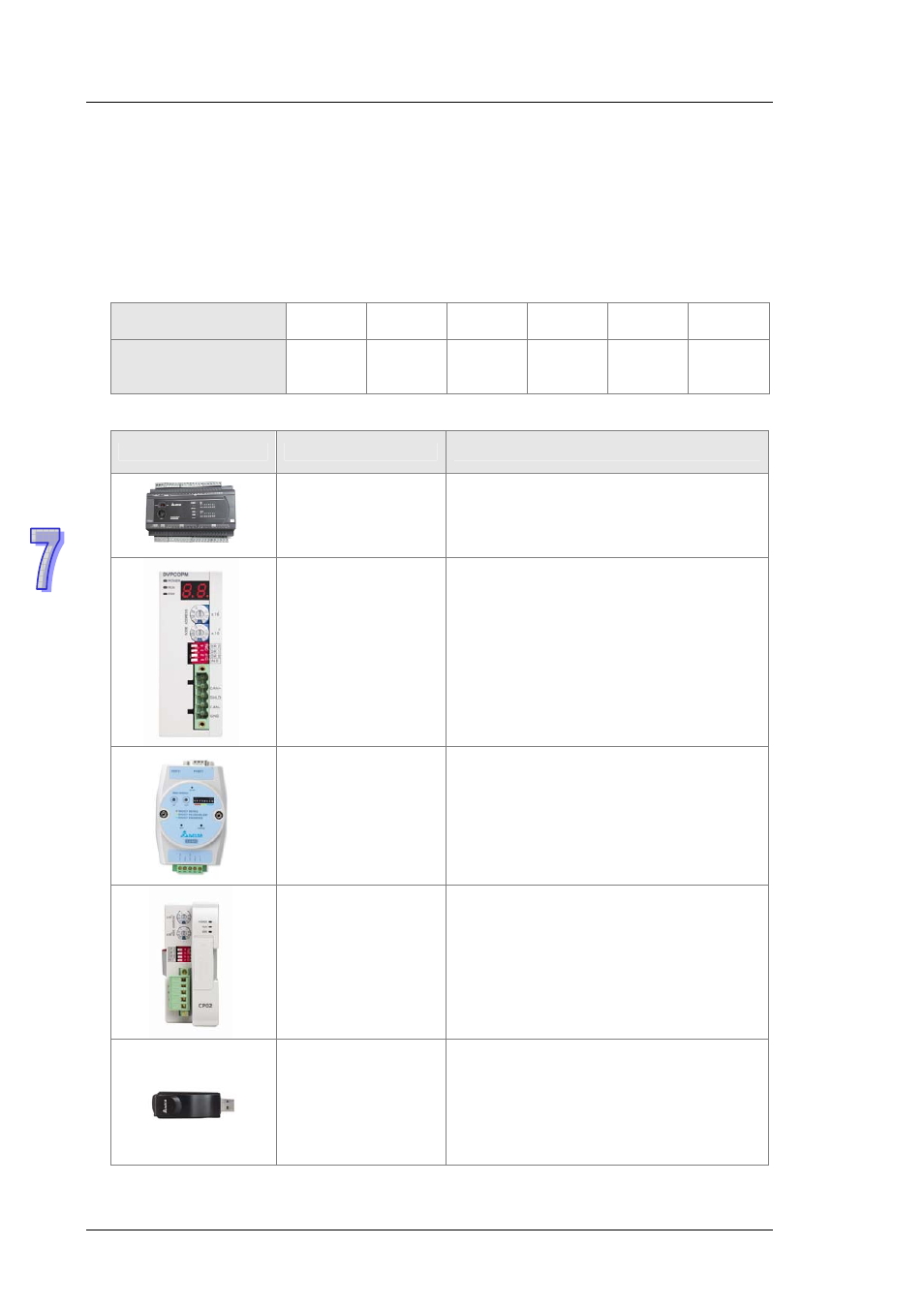
D V P - E S 2 / E X 2 / S S 2 / S A2 / S X 2 / S E O p e r a t i o n M a n u a l - P r o g r a m m i n g
7-6
1) Users should use standard Delta cables when creating the CANopen network. These cables
are the thick cable TAP-CB01, the thin cable TAP-CB02, and the thin cable TAP-CB10. The
communication cables should be away from the power cables.
2) TAP-TR01. CAN+ and CAN-, which are at the endpoints of the network, should be connected
to 120 ohm resistors. Users can purchase the standard Delta terminal resistor TAP-TR01.
3) The limitation on the length of the CANopen network
The transmission distance of the CANopen network depends on the transmission rate of the
CANopen network. The relation between the transmission rate and the maximum
communication distance is shown in the following table.
Transmission rate
(bit/second)
20K 50K 125K 250K 500K 1M
Maximum
communication
distance (meter)
2500
1000 500 250 100 25
4) The Delta network products related to the CANopen network are listed below.
Product
Model
Function
DVP32ES200RC
DVP32ES200TC
It is a DVP-ES2-C series PLC with the
built-in CAN interface. It can function as the
CANopne master or slave.
DVPCOPM-SL
DVPCOPM-SL is a module connected to
the left side of an S series PLC. It can
function as the CANopen master or slave.
The PLCs which can be connected to
DVPCOPM-SL are DVP-28SV, DVP-SV2,
DVP-SX2, DVP-SA2, and DVP-EH2-L.
IFD9503
It converts CANopen to the Modbus
gateway, and connects the device (with the
RS-232 or RS-485 interface) which
conforms to the standard Modbus protocol
to the CANopen network. 15 devices at
most can be connected.
DVPCP02-H2
It is the CANopen slave module, and is
connected to the right side of an EH2
series PLC. It can connect the EH2 series
PLC to the CANopen network.
IFD6503
It is a tool used to analyze the CANopen
network data. The interfaces at both ends
are the CAN interface and the USB
interface. It can be used to catch the CAN
network data, or allow the CAN nodes to
transmit the data. The product is used with
the software Netview Builder.
