Delta DVP-ES2 User Manual
Page 104
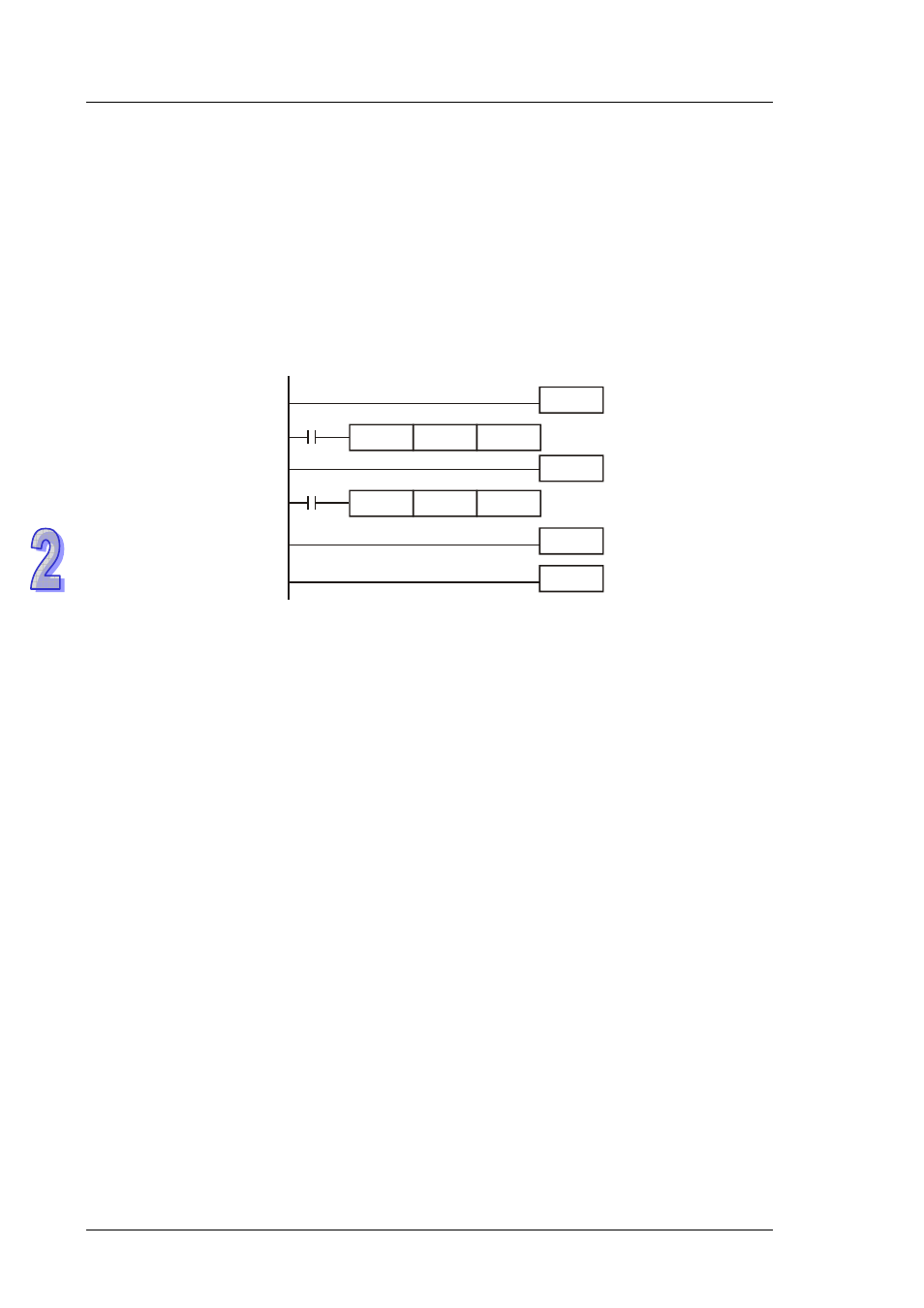
D V P - E S 2 / E X 2 / S S 2 / S A2 / S X 2 / S E O p e r a t i o n M a n u a l - P r o g r a m m i n g
a
terrupt) correspondingly work together with C243,
41 and D1240.
terrupt) correspondingly work together with C246,
count value to D1241 and D1240
terrupt) correspondingly work together with C244,
o D1243 and D1242.
terrupt) correspondingly work together with C250,
t value to D1243 and D1242.
) When X0 (counter input) and X1 (external In
and I100/I101, PLC will move the count value to D12
b) When X0 (counter input) and X4 (external In
C248, C252 and I400/I401, PLC will move the
c) When X2 (counter input) and X3 (external In
and I300/I301, PLC will move the count value t
d) When X2 (counter input) and X5 (external In
C254 and I500/I501, PLC will move the coun
Example:
EI
M1000
DCNT
C243
K100
FEND
M1000
I101
IRET
END
DMOV
D1240
D0
When ex
rrupt (X
) occu
ng
ng
ss of C243, the cou
e
C243
) and C
ter this
su
Function Gr
N
Cont
W
hardw
Func
oint is achieved.
M1308, D1312
Contents:
When zero point is achiev
se signal by this
function. Input terminals X2
n M1308= ON,
D1312 is the setting re
-30,000~30,000.
Specified value exceeds the ra
. When
D1312 is set to 0, the a
Functions of other inpu
X4 → CH1 DOG si
put
X5 → CH1 LSN sign
ternal inte
1, I101
rs duri
counti
proce
nt valu in
will be stored in (D1241, D1240
243 is reset. Af
, the interrupt
broutine I101
will be executed
oup
Enabling force-ON/OFF of input point X
umber
M1304
ents:
hen M1304 = ON, WPLSoft or ISPSoft can set ON/OFF of input pont X, but the associated
are LED will not respond to it.
tion Group
Output specified pulses or seek Z phase signal when zero p
Number
ed, PLC can output specified pulses or seek Z pha
, X3 are the Z-phase signal input point of CH1, CH2. Whe
gister to specify the additional pulses within the range
nge will be changed as the max/min value automatically
dditional pulses output function will be disabled.
t terminals:
gnal input
X6 → CH2 DOG signal in
al input
X7 → CH2 LSN signal input
2-72
