2 the input/output mapping areas, 2 the installation and the network topology, 1 the dimensions – Delta DVP-ES2 User Manual
Page 659
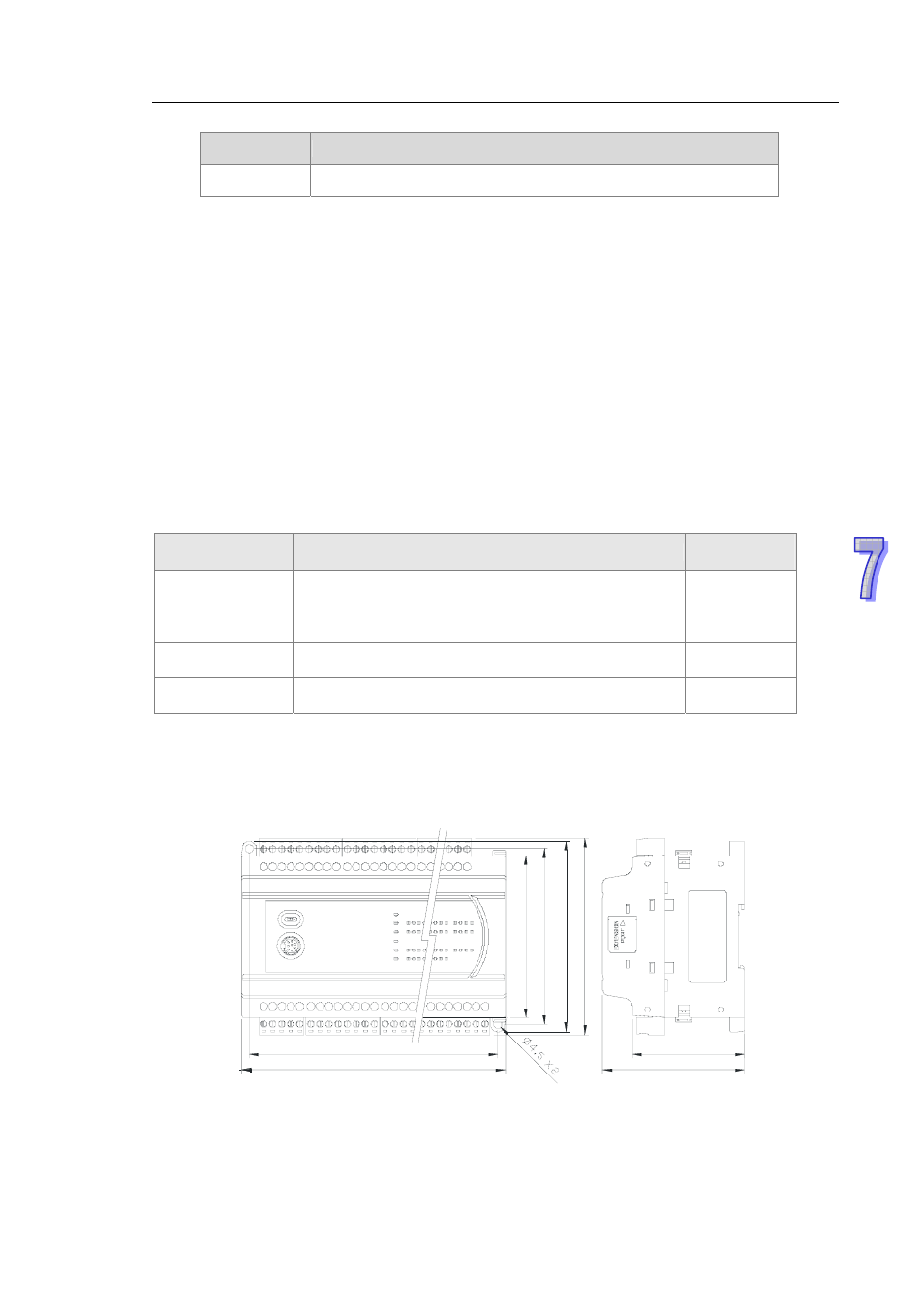
7 C AN o p e n F u n c t i o n a n d O p e r a t i o n
7 - 3
Storage
Data type
64-bit
LINT ULINT LREAL LWORD
¾
If the CAN port functions as a slave, it has the following functions.
It supports the standard CANopen protocol DS301 V4.02.
It supports the NMT (network management object) service.
It supports the NMT state control.
The state of DVP-ES2-C in the CANopen network is controlled by a master.
It supports the NMT error control.
Heartbeat is supported, but Node Guarding is not supported.
It supports the PDO (process data object) service.
The PDO message is used to transmit the immediate input data and output data.
It supports 8 TxPDO at most, and 8 RxPDO at most.
The PDO transmission type: The synchronous mode, and the asynchronous mode
It supports the service of reading the emergency from a slave.
If an error or an alarm occurs in DVP-ES2-C, the master is notified through the emergency.
7.1.2 The Input/Output Mapping Areas
DVP-ES2-C as a master supports 16 slaves at most, and the slave node ID range from 1 to 16. The
output mapping areas are D6250-D6476, and the input mapping areas are D6000-D6226.
Device in the PLC
Mapping area
Mapping
length
D6250~D6281
SDO request information, NMT service information, and
Emergency request information
64 bytes
D6000~D6031
SDO reply information, and Emergency reply
information
64 bytes
D6282~D6476
RxPDO mapping area
390 bytes
D6032~D6226
TxPDO mapping area
390 bytes
7.2 The Installation and the Network Topology
This section introduces the dimensions of DVP-ES2-C, the CAN interface, the CANopen network
framework, and the communication distance.
7.2.1 The
Dimensions
10
6
98
L1
L
78
90
61.5
110
Unit: millimeter
