Delta DVP-ES2 User Manual
Page 459
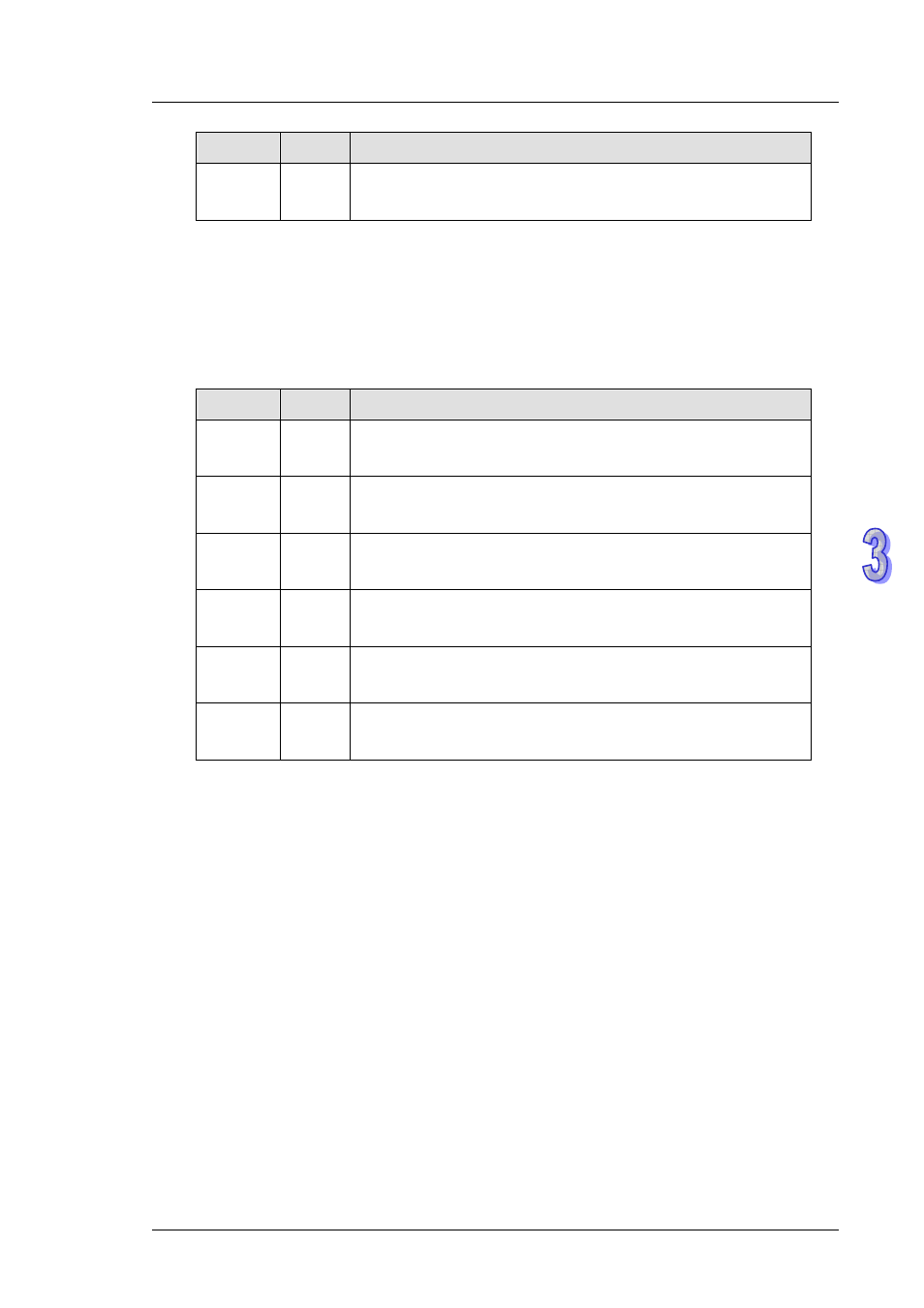
3 . I n s t r u c t i o n S e t
3 - 3 4 3
Register
Data
Descriptions
D5 0000
H
PLC converts ASCII codes in 2105 H and stores the converted
data automatically.
RTU mode (COM3: M1320 = ON COM1: M1139 = ON):
When X0 = ON, MODRW instruction executes the function specified by Function Code 03
PLC
Ö VFD-B, PLC sends: ” 01 03 2100 0006 CF F4”
VFD-B
Ö PLC, PLC receives: “01 03 0C 0000 0503 0BB8 0BB8 0000 012D 8E C5”
Registers for received data (responding messages)
Register
Data
Descriptions
D0 0000
H
PLC converts data in 2100 H and stores the converted data
automatically.
D1 0503
H
PLC converts data in 2101 H and stores the converted data
automatically.
D2 0BB8
H
PLC converts data in 2102 H and stores the converted data
automatically.
D3 0BB8
H
PLC converts data in 2103 H and stores the converted data
automatically.
D4 0136
H
PLC converts data in 2104 H and stores the converted data
automatically.
D5 012D
H
PLC converts data in 2105 H and stores the converted data
automatically.
Program example 5: COM2(RS-485), Function Code H05
1.
Function code K5(H05): Force ON/OFF bit device
2.
PLC1 connects to PLC2: (M1143 = OFF, ASCII mode), (M1143 = ON, RTU Mode)
3.
n = 1 indicates Force ON (set FF00H) and n = 0 indicates Force OFF (set 0000H)
4.
For ASCII or RTU mode, PLC COM2 stores the data to be sent in D1256~D1295 and stores
the received data in D1070~D1085
5.
Take the connection between PLC1 (PLC COM2) and PLC2 (PLC COM1) for example, the
tables below explain the status when PLC1 Force ON PLC2 Y0.
