Delta DVP-ES2 User Manual
Page 243
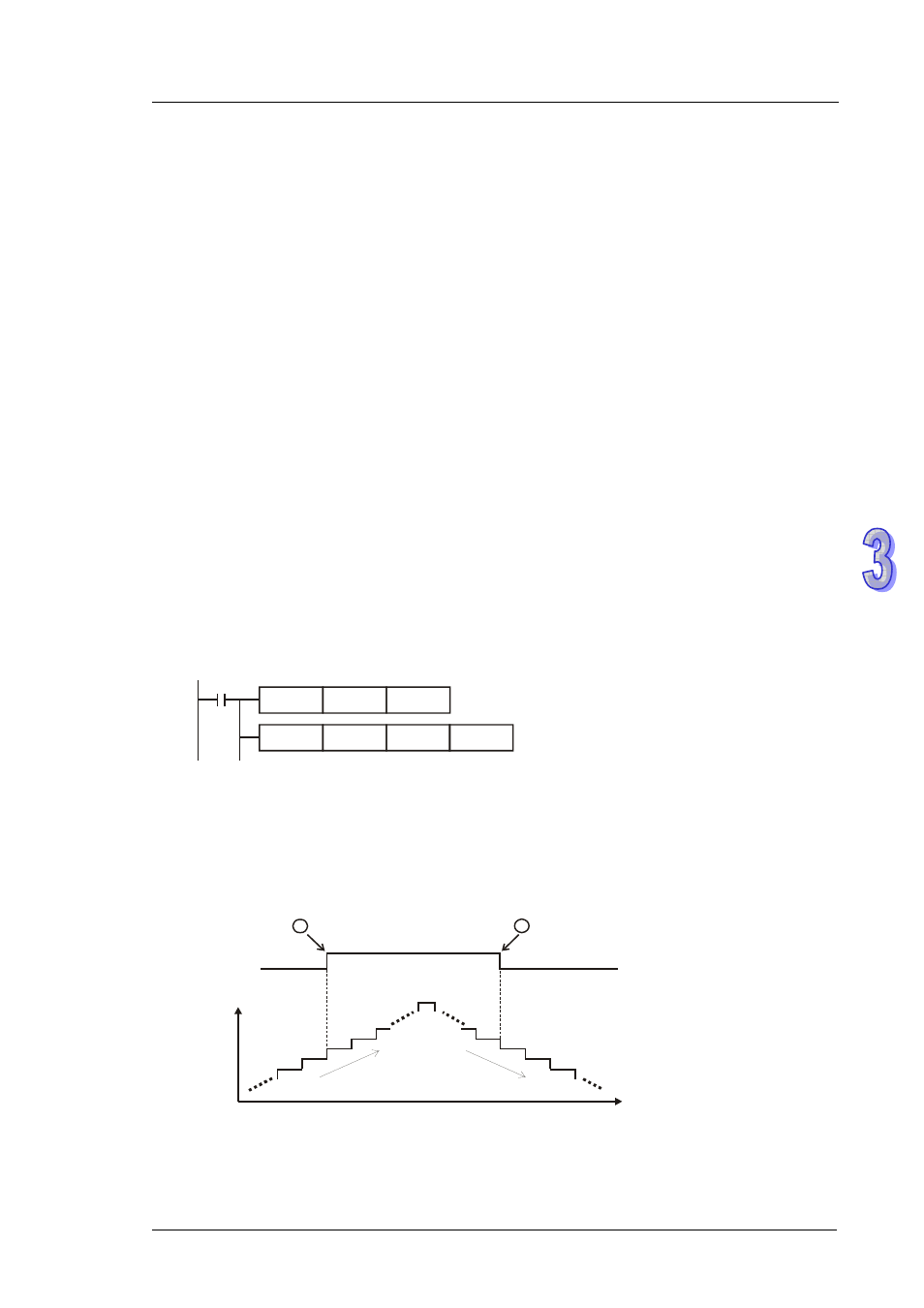
3 . I n s t r u c t i o n S e t
3 - 1 2 7
¾ 6 comparators are available for software counters while 8 comparators are available for
2 groups of hardware counters ( 4 comparators for each group)
¾ Output timing of software comparator Æ count value equals to comparative value in both
counting up/down modes.
¾ Output timing of the hardware comparator with firmware version 1.xx Æ count value
equals to comparative value+1 in counting-up mode; count value equals to comparative
value -1 in counting-down mode.
¾ Output timing of the hardware comparator with firmware version 2.00 and above Æ count
value equals to comparative value in both counting up/down modes.
8.
Difference between software and hardware comparators (it is only applicable to DVP-SE):
¾ 6 comparators are available for software counters while 4 comparators are available for
2 groups of hardware counters ( 2 comparators for each group)
¾ Output timing of software comparator Æ count value equals to comparative value in both
counting up/down modes.
¾ Output timing of the hardware comparator Æ count value equals to comparative value+1
in counting-up mode; count value equals to comparative value -1 in counting-down
mode.
Program Example 1:
Set/reset M0 by applying software comparator
M1000
DCNT
C235
K100
DHSCS
C235
K100
M0
¾
When value in C235 varies from 99 to100, DHSCS instruction sets M0 ON. (M1235 =
OFF, C235 counts up)
¾
When value in C235 varies from 101 to100, DHSCR instruction resets M0. (M1235 = ON,
C235 counts down)
¾
Timing diagram for the comparison:
Counting
No.
Time
Count up
Count down
M0
101
100
99
98
101
100
99
98
1
2
Program Example 2:
Set/reset M0 by applying hardware comparator
