Echelon SmartServer 2.2 User Manual
Page 63
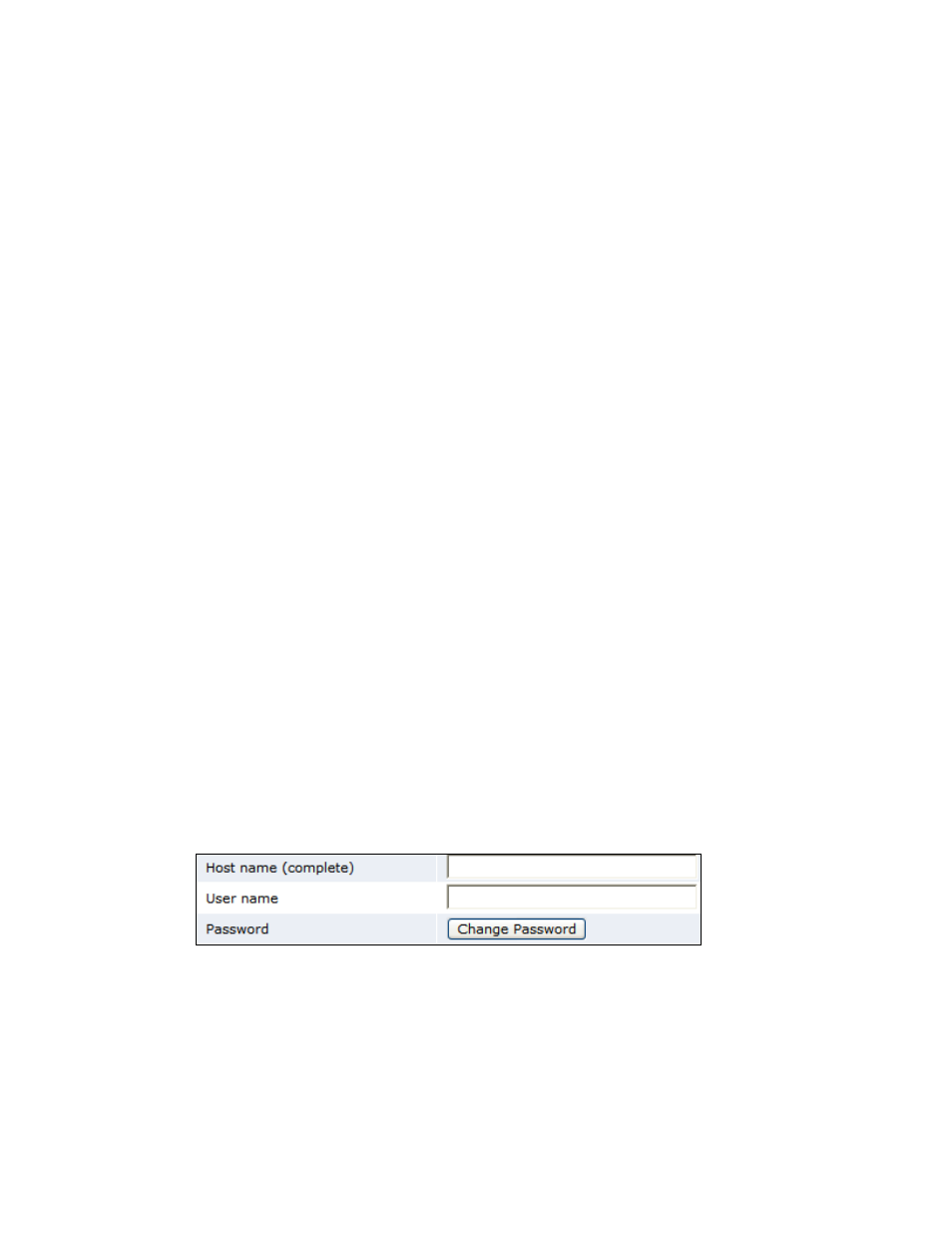
64
Configuring and Managing the SmartServer
The default time is 30.0 seconds.
PPP Authentication for
Outgoing Calls
Select the PPP authentication type to be used when connecting to an
ISP. You have three choices:
Automatic. The SmartServer automatically selects the
authentication type to be used when connecting to the ISP. This
is the default.
PAP (Point-to-Point Access Protocol). PAP uses unencrypted
encoding to transmit user names and passwords over the
network. Because PAP is considered insecure, only use it if
CHAP is not available, or if the user name and password that the
user submitted to PAP must be sent to another program without
encryption.
CHAP (Challenge Handshake Authentication Protocol). CHAP
uses a three-way handshake to validate a remote client when the
connection is established and may validate it again anytime
afterwards. This is the recommended PAP authentication type.
Dynamic DNS
Enables you to use a DNS server that has a dynamic IP address. The
SmartServer only suppor
as a dynamic DNS
(DDNS) provider. You must set up an account on this site and set up
the DDNS hostname.
For example, consider a case where the SmartServer should be
accessible via the hostname “ilon100example.dyndns.org” when a
persistent GPRS connection is established. The user needs to use the
account with the name <UserName> and the password <Password>.
In this case, perform the following steps:
1. Set up a user account a
with the user name
<UserName> and password <Password>.
2. Set up a dynamic DNS entry for the host
“ilon100example.dyndns.org”.
3. Set up a persistent GPRS connection with this DDNS.
4. Test these settings by opening the following Web page:
You should receive the normal
SmartServer Web pages via GPRS.
6. If you enabled dynamic DNS by selecting the Dynamic DNS checkbox, set the following
properties:
Hostname
Enter the hostname of the SmartServer that is registered at
You only need to set this property if you are
enabled dynamic DNS service.
User Name
Enter the user name (maximum 30 ASCII characters) defined for the
DDNS server
You only need to set this field if
you are using dynamic DNS service. The user name may not include
the ‘&’, ‘<‘, and ‘>‘ characters. This property is blank by default.
