Echelon SmartServer 2.2 User Manual
Page 183
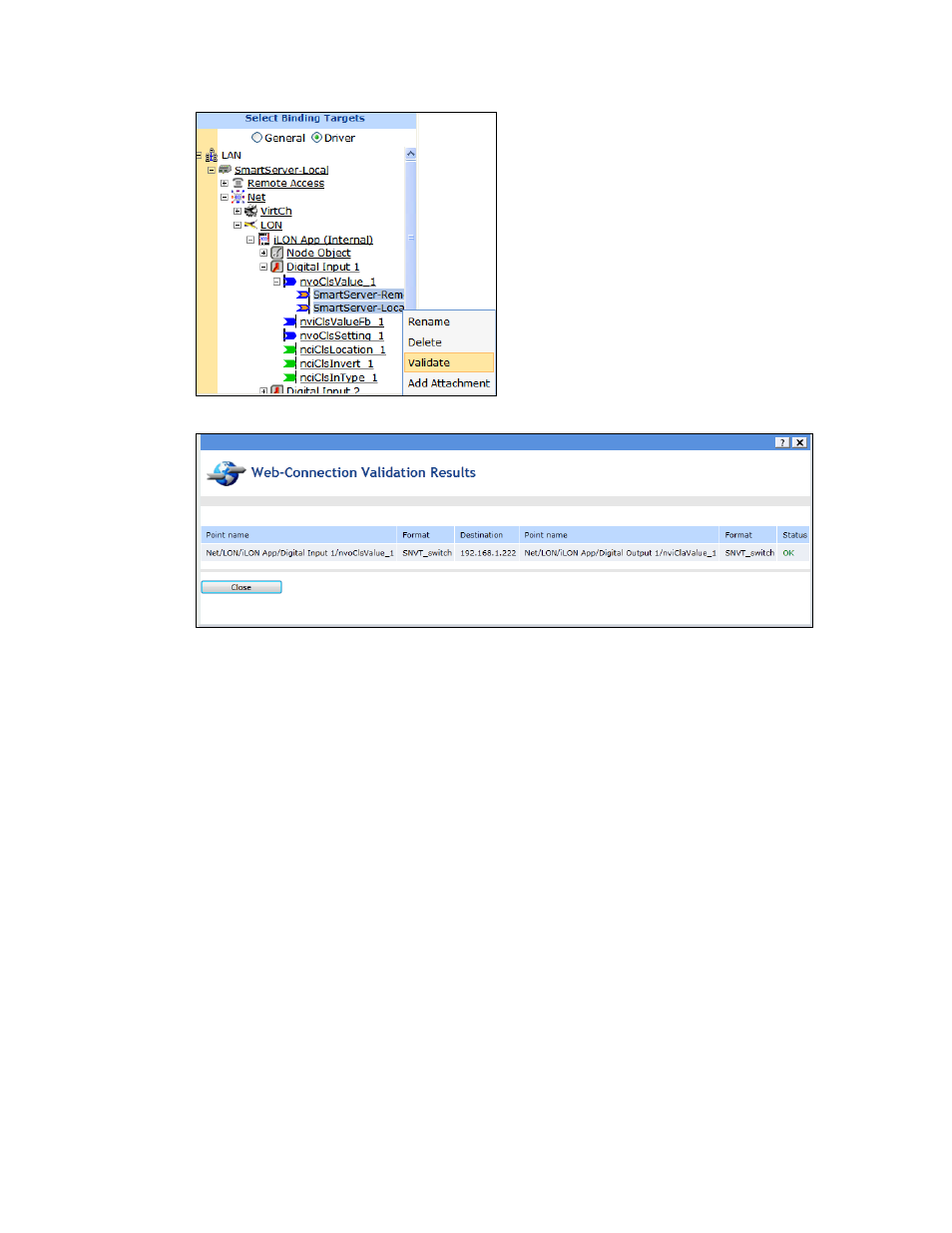
184
Using the SmartServer Web Interface
2. The Web Connection Validation Results dialog opens.
3. This dialog shows the following properties for all the selected Web connections:
Point Name (Source
Data Point)
Displays the name of the source data point in the Web connection in the
following format: <network>/<channel>/<device>/<functional
block>/<data point>. This is also the location of the data point in the
SmartServer tree.
Format (Source
Data Point)
Displays the type and format of the source data point such as
SNVT_switch or SNVT_temp_f.
Destination
Displays the IP address of the Webbinder Destination containing the target
data point in the Web connection.
Point Name (Target
Data Point)
Displays the name of the target data point in the Web connection in the
following format: <network>/<channel>/<device>/<functional
block>/<data point>.
Format (Target
Data Point t)
Displays the type and format of the target data point in the Web
connection.
Status
Displays the results of the validation tests, which can be one of the
following:
If the types and formats are compatible, OK is displayed.
If the formats are incompatible, Format Error is displayed.
4. Click Close to return to the SmartServer Web interface.
