Echelon SmartServer 2.2 User Manual
Page 280
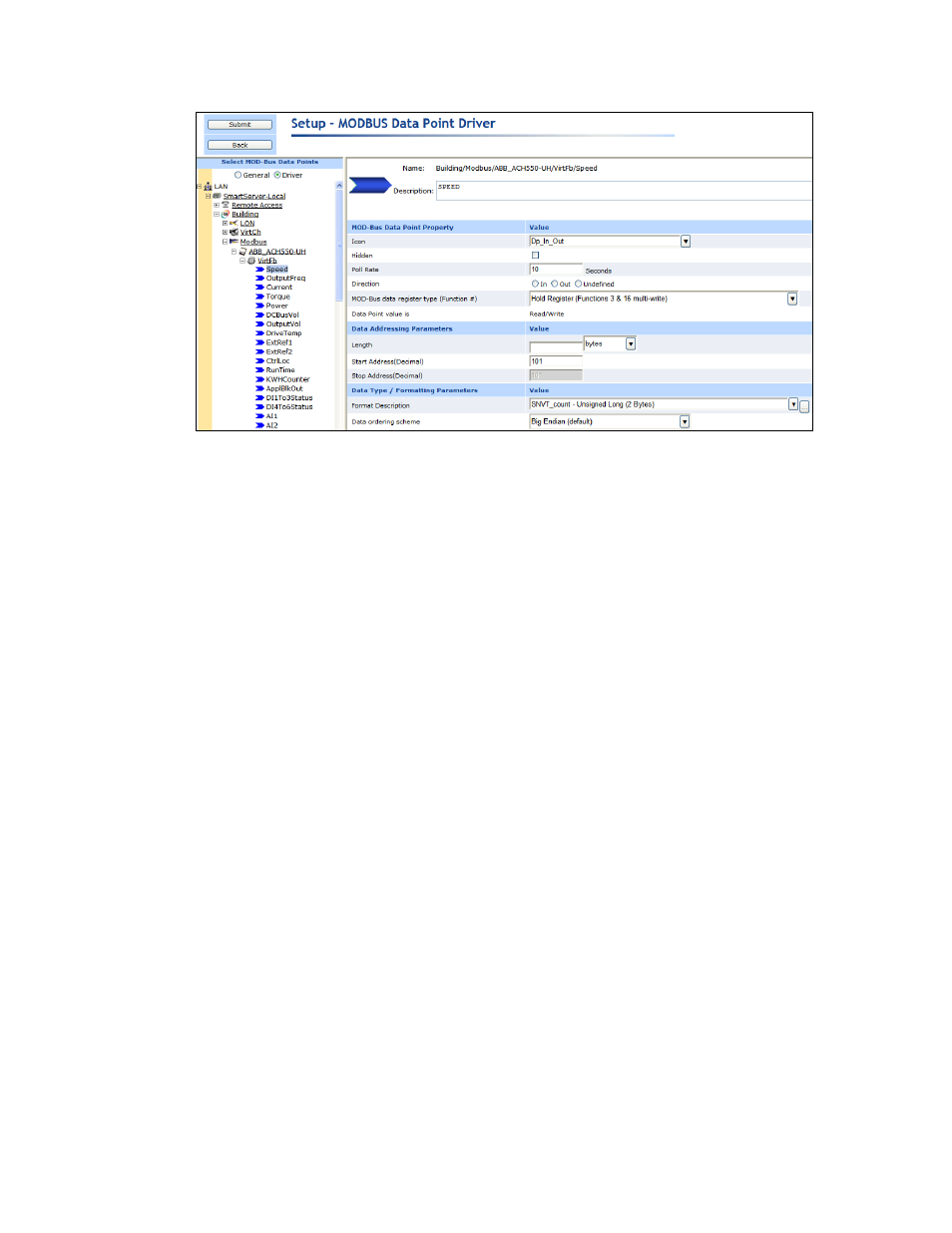
SmartServer
2.2 User’s Guide
281
4. Configure the following Modbus data point properties:
Name
Displays the network path of the data point in the following format:
<network>/<channel>/<device>/<functional block>/<data point>. This
field is read-only.
Handle
Displays the handle assigned to the Modbus data point. This field is
read-only.
Description
Enter an optional description of the Modbus data point. This description
has no effect on network operation, but you can use it to provide
additional documentation for as-built reports.
Modbus Data Point
Property
Icon
Displays the icon used to represent the Modbus data point in the tree. You
can change the icon for the Modbus data point by selecting a different icon
and then clicking Submit.
Hidden
Hides the Modbus data point in the navigation pane. If the Modbus data
point is not actively being used, you can hide it to simplify the Web
interface.
To show hidden Modbus data points, click Settings to open the Global
Settings dialog. In the Display Hidden property, select Data Points and
then click Close.
Poll Rate
Set the frequency in which the SmartServer polls the data point. The
recommended minimum poll rate is 30 seconds; the maximum poll rate is
1 second. Setting this value to 0 turns off polling. The default poll rate is
20 seconds.
Direction
Specifies whether the Modbus data point is an Input data point (In),
Output data point (Out), or Undefined.
Modbus Data
Access Type
(Function #)
Select one of the following data access types based on the associated
Modbus device:
Coil Functions (Functions 1 & 5 single-write). For a single coil.
Single bit, read-write data that has two states (on/off).
Coil Functions (Functions 1 & 15 multi-write). For multiple coils.
