Type translator overview, Creating a type translator – Echelon SmartServer 2.2 User Manual
Page 459
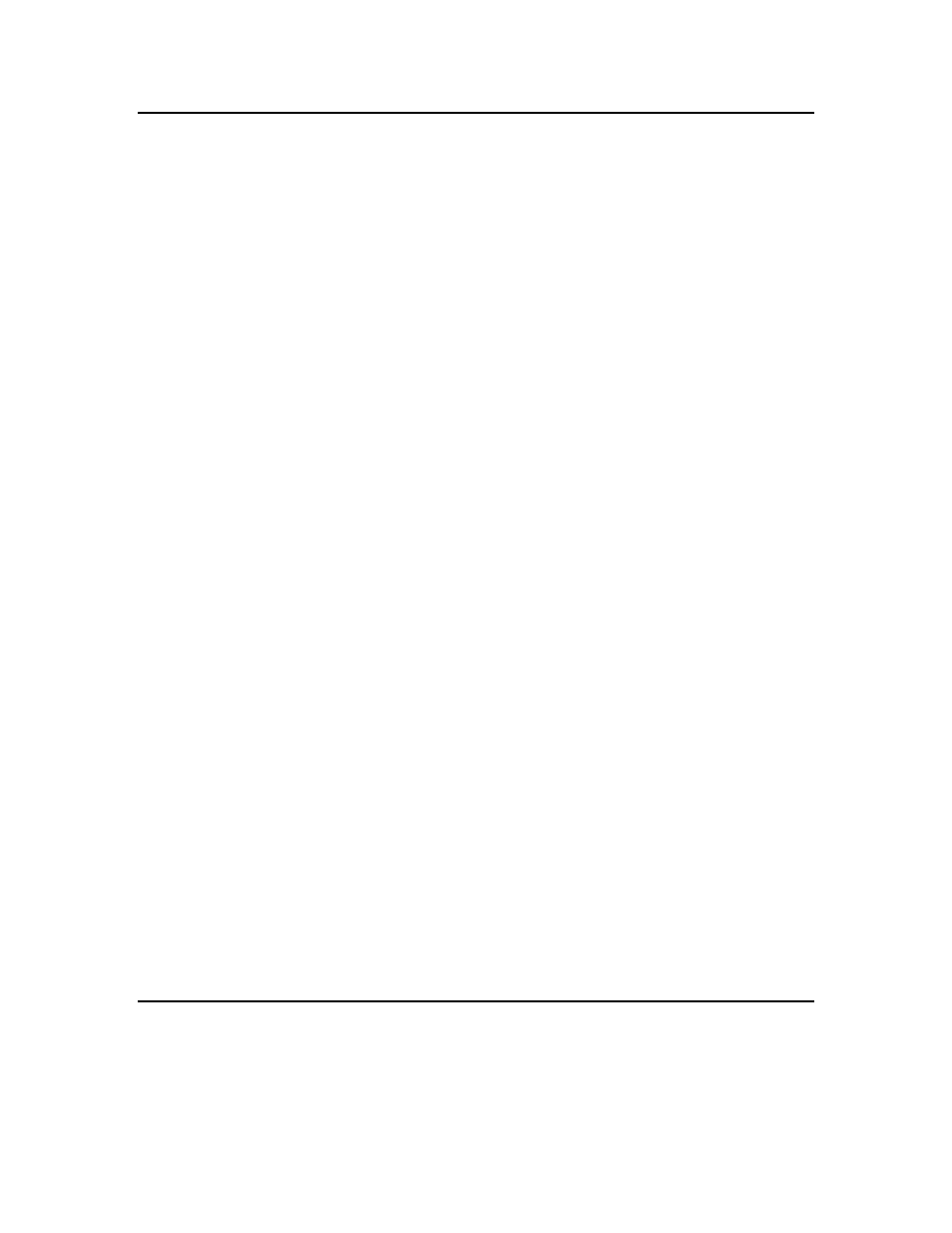
460
Using Type Translators
Type Translator Overview
The SmartServer includes a Type Translator that can convert data points of one type to another type.
This enables you to connect L
ON
W
ORKS
devices with incompatible external interfaces and integrate
data generated by BACnet, Modbus, and M-Bus devices into a L
ON
W
ORKS
network.
With the type translator, you can use scalar-based or rule-based translations to connect devices with
different data types. A scalar-based translation lets you directly convert an input point of one type to a
output point of another type (the data points must be both be of an integral or floating-point type). For
example, you can use a scalar-based translation in an HVAC system to convert a SNVT_temp input
data point generated by a thermostat to a SNVT_temp_p output data point used by a chiller. In this
case, both data points have an integral data type (a long).
A rule-based translation lets you convert, split, and merge input data points using case logic to generate
the desired output. This is useful for translating structured data points as their individual fields can be
isolated. For example, you can use a rule-based translation to have a scene controller turn on,
illuminate, and turn off a lamp and set the position of a sunblind. In this case, the function and
scene_number fields of the scene controller’s SNVT_scene data point determine the settings of the
value and state fields of the lamp’s SNVT_switch data point and the function, setting, and rotation
fields of the sunblind’s SNVT_setting data point.
To create a type translator, you select the input and output points to be converted, and then you either
select a pre-defined translation that is applicable to the selected data points or create a custom
translation.
The SmartServer comes with 15 pre-defined translations. This includes one pre-defined scalar-based
translation that directly converts an input point to an output point, which you can use for all your
scalar-based translations that do not require scaling, and 14 pre-defined rule-based translations. The
rule-based translations including ones for L
ON
W
ORKS
devices that convert a SNVT_switch data point
to a SNVT_setting data point and vice versa, convert 16 SNVT_switch data points to one
SNVT_switch.state data point and vice versa, split a SNVT_setting data point into its individual fields
and conversely merge the fields to create a SNVT_setting data point, and so on. In addition, the
pre-defined rules include ones for converting M-Bus data points.
If none of the pre-defined rule-based translations are compatible with your specific application, you
can create your own custom scalar-based or rule-based translation. Creating a custom scalar-based
translation entails simply defining the scaling to be performed on the value of the input point before it
is converted to the output point. Creating a custom rule-based translation entails defining one or more
cases and a rule for each case that executes when the case is true. You can specify whether a case is
always true or if it is only true when an expression is true. The expression can be an if-then statement
or a nested if-then statement. The rule specifies the value to be copied from the input point to the
output point.
After you select the input and output points, and select or create a type translation, you specify the
period of time the Type Translator waits after an input data point has been updated before performing a
translation.
You can create up to 40 Type Translators per SmartServer if you are using the default SmartServer v12
static interface. You can add more than 40 Type Translators if you activate the v40 dynamic interface
on your SmartServer, which features a dynamic external interface. See Activating the SmartServer
V40 XIF in Chapter 3, Configuring and Managing the SmartServer, for more information on loading
the V40 interface on the SmartServer.
Creating a Type Translator
To create a type translator, do the following:
1. Open a Type Translator application.
2. Select the input points and output points to be translated.
