Devices connected to the smartserver – Echelon SmartServer 2.2 User Manual
Page 138
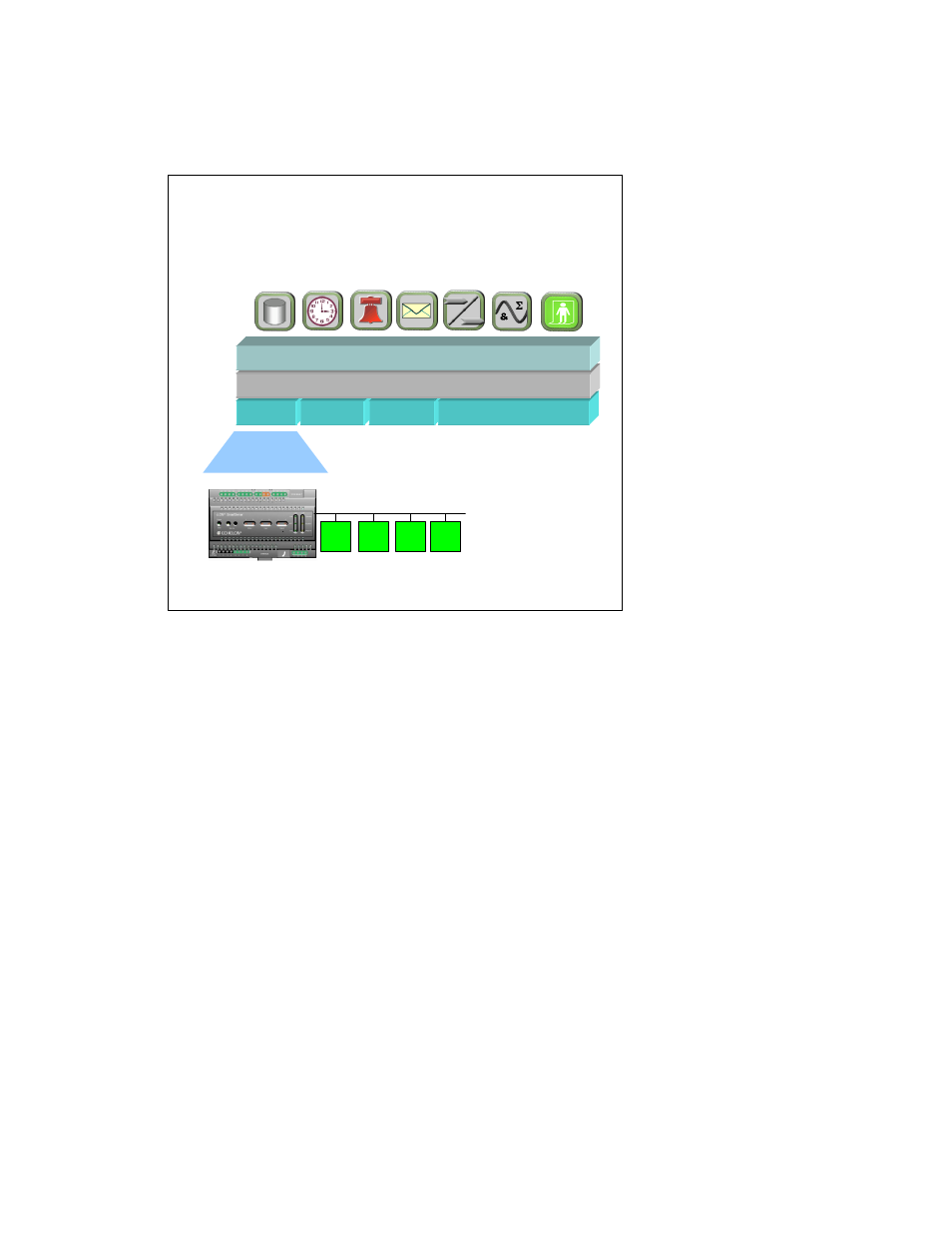
SmartServer
2.2 User’s Guide
139
L
ON
W
ORKS
devices and abstracts the registers of Modbus and M-Bus devices. The L
ON
W
ORKS
network variables that data server abstracts includes those on the SmartServer’s application device
[i.LON App (Internal)] and those on the external L
ON
W
ORKS
devices connected to the SmartServer.
LON
M-Bus
ModBus
FPM driver
Data Point Abstraction Layer
Data (Point) Server
LON
M- Bus
ModBus
FPM driver
Data Point Abstraction Layer
L
ON
W
ORKS
Network Variables
Internal SmartServer
Data Points
(formely NVLs)
External L
ON
W
ORKS
Devices
Data Points
(formerly NVEs)
Internal SmartServer Data Point Server
U
F
P
T
s
c
h
e
d
u
le
r
U
F
P
T
a
la
rm
G
e
n
e
ra
to
r
U
F
P
T
c
u
s
to
m
e
rA
p
p
U
F
P
T
a
la
rm
N
o
ti
fi
e
r
U
F
P
T
ty
p
e
T
ra
n
s
la
to
r
U
F
P
T
d
a
ta
L
o
g
g
e
r
U
F
P
T
a
n
a
lo
g
F
B
You can directly add data points to the SmartServer’s applications using the SmartServer Web
interface. The data points that you can add include the data points of external devices and the data
points of the internal SmartServer devices (formerly referred to as NVLs).
External devices are physical application devices that are connected to the SmartServer. External
devices are either stored in an OpenLNS database and managed with OpenLNS CT, OpenLNS tree, or
another OpenLNS application (the data points of these devices were formerly referred to as “NVEs”),
or they are stored on the SmartServer’s internal database (the XML files in the /config/network folder
on the SmartServer flash disk) and managed with the SmartServer operating in Standalone mode.
An internal device refers to one of the 16 virtual devices that can be stored on the SmartServer. One of
these internal devices is the SmartServer automated systems device [the iLON App (Internal) device],
which contains the SmartServer’s built-in built-in applications. Ten of the internal devices are
reserved for the custom built-in applications (called custom apps or Freely Programmable Modules
[FPMs]) that you can write and deploy on your SmartServer using the full version of SmartServer 2.0
Programming Tools. The other five internal devices on the SmartServer are the iLON System
(Internal) device, which contains all the virtual data points (formerly referred to as NVVs); the IP-852
router; the local network interface [iLON NI (Internal)], which is used to poll external data points
(NVEs), and to test and wink external devices; the RNI; and the LonTalk device. You can add the data
points in the iLON App (Internal) device, the iLON System (Internal) device, and the internal FPM
application devices to the SmartServer applications.
To add data points to the SmartServer applications, follow these steps:
1. If you are operating the network in LNS mode and you are adding the network variables or
configuration properties of an external device that is stored in an OpenLNS database and managed
with OpenLNS CT, OpenLNS tree, or another OpenLNS application (these data points were
formerly referred to as “NVEs”), you must first copy the network variables or configuration
properties from the OpenLNS tree to the tree of the target SmartServer (your local SmartServer or
