Echelon SmartServer 2.2 User Manual
Page 274
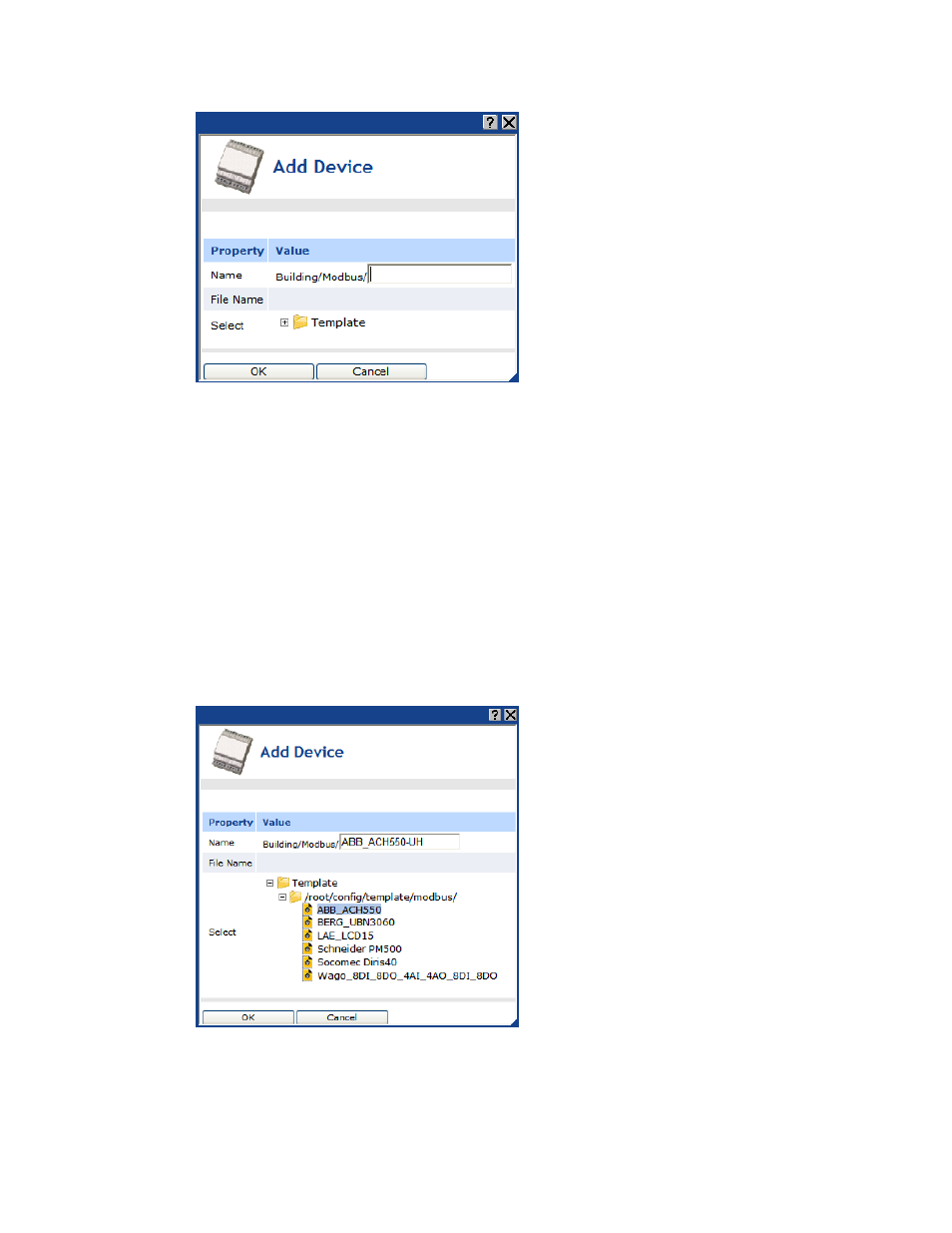
SmartServer
2.2 User’s Guide
275
3. Enter the following device properties:
Name
Enter a name for the Modbus device that is unique to the network or leave
this field blank to use the device name defined by the Modbus device
template.
File Name
Displays the full path of the template (.XML file) selected for the Modbus
device.
Select
Select the external interface for the Modbus device from the Template
folder. To do this, expand the Template directory to show the
config/template/modbus folder on the SmartServer. Expand this folder
to show the pre-defined templates for Modbus devices that have been
tested for SmartServer compatibility and any user-created templates. The
user-created device templates include all the data points shown on the
navigation pane at the time the Modbus device template was created. See
Using Device Templates in Chapter 4 for more information on creating
Device Templates.
4. Click OK. The Modbus device and a Virtual Functional Block containing all of the device’s static
data points are added to the bottom of the tree of the parent Modbus channel.
