Smartserver data point names and organization, Internal smartserver data points (formerly nvls), External l – Echelon SmartServer 2.2 User Manual
Page 141: Orks, Device data points (formerly nves)
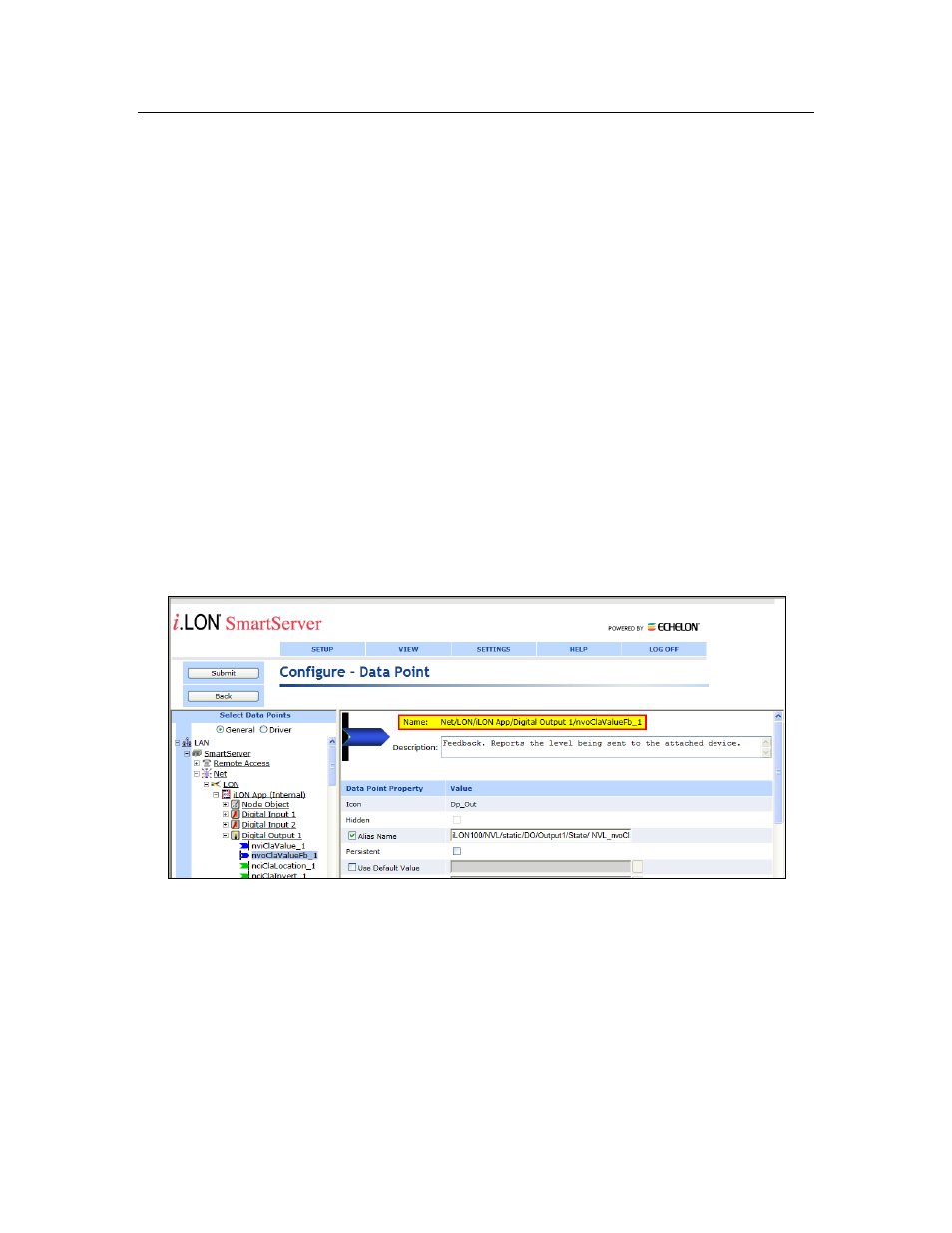
142
Using the SmartServer Web Interface
SmartServer Data Point Names and Organization
Data point names are based on the L
ON
W
ORKS
networks hierarchy, using the following naming
convention: network/channel/device/functional block/data point. The data point name also conveys
the location of the data point in the navigation pane on the left side of the SmartServer Web interface.
Note: You can revert the organization of the navigation pane so that data points are listed by source
device as they were in the e3 release of the i.LON 100 server. To do this, click Settings to open the
Global Settings dialog. In the Tree Mode property, select Alias Name and then click Close. Data
points with alias names defined for them will be listed in the tree. The internal SmartServer data
points and virtual data points have pre-defined alias names; therefore, they will automatically appear in
the tree. By default, external device data points do not have pre-defined alias names unless you have
migrated your L
ON
W
ORKS
network from an i.LON 100 e3 server to the SmartServer. As a result,
external device data points do not appear in the navigation pane in Alias Name mode unless you define
an alias name for them. You can define an alias name for a data point in its Configure - Data Point
Web page, which you can access by clicking General and then clicking the data point in the navigation
pane.
The following sections describe how data points are named and organized in the SmartServer.
Internal SmartServer Data Points (formerly NVLs)
The internal data points on the SmartServer are located under a <network>/LON/iLON App
(Internal)/<functional block> object and named accordingly. For example, the name of the
nvoClaValueFb_1 data point of the first digital relay output on the SmartServer is “Net/LON/iLON
App/Digital Output 1/nvoClaValueFb_1”. This means that you can locate the nvoClaValueFb_1 data
point in the navigation pane by expanding (in the listed order) the network object, the LON channel,
the i.LON App (Internal) device, and then the Digital Output 1 functional block.
External L
ON
W
ORKS
Device Data Points (formerly NVEs)
The external data points on the device attached to the SmartServer are located under a
<network>/<channel>/<device>/<functional block[index]> object and are named accordingly. For
example, the name of a DI_Digital_1 data point on an external switch device connected to the
SmartServer could be “Net/LON/Switch/Digital Input[0]/DI_Digital_1”.
