Echelon SmartServer 2.2 User Manual
Page 200
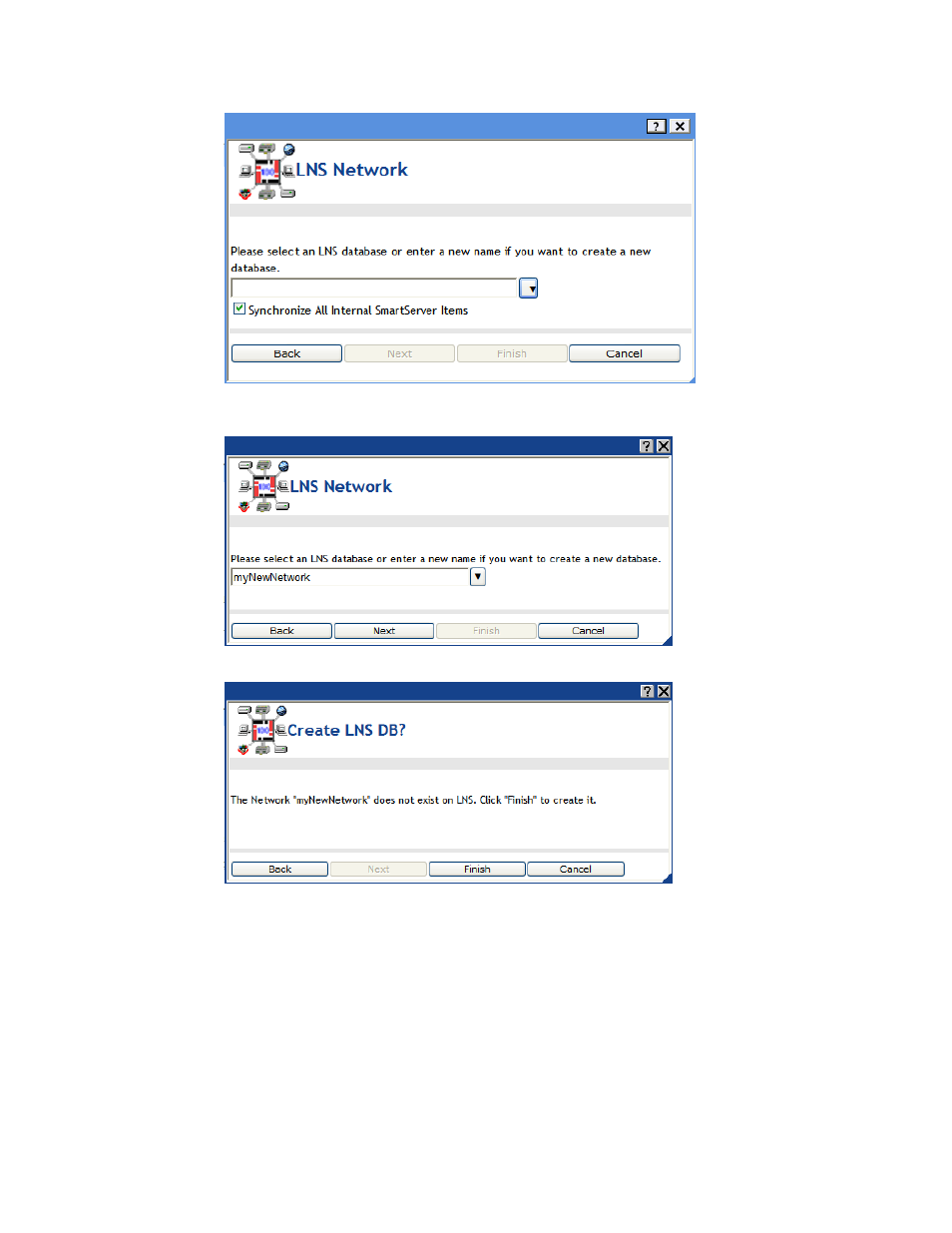
SmartServer
2.2 User’s Guide
201
b. Enter a name (maximum 14 characters) for the OpenLNS network database that is unique to
the selected OpenLNS Server (names are case-insensitive).
c. Click Next. The Create LNS DB? dialog opens.
d. Click Finish to confirm the creation of the new OpenLNS network database and return to the
Setup – LON Network Driver Web page.
e. Click Submit.
f.
The network icon changes to an LNS Server icon and the name of the network changes to the
name specified in step b.
7. If the SmartServer is currently synchronized to an OpenLNS network database, follow these steps
to create a new OpenLNS network database.
a. In the OpenLNS Network property, enter a name (maximum 14 characters) for the OpenLNS
network database that is unique to the selected OpenLNS Server (names are case-insensitive).
Changes made to the SmartServer tree will be transmitted to this OpenLNS network database.
