Echelon SmartServer 2.2 User Manual
Page 29
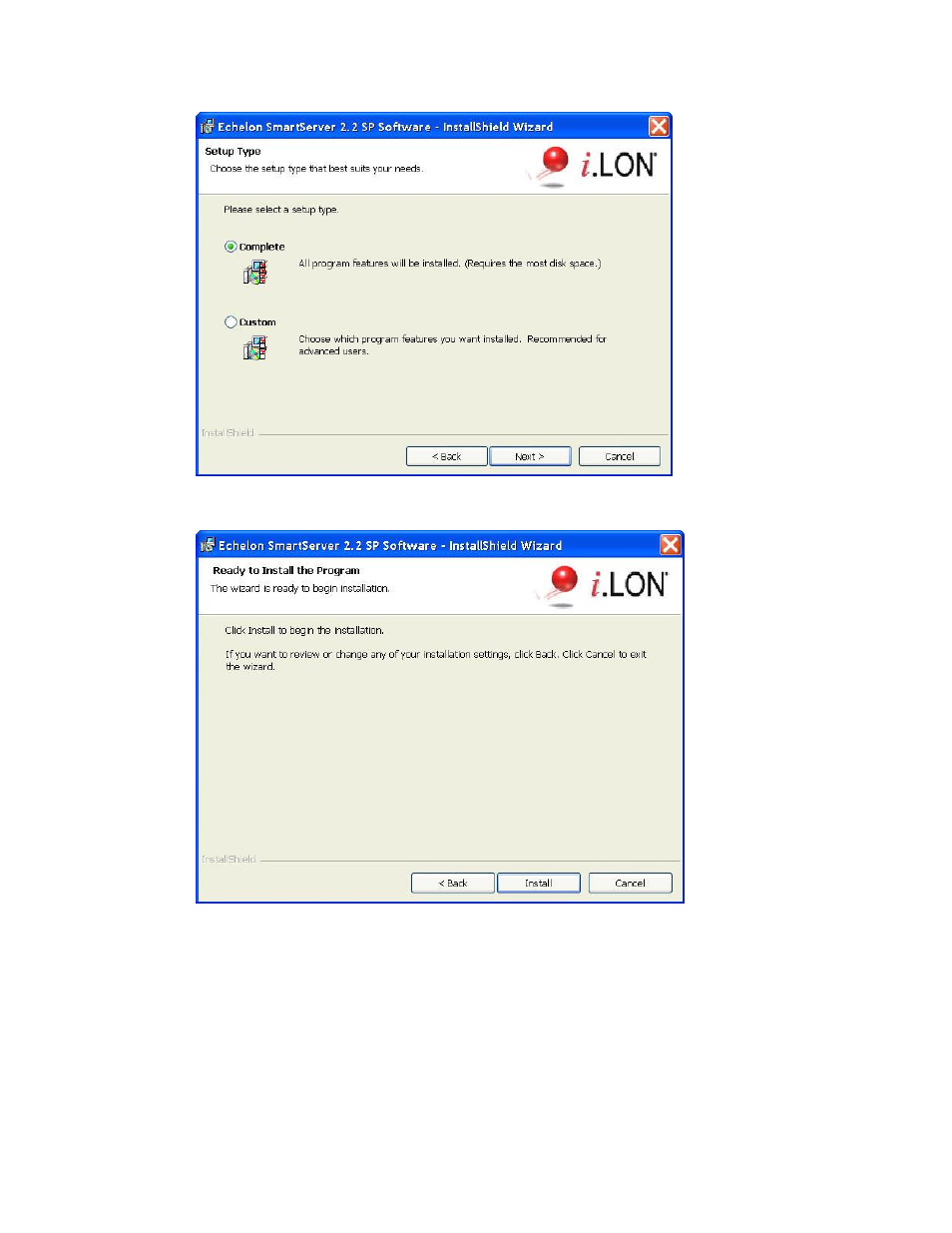
30
Installing the SmartServer Products
11. Select the type of installation to be performed. It is recommended that you select Complete.
Click Next. The Ready to Install window appears.
12. Click Install to begin the SmartServer software installation. The installer first checks whether
OpenLDV 4.0 is installed on your computer. If OpenLDV 4.0 is not installed on your computer,
the SmartServer 2.2 SP software installer will automatically install it before installing the
SmartServer 2.2 software.
13. After the SmartServer 2.2 SP software has been installed, a window appears stating that the
installation has been completed successfully. The window also provides you with an option to
view the SmartServer 2.2 SP ReadMe, which contains information that is not included in this
user’s guide, and an option to view the default IPv6 link local address of your SmartServer.
