Echelon SmartServer 2.2 User Manual
Page 454
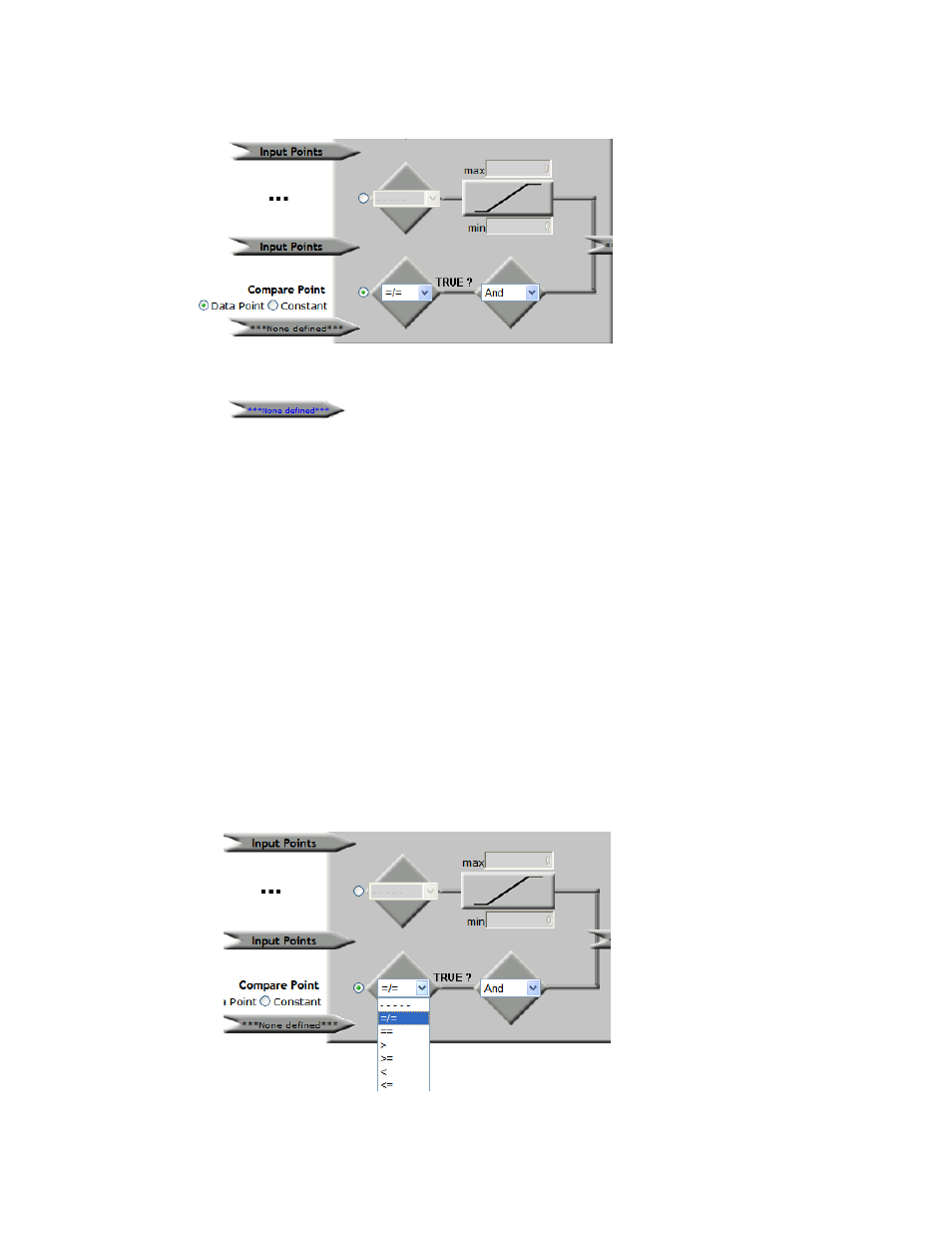
SmartServer
2.2 User’s Guide
455
2. A Compare Point property appears on the Web page.
3. Select whether the compare point is another data point or a constant value.
Click Data Point to select a data point as the compare point. Click the None Defined icon
(
), which turns the text in the icon blue, and then click the data point in
SmartServer tree to be used as the compare point. The value of the selected data point will be
compared to the values of the selected input points.
Click Constant to enter a specific value in the box that appears to be compared to the values
of the selected input points.
4. Select one of the following logical functions from the list to determine whether a TRUE or
FALSE value is to be sent to the output point:
=/=. Returns TRUE if the value of the input data point does not equal the value of the
compare data point.
==. Returns TRUE if the value of the input data point equals the value of the compare data
point.
>. Returns TRUE if the value of the input data point is greater than the value of the compare
data point.
>=. Returns TRUE if the value of the input data point is greater than or equal to the value of
the compare data point.
<. Returns TRUE if the value of the input data point is less than the value of the compare
data point.
<=. Returns TRUE if the value of the input data point is less than or equal to the value of the
compare data point.
