Echelon SmartServer 2.2 User Manual
Page 354
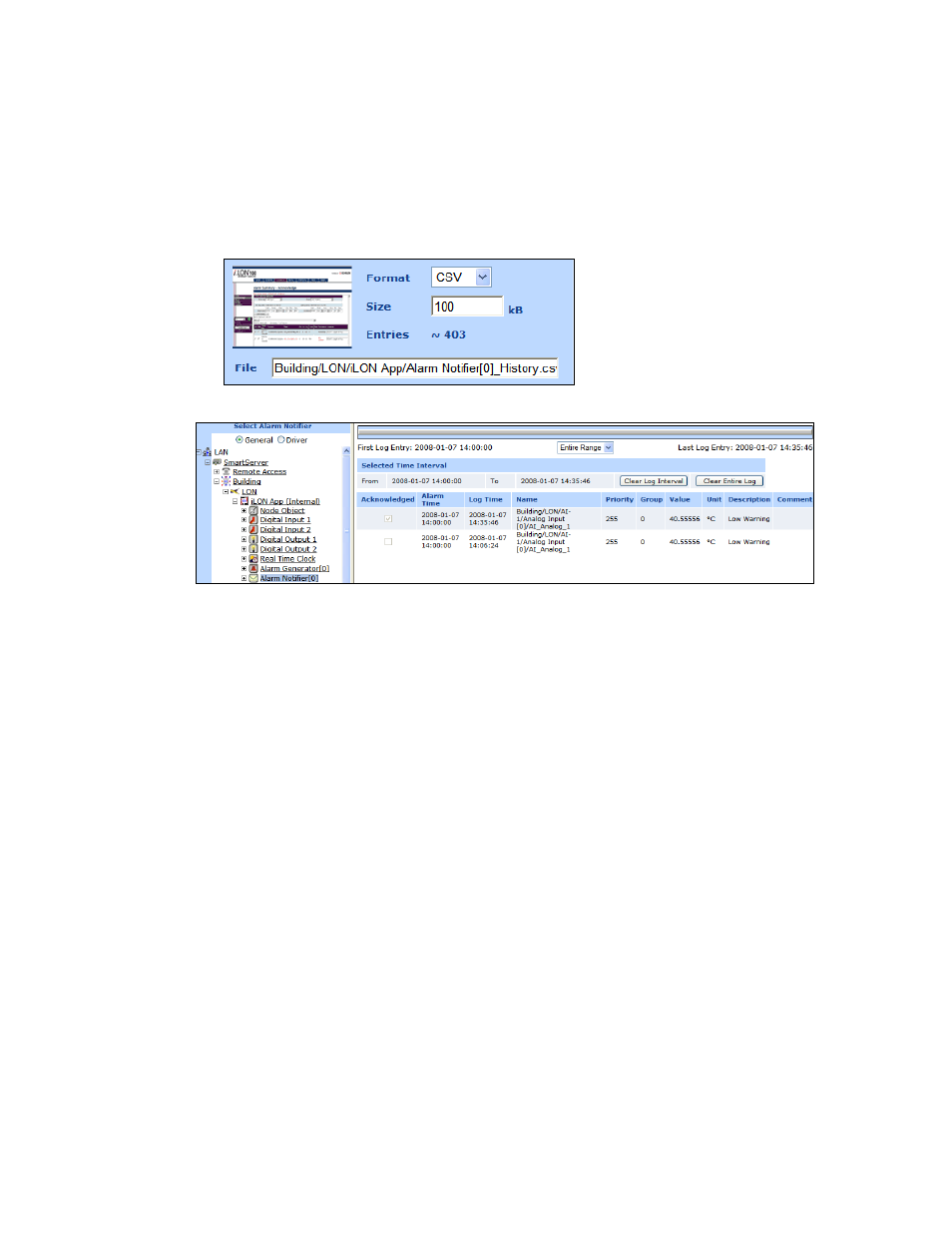
SmartServer
2.2 User’s Guide
355
Click View and then click Alarm History. By default, the Alarm Notifier: History Web
page will list the active and cleared alarms recorded by all the Alarm Notifiers on the
SmartServer.
Click General and then click an Alarm Notifier functional block to open the Alarm Notifier:
Configure Web page. Click the alarm history icon on the bottom, right side of the Web page.
By default, the Alarm Notifier: History Web page will list only the active and cleared alarms
recorded by the selected Alarm Notifier.
2. The Alarm Notifier: History Web page opens.
3. You can change whether this Web page lists the active and cleared alarms recorded by one or
more Alarm Notifiers on the SmartServer.
To view the active and cleared alarms recorded by one specific Alarm Notifier, click that
Alarm Notifier in the SmartServer tree (if you opened the Alarm Notifier: History Web from
the main SmartServer Web page, you initially need to click the Alarm Notifier to be viewed
twice).
To view the active and cleared alarms recorded by multiple Alarm Notifiers on the
SmartServer, hold down CTRL and click the Alarm Notifiers to be viewed in the SmartServer
tree, or hold down SHIFT and click an Alarm Notifier to view all the Alarm Notifiers within
the selected range.
4. By default, the data points are listed by the Alarm Time property in descending order. You can
sort the alarms by clicking a property header. You can click Clear Log Interval to delete the
alarms currently displayed; you can click Clear Entire Log to delete all the alarms in the log.
The Alarm Notifier: History Web page displays the following properties for each alarm:
Acknowledged
Indicates whether the alarm has been acknowledged. A check box will be
available if Acknowledgement Required in the Alarm Notifier: Data
Points Web page for the data point is selected.
Cleared
Indicates whether the alarm has been cleared. A check box will be available
if Clear Required in the Alarm Notifier: Data Points Web page for the
data point is selected.
Alarm Time
Displays the date and time of when the alarm occurred.
Log Time
Displays the date and time of when the alarm was recorded by the Alarm
Notifier.
Name
Displays the name of the data point that triggered the alarm using the
following format: <network>/<channel>/<device>/<functional block>/<data
