Echelon SmartServer 2.2 User Manual
Page 287
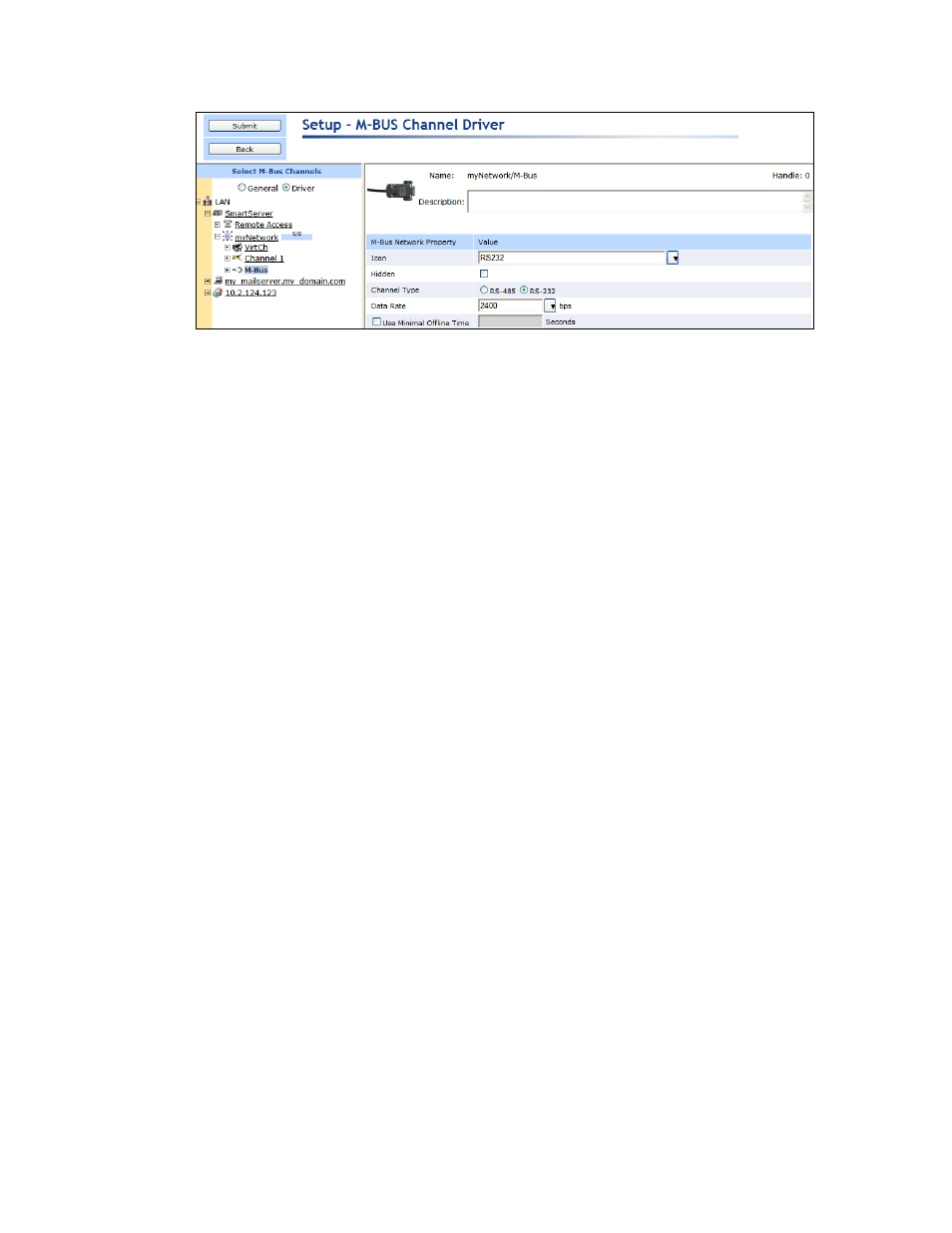
288
Using the SmartServer as Network Management Tool
4. Configure the following M-Bus channel properties:
Name
Displays the network path of the M-Bus channel in the following format:
<network>/<channel>. This field is read-only.
Description
Enter an optional description of the channel. This description has no
effect on network operation, but you can use it to provide additional
documentation for as-built reports.
M-Bus Network
Property
Icon
Displays the icon used to represent the M-Bus channel in the SmartServer
tree and in the application frame. The default icon is RS232. You can
change the icon for the channel in by selecting a different icon and then
clicking Submit.
Hidden
Hides the M-Bus channel in the SmartServer tree. If this channel is not
actively being used, you can hide it to simplify the web interface.
To show a hidden channel icon, click Settings. In the Global Settings
dialog, select the Channels check box in the Display Hidden property
and then click Close.
Channel Type
Select the channel type used for transmitting data between M-Bus devices.
You have the following two choices:
RS-485. RS-485 is a balanced line, half-duplex system that allows
transmission distances of up to 1.2 km. RS-485 allows for
transmission over l
onger distances at higher speeds.
RS-232. RS-232 uses serial binary data for transmitting data between
two devices. This is the default.
Data Rate
Select the bit rate at which the SmartServer will communicate with the
M-Bus devices on the channel. The default value is 2400 Baud.
See the documentation for your M-Bus devices for more information on
the bit rates they support.
Use Minimal
Offline Time
If a network message fails, an M-Bus data point and its M-Bus device are
marked offline. You can select Use Minimal Offline Time so that all the
M-Bus data points on the offline M-Bus device with pending network
messages (read/write requests, polls, or heartbeats) are marked offline and
network messages are not sent to them. This ensures that network
performance is not impacted by an offline M-Bus device.
You can also set the minimum period of time (in seconds) that the
SmartServer waits before transmitting network messages to offline M-Bus
