Echelon SmartServer 2.2 User Manual
Page 127
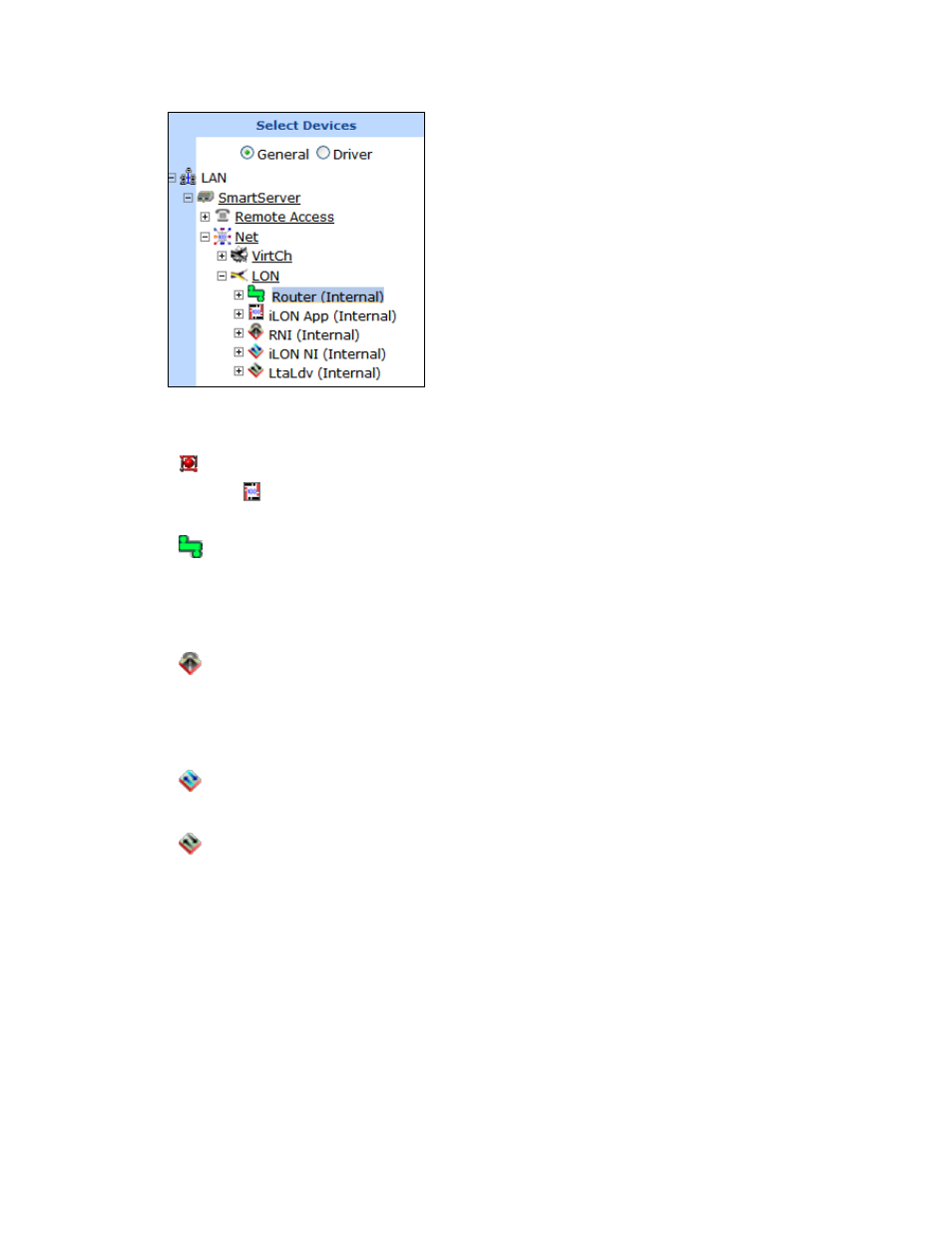
128
Using the SmartServer Web Interface
These internal SmartServer devices are described as follows:
Icon
Device Name
Description
(formerly
)
i.LON App
(Internal)
Contains all of the SmartServer’s built-in applications
such as the Scheduler, Alarm Generator, Alarm Notifier,
and Data Logger. See Chapters 6–11 for more
information on using the SmartServer’s applications.
Router (Internal)
The SmartServer’s built-in IP-852 router. If IP-852
routing is activated on your SmartServer, you can
integrate the network attached to your SmartServer into a
single large L
ON
W
ORKS
network that runs over a
high-speed IP-852 backbone. See Using the SmartServer
as an IP-852 Router in Chapter 3 for more information.
RNI (Internal)
The SmartServer’s built-in remote network interface
(RNI). The RNI is used for connecting OpenLNS or
OpenLDV-based applications to a L
ON
W
ORKS
network
remotely over a TCP/IP network. See Using the
SmartServer as an RNI in Chapter 3 for more
information.
iLON NI
(Internal)
The SmartServer’s local network interface. It is used by
the SmartServer polling external data points (NVEs) and
for testing and winking external devices.
LtaLdv (Internal) The SmartServer’s network interface when used as a
standalone network manager.
In standalone mode, the LtaLdv device sends network
management commands to external devices (for example,
download application, commission, set online, and so
on), and queries devices to verify that they are online.
In a power line repeating network, the LtaLdv device
also manages the repeating chains.
You can expand the i.LON App (Internal) device to show its functional blocks, which represent the
SmartServer’s built-in applications, and then expand a functional block to show the data points
(network variables and configuration properties) that are statically defined in the functional block.
Network variables are represented with blue data point items.
